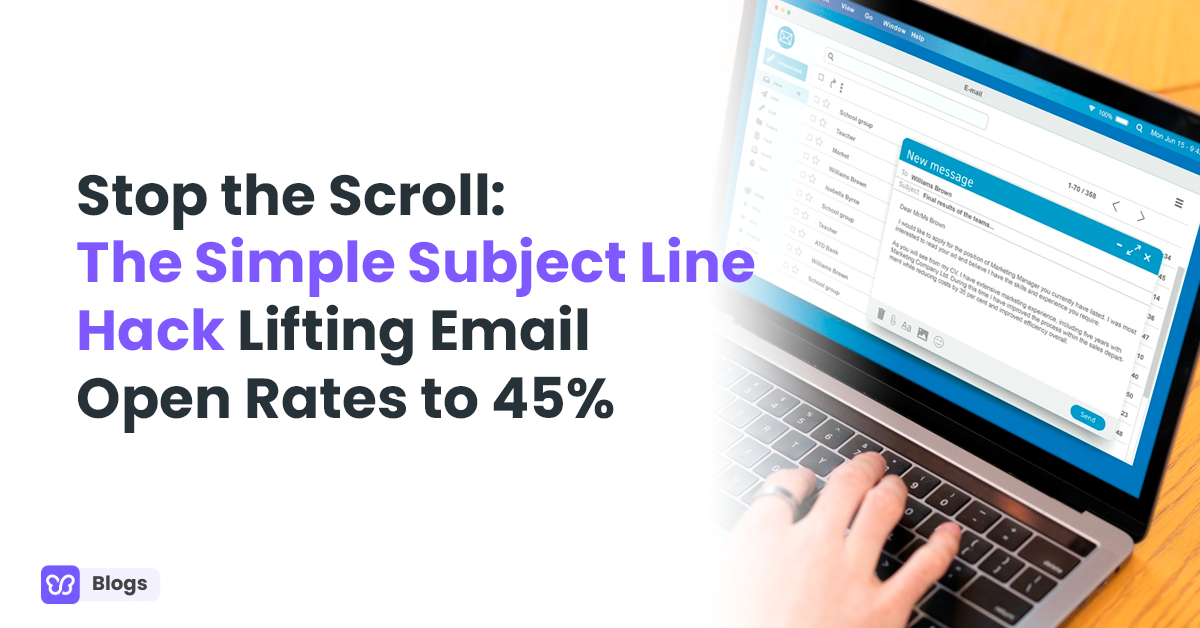Identifying common graphic elements for reuse
To design reusable components, start by identifying common design elements that appear across multiple webpages of your website.
These elements can include headers, footers, navigation menus, buttons, forms, cards, and other UI elements that have consistent styling and functionality. Look for patterns and recurring elements that can be standardized and reused throughout your website.
Examples of reusable components (headers, footers, etc.)
Examples of commonly reusable components include:
1. Headers: The top section of a webpage that typically contains the logo, navigation menu, and other branding elements.
2. Footers: The bottom section of a webpage that often includes links to important pages, contact information, and copyright notices.
3. Navigation menus: The menu system that allows users to navigate through different sections or pages of the website.
4. Buttons: Interactive elements used for actions such as submitting forms, navigating to another page, or triggering specific functionalities.
5. Forms: Input fields, checkboxes, radio buttons, and other form elements used for collecting user input.
6. Cards: Reusable containers that can hold various types of content, such as images, text, and buttons, often used for displaying products, articles, or other related information.
Designing and documenting reusable components as templates
When designing reusable components, consider the following steps:
1. Design the component: Create a visually appealing and functional design for the component, incorporating your brand's visual identity elements. Ensure that the component is flexible and adaptable to different content and contexts.
2. Define the behavior and functionality: Determine how the component should behave and interact with users. For example, specify the hover effects, button states, or form validation rules.
3. Document the component: Create clear documentation that describes the purpose, usage guidelines, and technical specifications of the component. This documentation can be part of a style guide or a dedicated design system.
4. Build the component as a template: Convert the designed component into a simple, reusable template that can be easily integrated into different webpages. Use HTML, CSS, and JavaScript to implement the component in a modular and reusable manner.
5. Test and iterate: Test the component template in different scenarios and ensure it functions correctly across various devices and browsers. Iterate and refine the design and functionality based on user feedback and testing results.
By designing and documenting reusable components as templates, you can streamline the website design process. These templates provide a consistent and efficient way to incorporate common design elements, saving time and effort while maintaining a cohesive visual identity throughout your website.