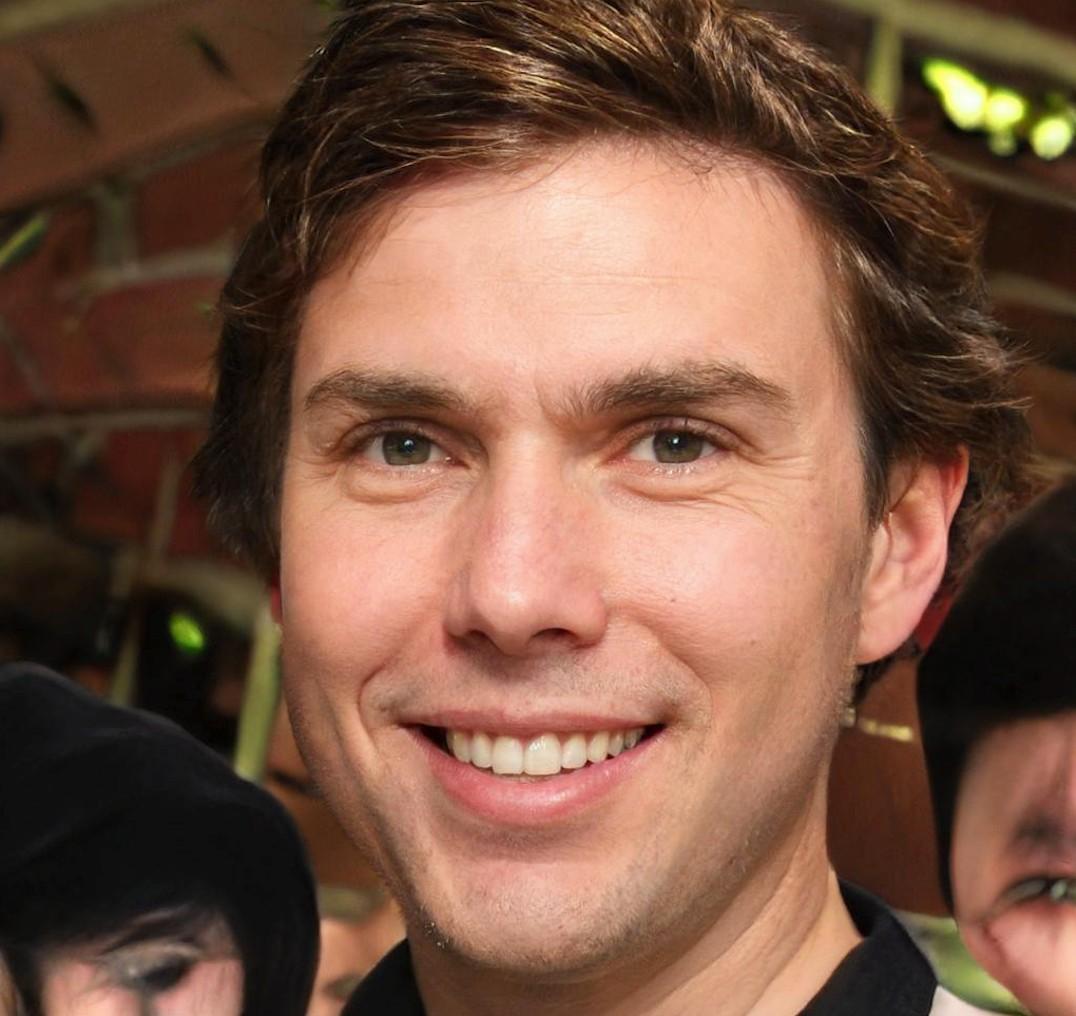Did you know that 94% of first impressions of a website are design-related? Customizing your Shopify theme to reflect your brand is crucial for creating a memorable and impactful online presence.
In the world of e-commerce, having a visually appealing and user-friendly website is crucial for success. Shopify, one of the leading e-commerce platforms, offers a wide range of themes to help merchants create stunning online stores. However, sometimes you may want to go beyond the default options and customize your Shopify theme to truly reflect your brand's unique identity.
In this blog post, we will explore a podcast episode featuring Trudy Mac Nabb, an expert in customizing Shopify themes, and learn valuable insights on how to make your online store stand out with Debutify. We will dive into the art of customizing your Shopify theme to reflect your brand's identity and unleash your creativity.
We will delve into the importance of understanding your brand's values and target audience, and how to align your theme customization with your brand identity. We will also discuss the various customization options available in Shopify, with a focus on the powerful Debutify theme. From enhancing visual appeal to creating a memorable user experience, optimizing for mobile, and continuously testing and iterating your theme, we will provide practical tips and insights to help you create a standout online store that truly reflects your brand.
So, let's dive in and unlock the full potential of your Shopify store!