Adios. Arrivederci. Au Revoir!
We are saying goodbye to our Page Builder Add-On and there is a good reason why...
“If you’re brave enough to say goodbye, life will reward you with a new hello.”
– Paulo Coelho
We released the Page Builder Add-On only a few months ago because we wanted to give you the flexibility you desire: the good ole "drag and drop"
And up until the time of this writing, a lot of subscribers have enjoyed the additional range of customization it brought to their Shopify stores.
But now that Debutify 4.0.0 is compatible with Shopify's OS 2.0...
Things have drastically changed for the better!
What kind of changes? Read on and I'll tell you all about it...
Debutify’s Page Builder Add-on
Page builder add-on lets users add sections to products and custom pages by dragging them to the page.
Users can use blocks to add or remove the different sections on their pages. Each block has visibility settings. This allows users to control when to display the block to their audience.
Now, let's discuss...
Why Is The Page Builder Add-On Deprecated?
Page builder add-on will no longer be part of our Debutify family. Hence, if you install Debutify 4.0.0, this add-on won’t be available.
Suppose you have enabled the page builder add-on in the earlier version. In that case, you will get a notification that it’s deprecated in Debutify 4.0.0.
So, you're probably wondering...
What will happen to the pages I build using the page builder add-on?
Unfortunately, your page builder settings will be lost. So, you'll need to create a dynamic section using the new Online Store 2.0.
But hey... don’t worry!
As you can now add sections to any page on your store, without limitations.
Here's why:
The Shopify Online Store 2.0 update gives a bunch of useful features you can use. Including a feature that lets you build your pages by drag and drop using the Shopify Theme Editor.
Now, you can directly create your pages with the Theme Editor.
And that's not even the best part...
You can also add sections to any page of your store. Yes, ANY Page, not just the homepage.
Sounds great, right?
That's why we’ve deprecated our helpful Page builder add-on. Since we believe there's no point in including an add-on that is already available to you.
And as we help you make your store lightning-fast. We're excited to inform you that Debutify 4.0.0 is OS 2.0 compatible. This means you can access our 50+ add-ons to turn your store into a powerhouse of sales.
So, what are you waiting for?
Here are the following steps to install Debutify 4.0.0 today to equip your Shopify store with conversion-boosting add-ons, which will boost your revenue.
How To Add Debutify 4.0.0 Theme?
1. Log into Shopify. Click on Apps, and select Debutify.
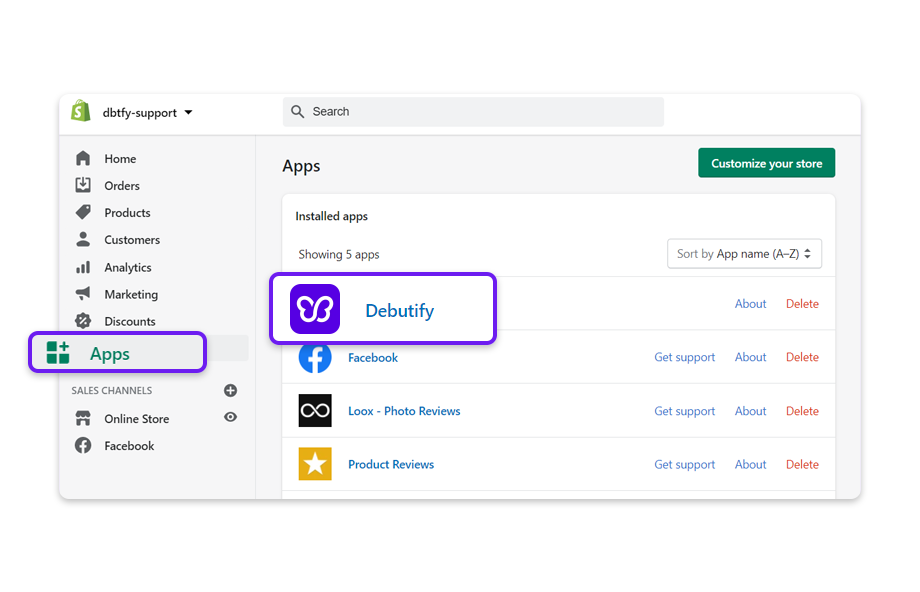
2. Click on Theme Library.
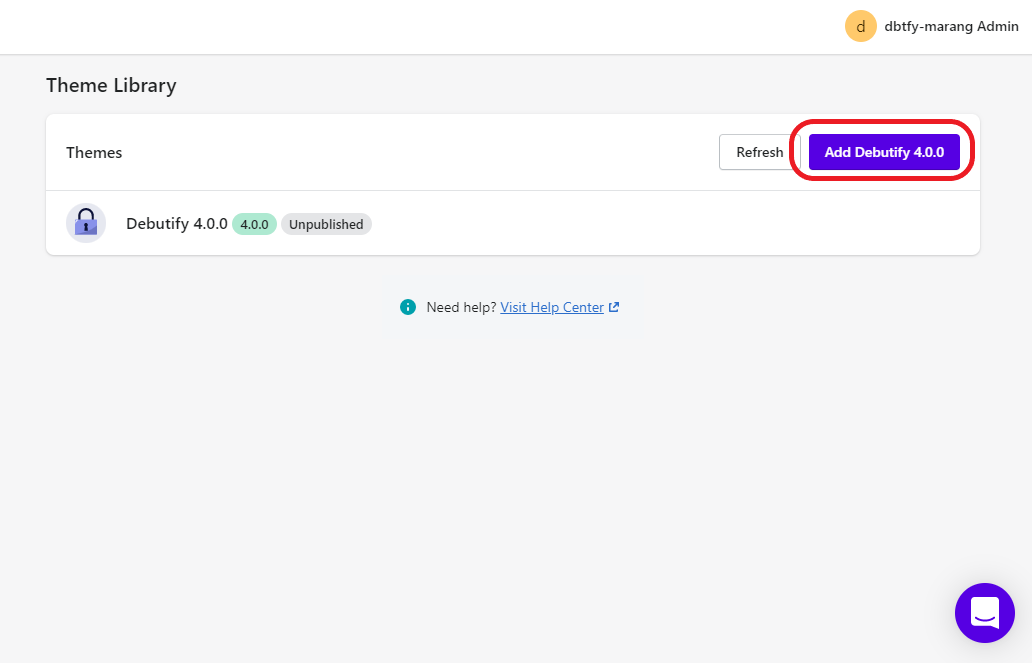
3. Confirm the settings that you wish to copy from the previous version to Debutify 4.0. theme. If the Page builder add-on is enabled, you will get a notification of its deprecation.
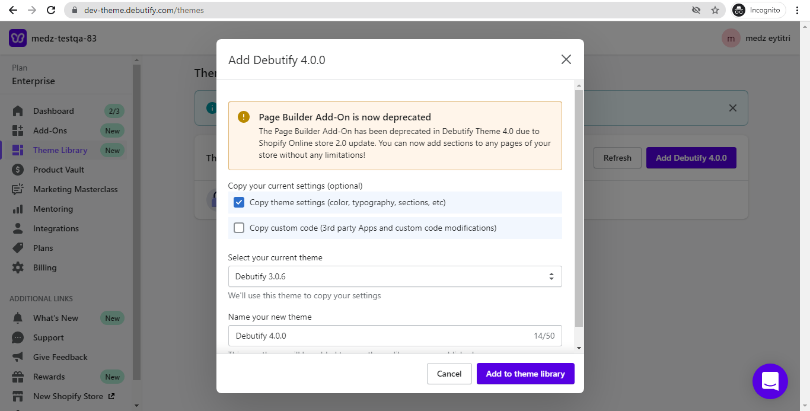
And that's it...
Update Debutify today to enjoy its amazing features and conversion-boosting add-ons on your Shopify store.
Experience The Full Potential Of Shopify OS 2.0 When You Upgrade To Our Latest Debutify 4.0 Today!
14-Day Trial. 1-Click Installation. No Credit Card Required.






