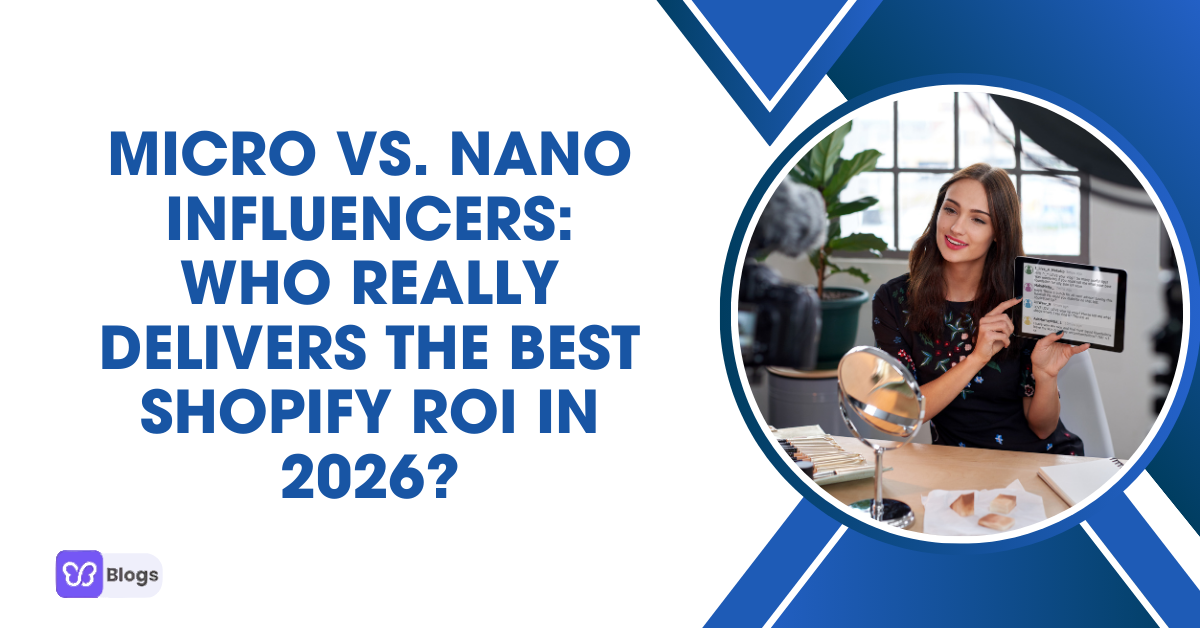It was a quiet Saturday evening when my phone pinged.
The notification says my friend started a Facebook Live. The title says "Saturday Night In!"

With no second thought, I immediately clicked on it to watch their livestream.
I'm sure you also receive similar pop-up notifications on your phone when your Facebook friend wants to share a moment with you.
But... have you ever considered utilizing it for your eCommerce business?
If not, then it's time to ride the popularity of Facebook Live Videos. It's a powerful marketing tool that shows no sign of going out of style anytime soon.
Plus, live streaming can also give you an edge over the already noisy digital marketing space.
For you to start using Facebook Live to the fullest, let's begin with...
What Is Facebook Live?
Facebook Live is a feature on the said social media platform.
It lets you live stream on your business page and engage with watches in real time. Interactive features include reactions, shares, and comments.
You can do a Facebook Live video for events, performances, and gatherings.
Your viewers can watch your video from their phones, computers, or TV.
The next question might be on your mind...
Why Use Facebook Live For Business?
Did you know that consumers prefer video over text-based articles?
This comes as no surprise. Because users' attention spans keep getting shorter, videos are easier to spend time on.
And if you add the ability to interact with your customers in real time through comments and reactions?
Facebook Live is a great way to build relationships with your target audience.
Better yet, you don't have to allocate a lot of money to your video marketing strategy.
You only need your trusty smartphone and a reliable microphone...
.. and you're all set!
Once you finish live streaming, you can also reuse your video on other channels of marketing.
You can incorporate it into your email campaigns, blog posts, and social media platforms. Even on your podcast!
Yep... A Facebook Live video is such a versatile medium.
To prove this, you have to know...
When To Use Facebook Live?

You can do a Facebook Live depending on the nature of your eCommerce niche. To get started on your video content, here are when you can do a Facebook Live video:
- Streaming live events. Before a live event, you can create a Facebook post promoting it. Ask your audience to tune in on your Facebook Live event. Add important details such as time and date.
- Announcing a new product. Do a sneak peek of your upcoming product to excite your followers. In the next video, fully reveal your product. Add a pre-order offer to start your sales.
- Holding a how-to session. You can boost viewership by doing a live training event. Share your expertise through a Q&A session with your viewers.
- Demonstrating your product. Show how your products can solve your potential customer's problems. You can highlight its features and abilities.
- Promoting any brand event. Feature behind the scenes of an event to tease your audience. You can get people excited for any future Facebook event you'll have this way.
I'm sure at this point, you already have a few Live video ideas floating in your head.
I won't let you wait any longer, so let's go over...
Step-By-Step Guide On How To Go Live On Facebook
1. Identify Your Target Audience
Don't waste any money on the wrong audience!
Let me explain.
Because of ineffective targeting, billions of dollar is wasted in ad spending each year.
Brand owners do not research and properly define their customer base. So, they use marketing channels that are not appropriate for their target audience.
Don't be one of them!
You can minimize your spending by clearly defining who you want to target.
There are multiple ways you can do this. Try conducting surveys, or looking into your competitor's audience.
Google Analytics is also a good way to get information on your demographic.
After you have an idea of your main audience, identify their pain points. That way, you can customize your Facebook marketing campaigns based on what they need.
Once you identify your primary audience, you can...
2. Establish Your Business Objectives
So, what does your business plan to achieve?
Do you have your goals listed?
How will Facebook Live help you get to your goals? These are the questions you need to ask yourself.
Doing so will help you create a suitable Facebook Live strategy.
For example, you want to raise more awareness of your product or service. With this objective, you can do a live video demonstration of your brand's product.
Plus, with a live video, you can also answer any questions your viewers have. You can also address any comment they have in real-time.
Once you are done live streaming, check back on your video.
Did your viewers stay for a long time?
How did they react?
Which part did they particularly like?
The answers to the questions above can help you re-navigate your objective for your next live stream.
After defining your objectives, it's time to...
3. Choose The Kind of Facebook Live Video You Want To Film
Do you know your primary audience's needs and wants? If yes, that's good!
Proceed with deciding what they may want to see from you.
For instance, this fabric store hosts live videos that feature demos of its products. Their Facebook page does a live video on how to do different bag straps and patterns.
You can ask your audience through a Facebook post what kind of live content they want. That way, they can show their genuine interest in your brand.
After you are set on a type of video, you can now...
4. Schedule Your Facebook Live Broadcast
Scheduling your live videos will let your audience know what to expect from your brand.
And they can also set a reminder to watch your live broadcast.
To schedule your Facebook Live, you have to...
- Go on your home tab. Click on "Live".
- Tap on "Schedule a Live Video".
- Choose your preferred date and time.
- Add your title and description. Make sure it's compelling and catchy. Be detailed in your description. Use relevant keywords and tags.
- Click "Upload Cover Photo" or "Choose Illustration".
- Review your video settings.
- Lastly, tap on "Create event".
After you set it up, a reminder will pop up on your Facebook page. It's a notification that you are planning to go live.
Okay, not that you are ready, go ahead and...
5. Promote Before You Start Your Facebook Live
Let your audience know what they'll experience from your Facebook livestream.
So, don't space out on marketing your live video.
Post your scheduled live on different social media platforms at least two weeks before.
You can also send emails to get people interested. Send out another one a day before as a reminder.
Don't forget about including a calendar invite! Include a link to your Facebook page, too.
Keep reading to find out useful tips to create a successful live video.
But for now...
6. Share Your Live Video On Different Marketing Platforms
The good thing about your video is you can reuse it!
After doing a live broadcast, you can edit and optimize your thumbnail. You can also choose a category and add a call-to-action for your audience. Add an interesting caption that catches viewers' attention.
You can also create a blog post that includes highlights from your video.
Add it to your YouTube page and other social channels. Use it as an icebreaker on your email campaigns.
Even better, you can add it to your product pages on your website. You can start a conversation with your audience through it.
That's how you get the most out of your videos!
To keep your momentum going, I've listed valuable tips that can find you success.
Here we go!
Facebook Live Tips You Need To Know

✅ Do A Test Live
You're right, Facebook Live videos are laid-back. You don't need to have a whole production crew to do one.
However, that does not mean that you should not plan it.
A poorly-planned video will leave a bad taste in your audience's mouth!
So allocate time to prepare. Do a private Facebook Live to test.
Make sure that you have proper lighting. Also, do a sound test. Use a tripod so your viewers won't have to look at shaky footage the whole time.
Testing beforehand will limit the distraction during your live video.
Take a look at SEPHORA's live video. Their audio is crisp. Their background is also clear of any distractions.
To reuse your video, you need to also...
✅ Decide On A Format
Before you shoot your video, you have to decide...
Horizontal or vertical?
Your video format depends on what gives your video the best view. On your test, try each option and see which looks best.
Keep in mind...
The vertical format can make you seem too close to the camera. It's perfect for intimate interaction with your audience. But it won't be too good for interviews.
Meanwhile, a horizontal format will show more of your environment.
Lastly, decide on how you will deliver your video. Choose if you'll go solo or invite a co-host.
For you to build relationships better, you have to...
✅ Choose The Right Time To Go Live
Timing is everything!
You need to make sure that you have viewers to watch, after all.
So think back about your audience. Observe what time your audience interacts with you the most. Do not schedule a live video when everyone is asleep, or too early on the day.
It's only natural that you...
✅ Always Provide Context
Remember, going live on Facebook means your watchers can join your stream at any time.
So when you see more users enter your stream, re-introduce yourself. Let your watchers catch up and remind them what's happened.
To keep them watching, let them know what to expect going forward.
Another way of keeping them rapt is...
✅ Be Interactive While Live Streaming
Do you know what makes live streams engaging?
The comments section, of course!
Don't forget that going live means you open up a two-way conversation.
So, attend to your comments and reactions.
Answer any questions that might pop up while you're live.
Address your viewers by doing shoutouts.
Welcome them into your live video to gain more of their attention.
Of course, you also have to...
✅ Be Authentic
Through your video, you can better connect with your customers. This can lead to them trusting your business.
But do you know what can hinder that from happening?
When they feel that you are being insincere and hard-selling it.
So, be open and confident in your live videos. It will leave a good impression on your customers that you are trustworthy.
Make sure that you end your stream with a strong call to action.
Last but not least...
✅ Use the Tracking Link And Put the Caption
To boost your video, you can use your tracking link.
Use it on different aspects of your business' marketing. Add it to your Twitter, LinkedIn, YouTube channel, and website.
Change your caption that suit the marketing channel the best. Do this for any other video that you'll film in the future.
And now you are set, so...
Click Live, And Action!
As time passes, consumers want more and more content from their chosen brands.
But do you know what they want more? A better human connection with your brand.
And with Facebook Live streaming, both your business and your customers get what they crave.
It's a valuable tool for you to attract both new and existing customers.
It also gives you the advantage of increasing brand awareness and growing as a business.
I'll let you in on a secret...
Debutify can also successfully boost your eCommerce site in easy-to-follow steps.
Because Debutify is not just a Shopify theme. With 50+ Add-Ons, you can increase AOV, profits, and conversions!
Don't miss out, go ahead and...
Increase Your Brand Awareness With Debutify For Free!
14-Day Free Trial. 1 Click Installation. No Credit Card Required.