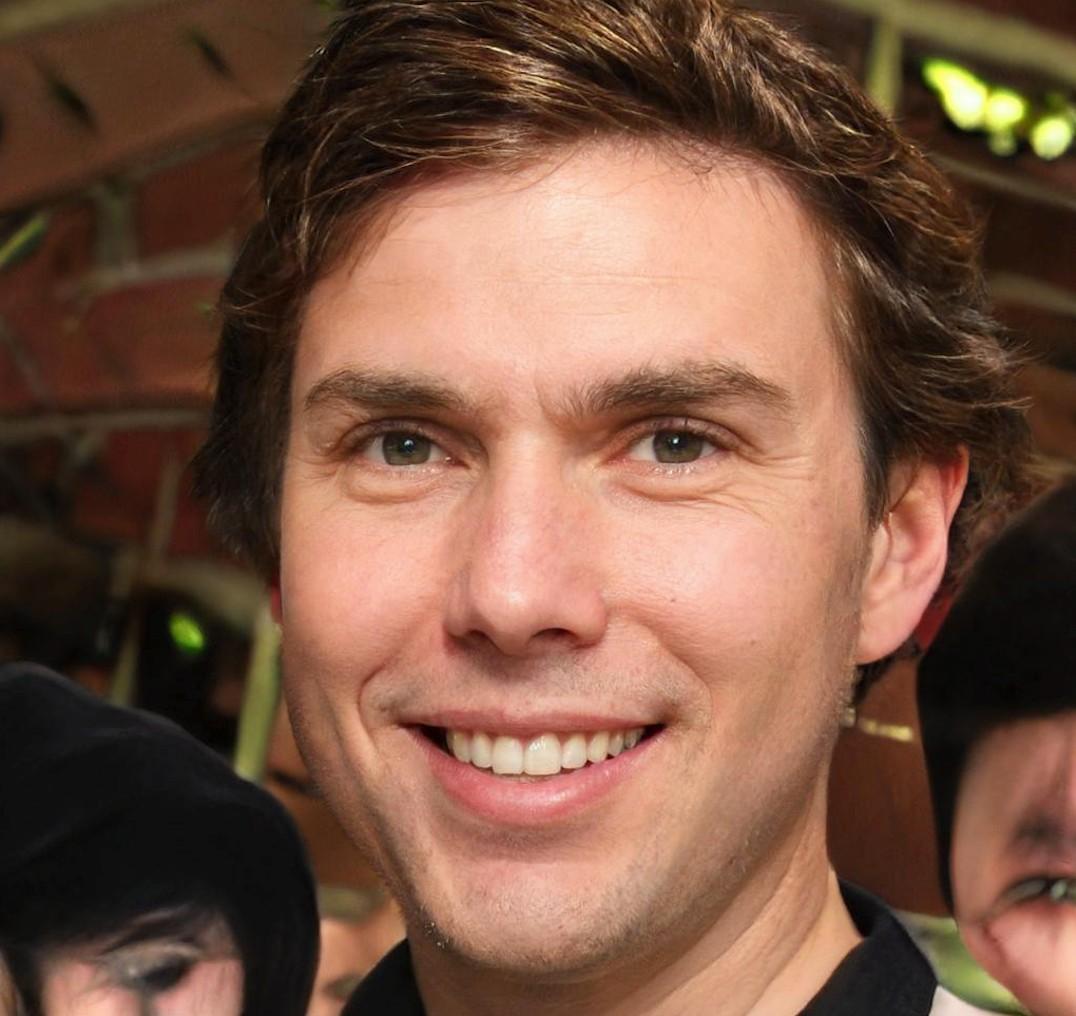Every entrepreneur's biggest nightmare is losing sales.
And one of the most wanted sales-stealing culprits is when your store moves like a snail.
Imagine this:
You created a beautiful and user-friendly store, but you noticed your customers are not taking any action. Why? Because your website speed is slow.
Did you know that 47% of consumers expect a website to load in 2 seconds or less?
That means website speed is important to increase website traffic and to make sure that your users engage.
They need to get the best experience on your website.
Well, it's just important for you to find quick ways to improve the page loading speed before you lose your visitors!
Want to know more about how to improve your page loading speed? Then stick with me because you'll learn how to improve your page loading speed!
But first, we need to discuss why you need a fast-loading website... even if you have an attractive design!
I know you're already curious, so let's begin the Shopify speed optimization tutorial!
Benefits of A Fast-Loading Website
1. Higher Conversion Rate
Did you know that 67% of consumers will abandon their cart if the website is loading slow?
If your website is loading slow, they will just bounce off your page. They will more likely go to your competitor's website.
You don't want that to happen, right?
This is why page speed matters.
So, remember you might have all the products your customers need, but you can still lose money.
This just proves that online shoppers HATE slow websites, and conversion comes easy if it loads quickly.
A higher conversion rate does not only mean growth for your business, but it also means that your marketing performance is doing well.
Another benefit is...
2. Customer Retention
Customer retention means a customer already purchased from you, but they still keep on coming back to your website. I guess it's safe to say that they prefer you over your competitor.
Here's the thing.
If you want to scale your business, you need to keep your customers. Take note, loyal customers are easier to attract than new ones.
But how are you going to retain them if you have a slow website?
Remember, first impressions last! And your customers will come back to your website if they had a good experience.
So if your website takes too much time to load or they had a difficult time navigating it, don't expect them to come back.
That's not all...
3. Higher SEO Ranking
Another reason for website speed optimization is a higher SEO ranking. Google ranks the website according to its loading speed.
If your visitor is engaging on your website, Google picks this up as "signals." Then that plays an important role in the Page Experience metric by Google.
So if your website has a low bounce rate, it will improve your search engine rank. Check out our guide to learn more SEO fundamentals for eCommerce sites.
You might be wondering, why do you even need this.
Here are a few reasons why:
- It will increase the trust in your website
- Your website can drive more traffic
- You can generate a higher ROI
Now that you want to increase the loading speed of your website, you also need to know what is driving your potential buyers away.
So let’s take a closer look at the...
Factors That Affect Your Page Load Time

1. Large Image Files
Who wants to buy from a website with no clear photos? I guess none. Images and videos help improve user experience, especially if they're shopping.
But, high-quality images make your website load slowly because they take too much bandwidth.
Your images might not even load and your website will look bad if you didn't pay attention to optimizing your image files.
Another factor affecting page load time is...
2. Too Many Display Ads and Banners
Having too many display ads and banners might be a good thing for you, but not for your audience.
Too many ads will decrease the website loading speed, and you will drive them away.
So if you want them to buy from you, don't make your visitors annoyed with those irrelevant, random pop-up ads all over your website!
And correct me if I'm wrong... but I think you're not clearing your Shopify cache app and conducting page speed test too!
Already tired of feeling like I'm calling you out? But that's not all...
3. Too Much Traffic
Are you surprised that this is one of the factors affecting page load time?
Because many website visitors should be a good thing, right? But not when your website cannot support them all.
A website can only accommodate a specific number of people. This also happens if you exceed your bandwidth limits. So when more people visit your website, it will start loading slowly.
Worst case scenario? Your website might even crash.
Now, let's find out how to improve the website loading speed.
Here Are 9 Proven Ways To Increase Your Site’s Loading Speed
1. Compress Images
Did you know that images make up to 21% of your website's overall weight?
So It's not surprising that large images make your website load slowly.
This is why your website speed optimization should include compressing images. It will decrease the size file without making your images look unacceptable.
Let me clarify... you can make your website work perfectly without compromising the quality of your images.
Your website visitors would still want to see those high-quality product photos before they hit the "Check Out" button, so here are some tools you can use to compress your images for free:
- Image Compressor
- Image Optimizer
- Crush.pics
The next one for our Shopify speed optimization tutorial is...
2. Reduce HTTP requests
HTTP requests are to access a resource on the server. The more files you have, the more requests your website makes so it slows down the loading speed.
If you don't want your customers to bounce off your website, reducing HTTP requests will speed up your website.
And here are some quick ways to improve the page loading speed:
- Delete unnecessary images
- Compress image sizes
- Minify CSS and JavaScript files
- Combine CSS and JavaScript files
- Minimize external scripts
Don't worry! You can check how many HTTPS requests your page makes to make sure that you're not actively making your own website slow.
Another way is to...
3. Test Website Speed
To check if your website speed optimization is doing well, it's important to run website performance testing.
You don't want to miss this step, but if you think this is extra work, don't worry because you can run your site through Google's Test My Site tool.
Why do you need to check your page speed insight?
- To check if there are still areas for improvement
- To save your business from any loss of profit if your site loads slowly
- To make sure that your website performs well on any internet browser
A website speed test is importang in making sure that your website runs smoothly. It will also improve the overall performance of your business.
But wait, I'm not stopping there. Another way on how to improve the website loading speed is...
4. Reduce Page Elements
Your page layout plays a big role in how your visitors will perceive your website.
Does it mean I want you to make your website dull?
No, but if your website has all the information your customer needs to see, then why add more unnecessary elements? To drive them away?
You don't need to sacrifice speed just to make your website design appealing.
So what's my point? Reducing page elements is one of the quick ways to improve page loading speed.
Minimize the use of videos, multiple images, and big and bold types. This will help increase the loading speed of your website.
That's not all!
There is another thing that you need for your website speed optimization, and that is...
5. Minimize Flash Content
Are you curious about what flash content is?
It is an animation technique and it displays several multimedia elements, such as applications, videos, and vector graphics.
Yes, flash content can make your website more interactive, but it will slow down the loading speed.
Do you want your potential customers to be annoyed and leave your website?
6. Reduce Plugins
As others say, too much is not good. And this is applicable to your website, too.
Plugins are supposed to make your website functional, but they can also be one factor affecting page load time.
Are you curious why?
It's because some plugins have their own script files and CSS style sheets.
Your website will load slower and have a larger page size as more tools have to be loaded into your browser.
I also suggest that you check your website plugins because some of them might be outdated already and it will still affect the loading speed of your website.
So to avoid this, evaluate if certain plugins are still relevant to your needs. Also, don't forget to clear your Shopify cache app to improve your Shopify store's speed.
Don't stop reading now because we are almost there! Another way is to...
7. Simplify Your HTML Codes
With website speed optimization, simplifying your HTML codes is a must.
Let me tell you why...
Bulky HTML codes are one of the factors affecting page load time.
The HTML compression process reduces file size through the replacement of redundant codes with references that state the position of the duplicate data.
Let me clarify this...
The more HTML codes you use, the bigger your website page is.
It makes it harder for your visitors to completely load the page because there's an increased volume of data needed to be transferred to them.
And compressing HTML codes can not only increase your website loading speed but can also reduce bandwidth use.
So keep it simple and delete unnecessary codes and spaces.
Stick with me here because we're getting there already...
8. Choose The Best Hosting Site
Did you know that your hosting provider plays a big role in improving your site's loading speed?
I understand that you want to settle for a cheaper alternative to reduce your business cost, but do you want to sacrifice the performance of your website for a short-term gain?
Because using a cheap hosting site will lead to poor performance, which will again lead to irritated customers.
So if you want to lose sales, go ahead.
But if not, here are 5 factors to consider when choosing the best hosting site for your business:
- Monthly traffic limit
- Loading speed
- Available storage
- 24/7 customer service
- Data security
To sum it all up, you need to opt for a performance-focused hosting site, not a cheap one.
And we're down to our last...
9. Install A Responsive Theme
You didn't expect this, right?
Who would've thought that a responsive theme will be one of the factors affecting the page load time of your website?
You might be wondering, how to know which theme to install?
- It has the functionalities you need.
- It's mobile-friendly
- It's easy to change depending on your business branding
- It's fast page loading
- It works well on different mobiles, like iOS, Android, etc.
Not only that! A responsive theme can improve the user experience, and it might affect your conversion rate.
You may also notice that your bounce rate increases if your visitors find it difficult to navigate your website.
Google doesn't want that!
Design Matters, But So Is Your Page Loading Speed!
Website speed optimization is important for your online business.
You might think it's a minor detail, but it determines if your customers want to buy from you.
That's why it's important to keep these things in mind when building your website.
But good news! Debutify offers the best of both worlds—clean code and fast-loading themes.
And that's not even the best part yet! Because there's also a page speed booster add-on!
So, you don't have to worry if your website visitors will get annoyed because your website might take too long.
Do you want to improve your customer's experience on your website?
Enjoy Your Website's Fast Page Loading Speed with Debutify - Today!
14-Day Trial. 1 Click Installation. No Credit Card Required.