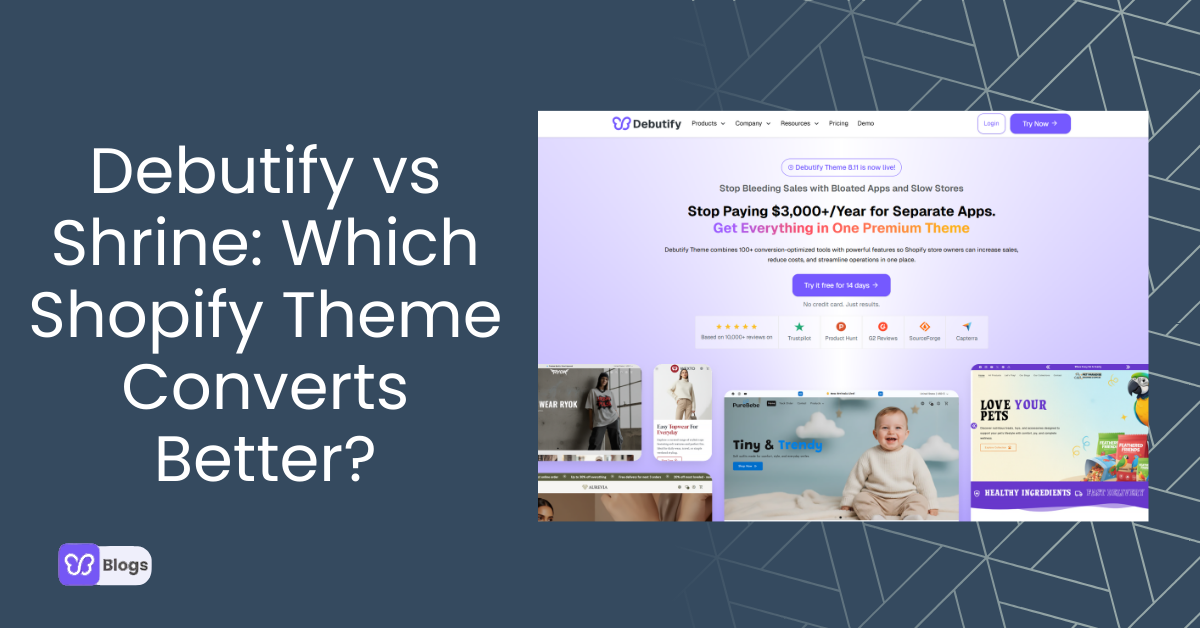Several online business owners pour a lot of thought and resources into crafting the perfect online store. Navigation through the different product pages is a breeze, and the product photography is top-of-the-line.
However, there’s always a small but crucial item that slips through the cracks; where and how to display the prices of the various products. This seems like a no-brainer, right? Clients just want to see what the product costs, so just slap the number onto the item, and that’s it. Unfortunately, no.
That isn’t it. Displaying eCommerce product prices isn’t such an easy thing to do. Much as it seems simple, you need to put a lot of thought into it so that you give your customers an excellent online shopping experience. With every visitor that comes to your site, you need to do everything possible to ensure that you successfully turn them into buyers.
Apart from optimizing all other areas on your site, you need to display eCommerce product prices just right. Read on to find out how you can show eCommerce prices in a manner that retains potential customers, leading them to add products to their carts without any hassle.
You need to make your product pages attractive to customers and then think about displaying product prices in the right place.
Therefore, you should use a store theme that enables you to do both. Download the top converting #1 free ecommerce theme Debutify now for free!
How To Effectively Show Ecommerce Product Prices
As we’ve stated in the introduction, displaying product prices on your eCommerce store shouldn’t come as an afterthought. Instead, it is something that you should put considerable thought into so that you get it right.
The consequences of not doing so can be the difference between making a serious bank or watching your competitors leave you in the dust. The very way you display the prices can affect your conversion rates for the different product pages.
After all, you have spent plenty of time and money crafting, optimizing, and perfecting your marketing strategy.
All the effort will be flushed down the drain if you fail at something as small as the numbers you slap on your products. In the sections below, we will show you the different effective tactics you can use to get a handle on how to show eCommerce product prices on your product pages.
Here’s the right way to do it.
Display Product Prices Clearly
Some online entrepreneurs might second guess their decision to display eCommerce product prices. They believe that keeping the price a mystery for the get-go appeals to customers; it keeps them engaged to find out more about the products.
However, this misinformed strategy can throw all the excellent work you’ve been doing out the window. People choose to shop online because of the convenience factor.
Therefore, they believe that everything should be done for them. And if you don’t do it, there are plenty of alternatives out there for them to choose from. These competitors will be more than happy to do anything to please their newly-acquired new customers. The only exception to this is if you deal with rare, invaluable items.
In that case, your clientele probably already knows what they need to pay. In our case, though, you need to display prices for customers to see immediately when they log onto your site. Place the numbers where customers can easily see them.
Additionally, you should use a different font and color for your price.
This way, customers cannot miss it when they’re browsing through your online store. One of the familiar and useful places to show eCommerce product prices is right next to the product title. When potential buyers see the product, they also know what it costs - all in the same motion.
Alternatively, you can place the number just next to the call-to-action (CTA )to buy. Putting it here drives the potential customer to make a purchase.
In some circumstances, you can go for the 2-in-1. Display the price next to the title and next to the CTA as well. The highest-converting free Shopify theme Debutify offers an ideal layout for placing the product price on any element of the page.
2. Make The Discounts Stand Out
Online shoppers love discounts. In fact, they might buy something they don’t really need just because it means they can save a few dollars if they buy it.
Therefore, it’s always an excellent plan to highlight the discounts on the various products that you have on sale. One right way to do this is by showing the discount text in a different, eye-catching color.
The shopper’s eyes are drawn to this, prompting them to go onto the next stage of the customer sales funnel. Another way to display eCommerce prices with discounts is to show the customers what they’re going to pay and how much they will save.
For instance, your store sells women’s clothing and fashion accessories. You’d stocked up on wide-brim summer hats, but now the season is coming to an end.
Therefore, you’ve decided to have a clear-out sale on the hats. When potential customers log onto your online store, show them the original price, the discount, and the final lower price that they’ll pay. One eye-catching way of doing this is by striking a line through the old price and showing the new price in a different color from the rest of the text around the product.
In this way, customers see exactly how much they’re saving, forcing them to go on and buy the hats. An additional advantage of this is that it can increase your average order value since customers will buy more items because they’re at a lower price.
3. Show Cost Ranges In Dynamic Pricing
We know, we know. This sounds like some complex economic principles that you’d find in business school. Worry not, though. This is just a simple way of putting a price on your products. Well, how does it work? Let’s work on our earlier women’s clothing store example. You’re selling a combination product.
It includes a top, pants, sunglasses, and a summer hat; the customer can buy all or just a few items. Therefore, you’re not sure what each customer will buy. In other words, you can’t just slap a single figure on the product page.
The solution is to display the price as a range. Let’s say the cheapest item is the hat at $12 and the entire ensemble costs $65. On the product page, display the price as “$12 to $65.” In such an instance, the shopper knows the range within which they’re working.
As they add parts of the collection to their cart, update the price so that they know how much they have spent so far. This convenience in figuring out how much they’re spending will endear your brand to customers, keeping them coming back to buy from you.
4. Display Product Prices In Different Currencies
This applies if you run an international online operation, with your customers coming from all corners of the globe. The default might be dollars. However, your customers use their national currencies.
Most of the time, they don’t know how to convert to the local currency. Worse still, they can’t be bothered to convert. Result? They go to your competitor, who displays prices in whichever currency they want. It’s that online shopping convenience we’ve been harping on about.
Therefore, you need to ensure that your store caters to potential customers who don’t use dollars. You can attach a drop-down feature next to the price, allowing customers to choose the currency they want.
Alternatively, and more conveniently, you can place this option on your homepage. Here, customers choose the currency they want.
When they browse your site, all prices displayed will be in their preferred local currency. And most conveniently, you can place trackers on your site that identify the user’s location and automatically set all the product prices in the customer’s local currency. Such little consideration toward the customers significantly increases your online store’s conversion rate.
The top converting free Shopify theme Debutify offers more than 28 powerful add-ons, many of which enable your site to determine the customer’s location.
5. Highlight The Effects Of Shipping To Prices
Several customers always add items to their carts, only to abandon them later when they see that shipping prices have increased the total amount.
To reduce the cart abandonment rate, you need to include the shipping figures when you display eCommerce product prices. This way, customers know what they’re paying when they choose a product.
Alternatively, you can display the product price and add a Free Shipping tag right next to it. Simply put, the displayed price should be everything that the customer expects to pay for that particular product.
In Conclusion
When you display eCommerce product prices correctly, you’re doing more than optimizing your online store.
It is a marketing feature that often goes under the radar. Still, it’s very effective at getting visitors to add products to their carts. Debutify offers a theme that helps you show eCommerce product prices desirably and effectively, increasing your conversion rate. Download the top converting free Shopify theme Debutify now!