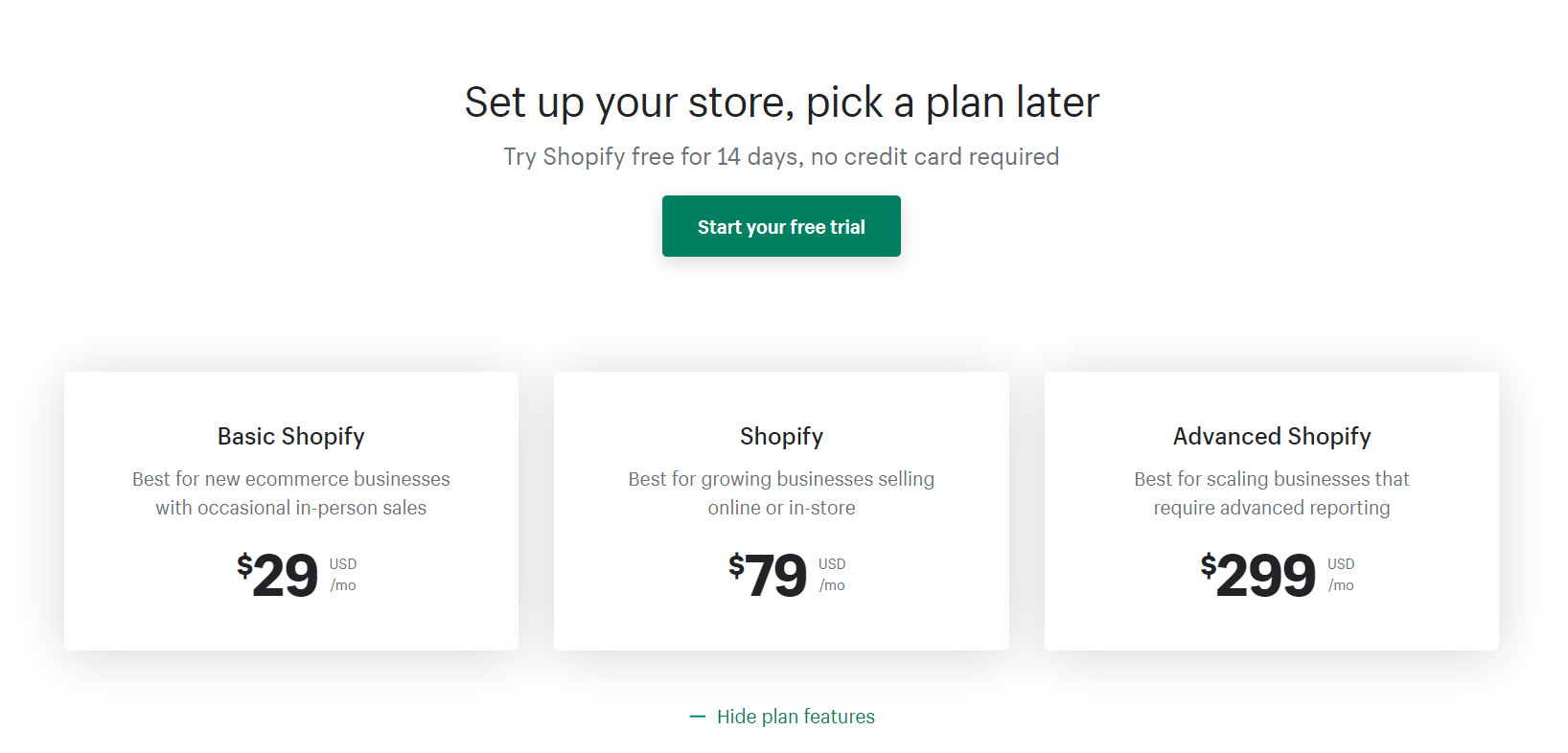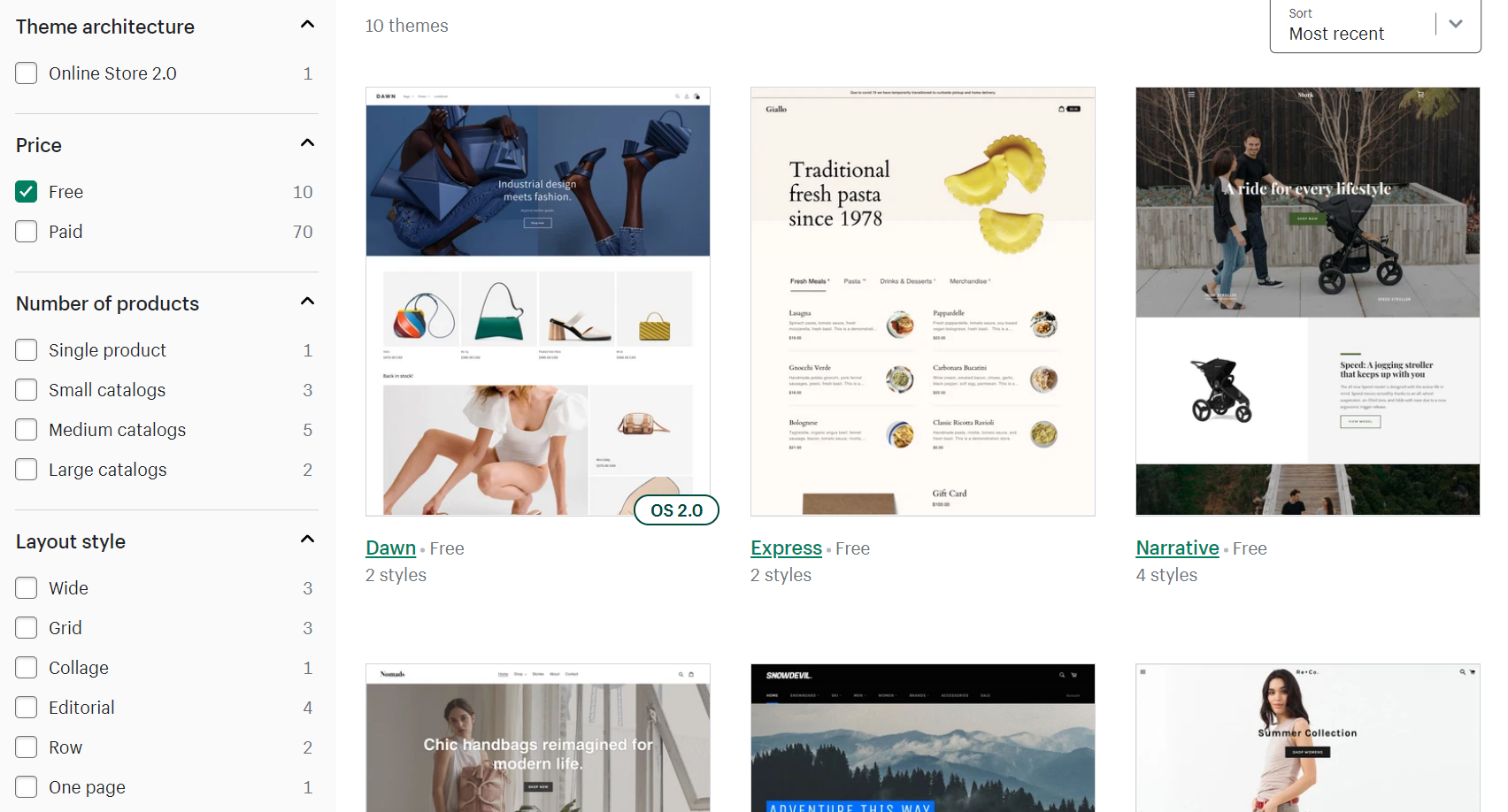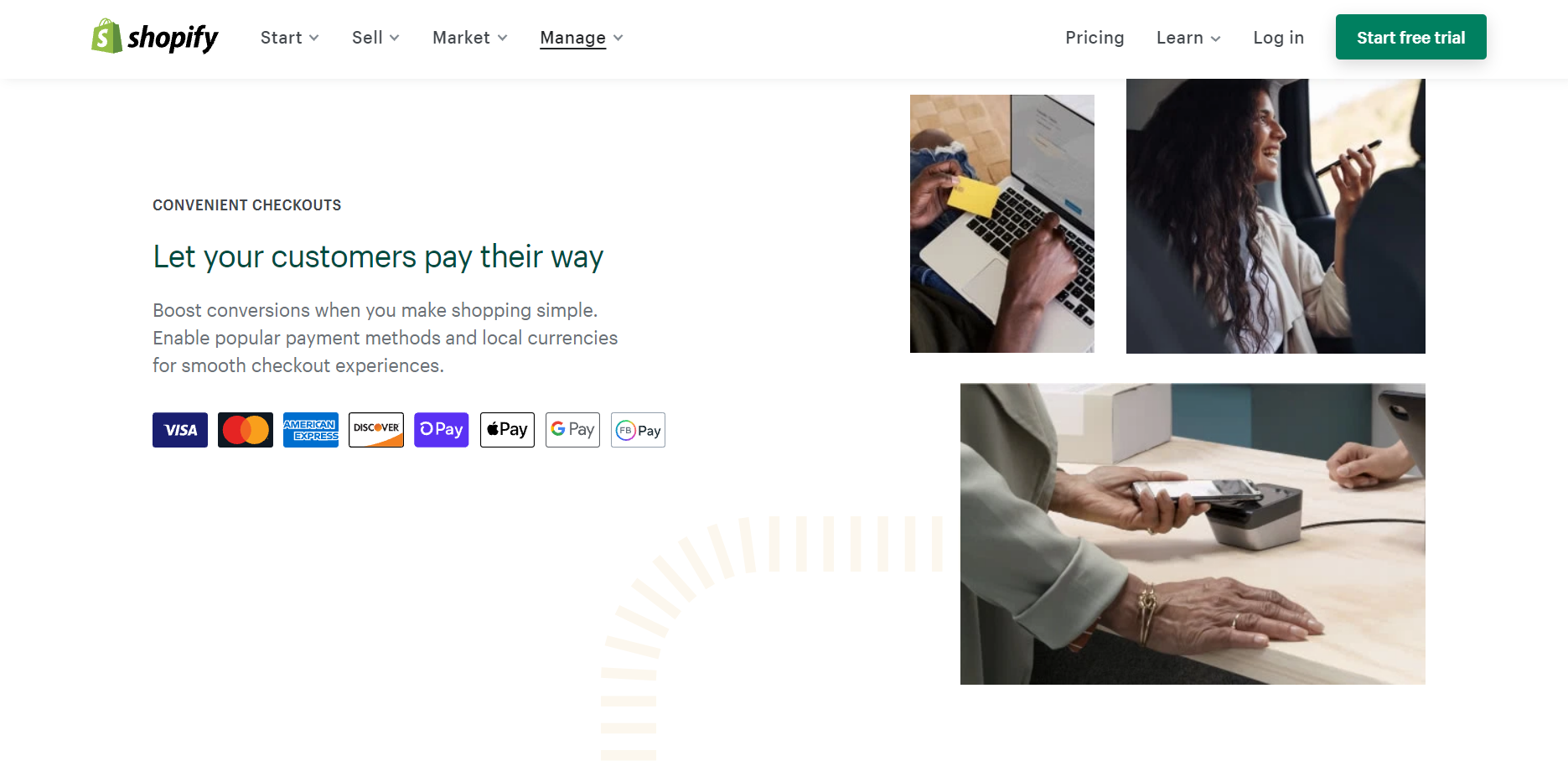They say that some decisions will change your life forever...
I say some decisions lead to using a better website builder!
The website builder that helps you generate sales.
Or building a website you can be proud of.
So if you're looking for the best and most convenient website builder...
You've come to the right place!
Because today, I'm going to compare 2 of the BIGGEST ecommerce platform: WooCommerce vs Shopify.
We're also going to discuss pricing, customer support, payment methods, theme options, and more!
At the end of this blog, you'll be able to choose which one is right for your business.
So, what are we waiting for?
Let's get this show down the road!
Now, let's dive into Shopify's pros and cons.

Why don't we get deeper in comparing these two?
1. Woocommerce vs Shopify: Pricing
Let's start by comparing the pricing.
Let's face it. Pricing is one of the most significant factors when it comes to choosing a product or software.
After all, you're a business owner, right?
Let's start with WooCommerce...
WooCommerce - Pricing
WooCommerce is a free plugin for WordPress — where you can build and host a website.
But is it really cheaper?
Let's break it down to the bare minimum requirements:
- Hosting - $6.95/month
- Domain name - $15/year
- Security - $10/year
- Plugins - Free
- Theme - Free WooCommerce theme
Just keep in mind that WooCommerce doesn't offer domain names and SSL security on its own website.
But you can buy a domain and SSL certificate from Web Hosting companies like GoDaddy and Blue Host.
Yes, you can save more money from using WooCommerce. But it takes more time to set it up.
Now, let's compare the pricing of Shopify.
Shopify - Pricing
Shopify offers 3 plans depending on your business.
As you can see, it's $29/month for Basic Shopify, $79/month for Shopify, and $299/month for Advanced Shopify.
Each plan covers different features like...
- Free myshopify.com domain
- An online store
- Unlimited products
- 2-15 staff accounts
- Free SSL certificate
- Abandoned cart recovery
- 24/7 support
... and more!
Basically, Shopify offers you everything you need on their plans. It just depends on which one suits your business best.
To sum it all up, WooCommerce might be cheaper, but it will still cost you more time. As compared o Shopify, which is a one-stop solution for everything you need.
In the battle of WooCommerce vs Shopify pricing...
Which do you think is cheaper?
Would you go for a cost-effective and all-in-one solution?
Hmm... It's up to you to decide!
For now, let's talk about...
2. WooCommerce vs Shopify: Page Loading Speed
According to this study, 53% of customers will leave your website even before your loading speed hits 3 seconds!
That means your page speed needs to be great, or else they will just bounce off your page.
So, if you don't want to lose sales... you should consider page speed when choosing between WooCommerce and Shopify!
I know you're already curious, so let's do this down the road.
Which one is better for your business?
Let's talk about WooCommerce first.
WooCommerce - Page Speed
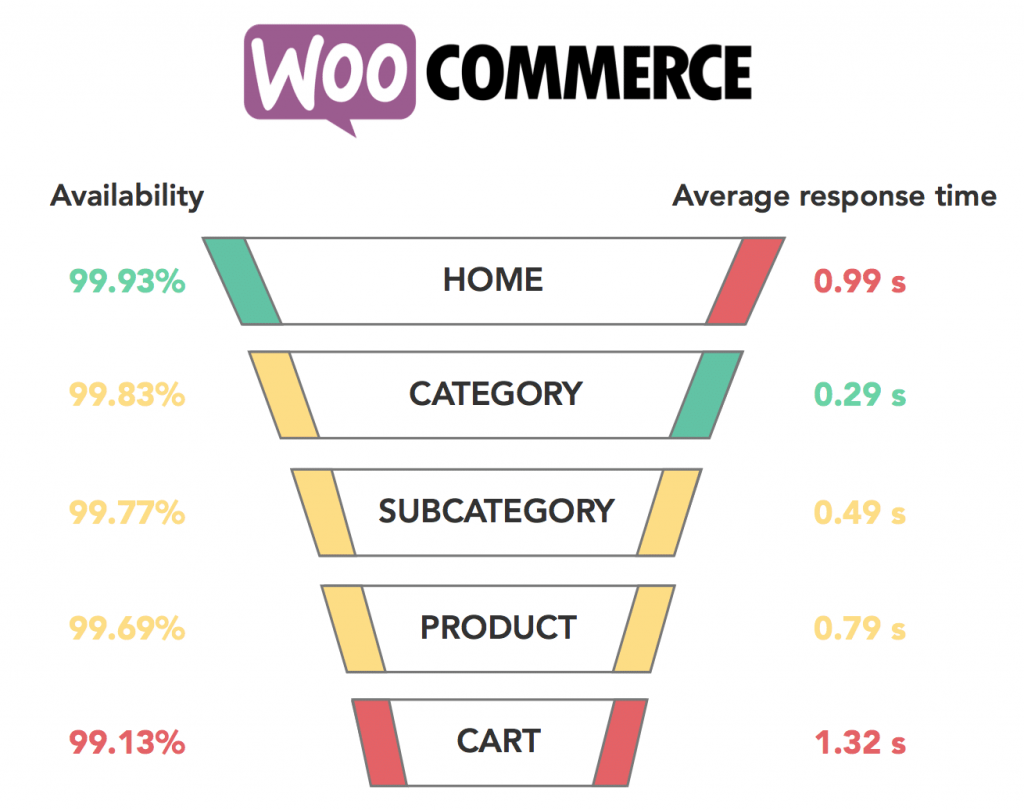
Based on this graph, WooCommerce's average response time is 0.99 seconds. Since it's a WordPress plugin, it's not a surprise that it doesn't load that quickly.
But is it really slow?
Let's compare it with Shopify before we make judgments.
Shopify - Page Speed
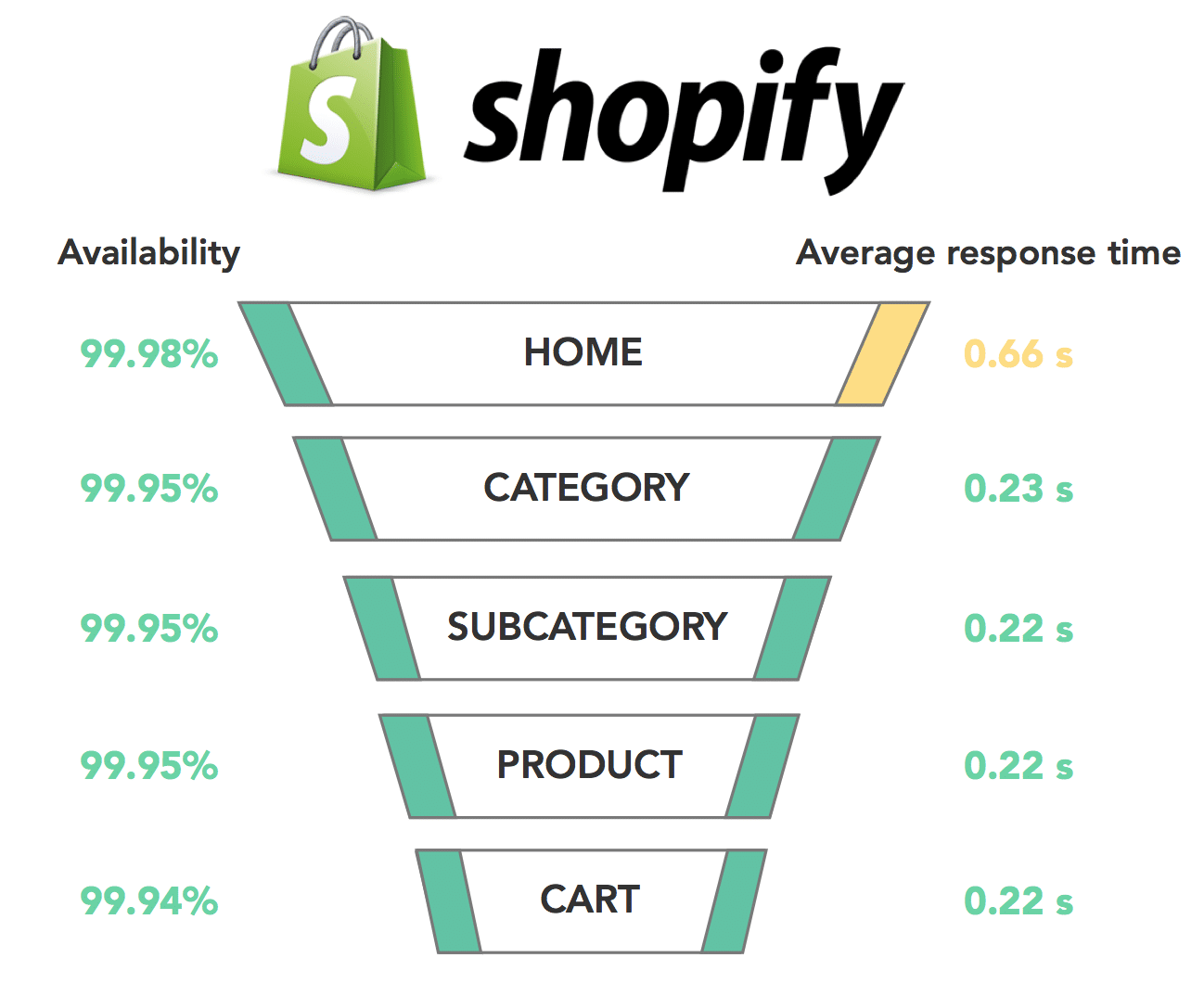
Since Shopify is a hosted ecommerce platform, it has an average response time of 0.66 seconds. Not surprising, right?
Shopify makes sure you are making sales, so you don't change your ecommerce platform!
That's why when it comes to page loading speed, Shopify is the winner!
There is another thing you need...
3. Woocommerce vs Shopify: Customer Support
Picture this:
One night, you're trying to improve your ecommerce website.
And then, you accidentally clicked on something...
Then BAM!
It's not working correctly anymore.
You're in panic mode because your emails are blowing up because of customer complaints.
And you're losing sales every second.
Worse? You contact your website builder's support, yet no one is answering!
Frustrating, isn't it?
That's why support is crucial when choosing a website builder.
And between WooCommerce and Shopify, which offers the best support?
WooCommerce - Customer Support
As mentioned above, WooCommerce is a free plugin. That is why you can't expect to get live support any time of the day.
But the good thing is...
You can directly send your concerns and get a ticket. Also, their hosting partner BlueHost offers 24/7 customer support.
You can also get support from online communities. Other WooCommerce users are posting there to get answers to their concerns.
Shopify - Customer Support
Let's talk about Shopify... where it also offers you 24/7 customer support.
And because Shopify wants to be a one-stop solution, they want to make everything easier for you.
But with Shopify's 24/7 support, you can get direct answers over the phone, live chat, and email.
In conclusion, you can still get answers and support if you use any of the two.
How about we talk about...
4. Woocommerce vs Shopify: Usability
Just think of the time you'll need to spend trying to figure out how to do this or that... instead of implementing changes and improvements smoothly.
You want to spend more time improving your business, right?
That's why you need to consider the ease of use when choosing between WooCommerce and Shopify!
Let me help you choose...
WooCommerce - Usability
When talking about WooCommerce disadvantages and advantages, ease of use is a must.
And let me tell you this... it's actually easy to start using WooCommerce.
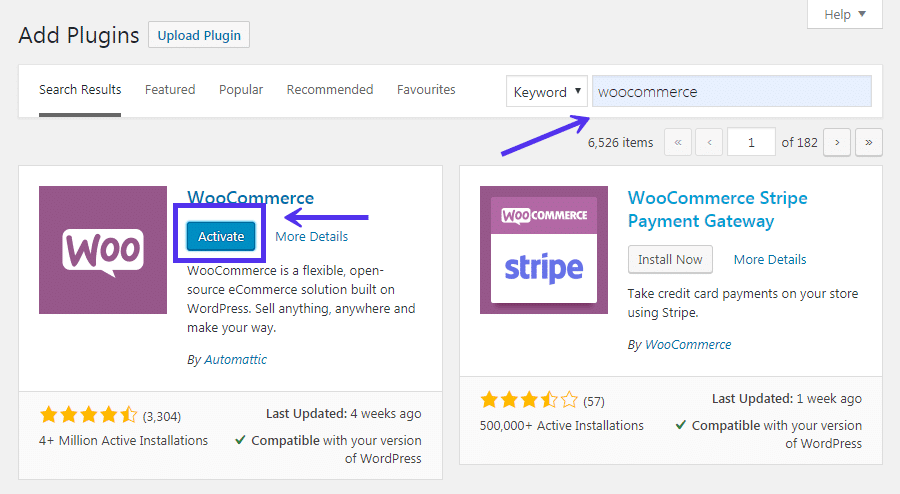
Since it's a WordPress plugin, you just have to go to your WordPress site. Then find the WooCommerce plugin under Plugins, then select "Add New."
After that, just click on the "Install Now" button then "Activate." Run the Setup Wizard, and it will help you finish setting up your WooCommerce store.
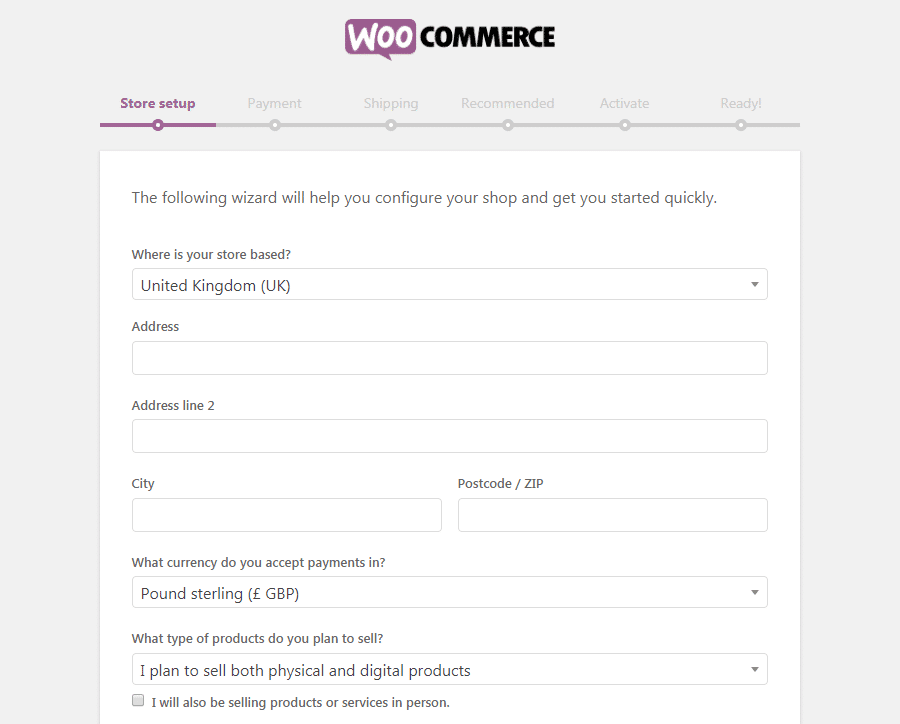
Answer all the details needed. And when you've already set up your store, you also need to choose your products.
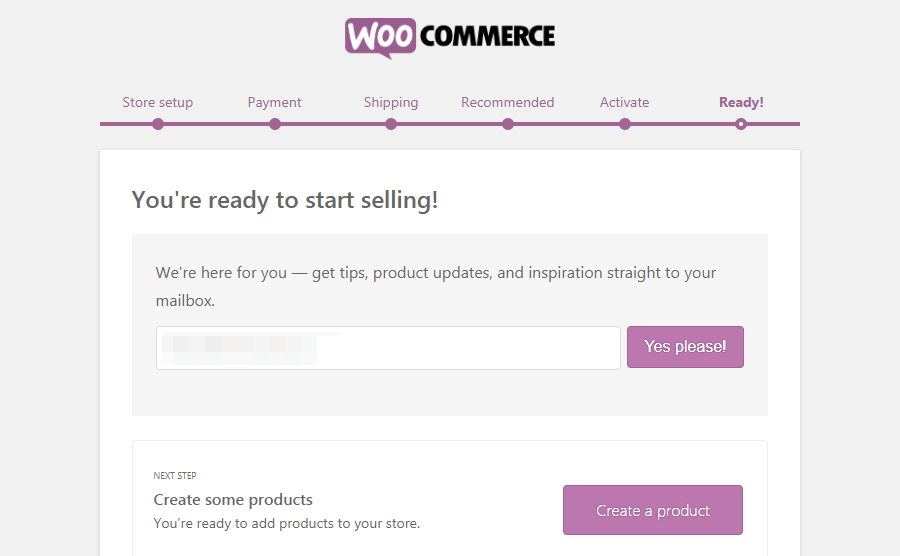
To do this, go to "Products" on your dashboard's side menu. Then "Add New." Or, based on the illustration, you can also click the "Create a Product" button.
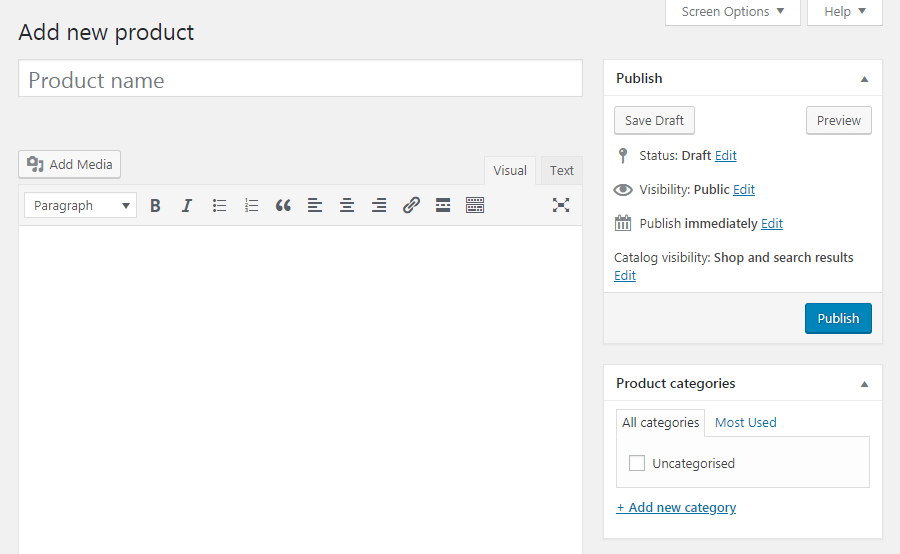
You will now see your WordPress editor. Just fill in the details you need.
Bonus tip: make sure to use the right keywords so you can boose your SEO visibility!
But here's the catch...
It might be easy to set up your store... but you have to exert more work to ensure that your website is functioning well.
You need to install and manage updates on your own. You also need to make sure that you back up and secure your store.
If you're insistent on relying on WooCommerce, there are ways to gain somewhat more friendly user experience. Elementor, for example, offers a code-free WooCommerce website builder that will take a lot of the pain out of this process.
Does it sound good to you? Let's have another option!
Shopify - Usability
It's also easy to set up your store in Shopify.
Just go to Shopify.com, create an account, and answer the fields required.
After that, you will see the dashboard.
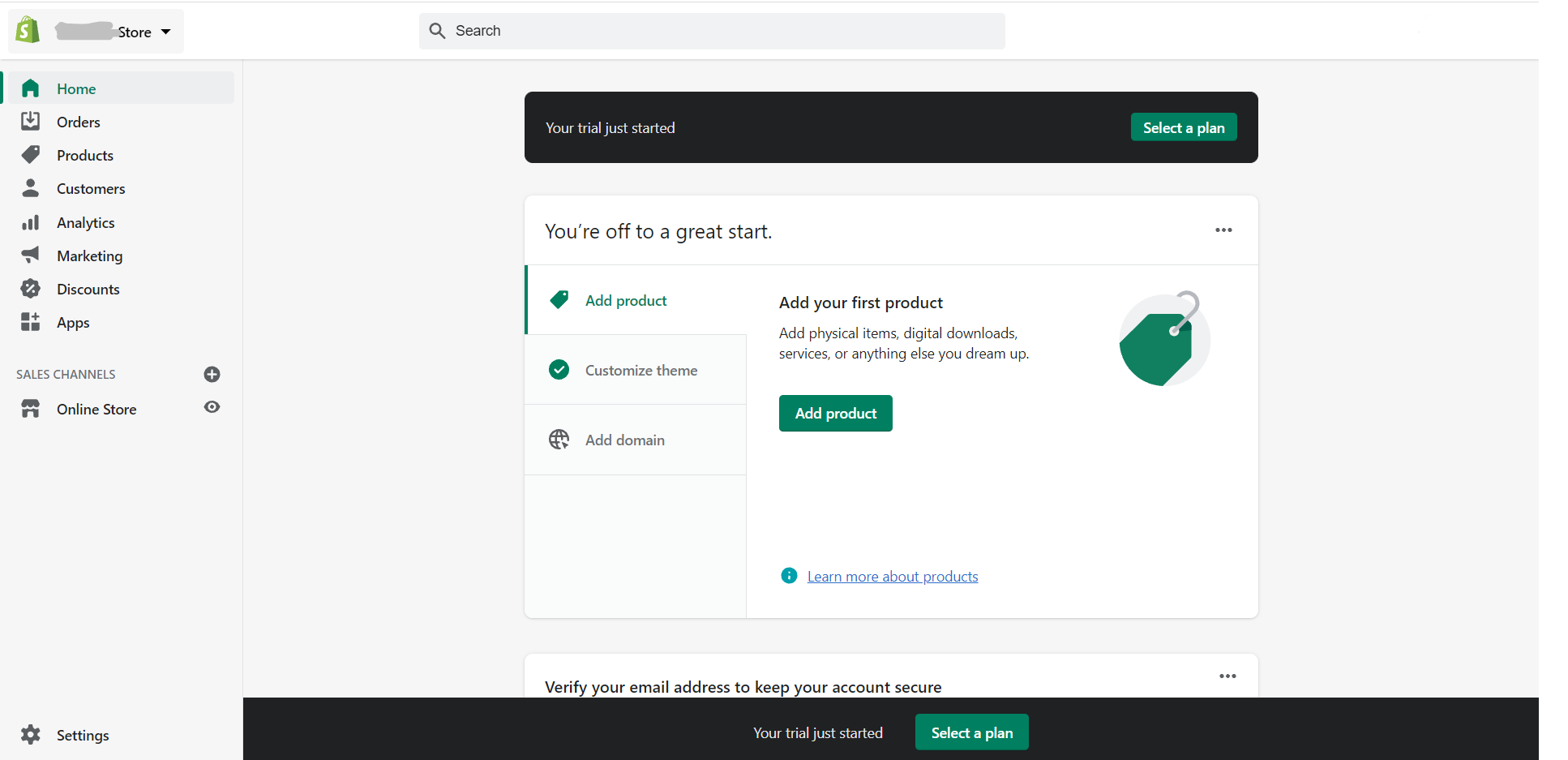
So what you're going to do next is choose a theme, add your products, add a domain name, and customize your store!
And because Shopify is a hosted platform, everything you need is in one place. You don't also have to worry about installing, managing, or updating any software.
So convenient, right?
That's why others are even saying that Shopify is easier to use than other ecommerce platforms, like Magento and BigCommerce.
Speaking of themes...
5. Woocommerce vs Shopify: Themes
When it comes to choosing themes, you need to consider:
- Page speed
- Customization
- Support from developers
- Budget
- User experience
Now that you have these criteria let's jump right in!
WooCommerce - Themes
WooCommerce offers several themes for beginners.
And good news! Because their entry theme, "Storefront," is fully responsive for mobile users. It's less time customizing? Plus point!
But not that's not the best part yet...
Just like Magento, there are thousands of WooCommerce themes you can find on ThemeForest.
You can also choose the best theme possible based on your industry.
It sounds incredible, isn't it?
Shopify - Themes
As you can see, Shopify themes are more curated. They're also responsive, according to some Shopify reviews. Which means you can use the best one that fits your industry.
Shopify themes offer 70+ paid options and 10 free ones. There are also third-party themes you can choose from.
That's probably one of Shopify's pros and cons.
Because it does sound like a limited and expensive option, but it's really not.
If you want to generate more sales in your ecommerce store... then you need to invest in a high-converting theme.
But no budget yet? You can choose from the free themes and customize them according to your store.
You can also try third-party Shopify themes that you can try for free. Then you can decide if you want to upgrade after the trial.
The thing is, paid themes and free themes have their own advantages and disadvantages.
Just make sure to incorporate your brand identity into your business. It's your job to make your store stand out.
Now, let's go to one of the most important things...
6. Woocommerce vs Shopify: Payment Methods
Payment processing is arguably one of the most critical parts of ecommerce shopping.
Because what if the payment method they prefer is not available?
The customer will not come back to your website again.
That's a big no-no!
That's why I'm here to explain the payment methods. What's better between WooCommerce vs Shopify? Let's see!
WooCommerce - Payment Methods
WooCommerce has 100+ payment options through built-ins or integrations.
The most common are:
- Stripe
- PayPal
- Credit and debit cards
- Apple Pay
- Square
- Amazon Pay
- Alipay
Your customers can also pay on WooCommerce using payment services in their region.
And the best part? There's no transaction fee! Except for the ones that third-party payment gateways and your bank is charging.
Just think of it... There is a wide range of payment options and a little to no transaction fee...
It's no surprise that it's easy to transact between you and your customers.
Shopify - Payment Methods
Shopify also offers a wide range of payment options for your business. Both built-ins and integrations.
Your customers can also pay using a payment method that's popular in their region.
But wait... here's the catch.
There is a transaction fee of 2% for third-party gateways. Unless you are using Shopify Payments.
But you can reduce the fee to 0.5% if you choose the Advanced Shopify Plan, which is $299/month.
So... which is better in terms of payment?
It's up to you!
Now, let's talk about...
7. Woocommerce vs Shopify: Security
Your website security should be a priority.
Why? Because it's one way to build trust among your customers.
Remember, you are processing their money and personal information.
As a business owner, it's your job to protect them from cybercriminals!
So which one is better for security between these two?
Let's get into it!
WooCommerce - Security
Unfortunately, WooCommerce doesn't have its own Secure Sockets Layer (SSL).
It's because WooCommerce is an open-source platform from WordPress. That is why you need to source your own Secure Sockets Layer (SSL) certificate using their hosting partners.
Yes, it's an additional cost. But you need it for your business.
Shopify - Security
Lucky for you if you're thinking of using Shopify. Because it has a built-in Secure Sockets Layer.
It's now easier for your customers to trust your website, and you are more likely to make sales.
So to sum it all up, you or your hosting provider needs to take care of WooCommerce's security. In comparison, Shopify takes care of all your data and protects your website from hackers.
Now the question is...
WooCommerce or Shopify?
It's not a secret that WooCommerce has its own disadvantages and advantages... and Shopify has its pros and cons.
And I understand that running an ecommerce store is not easy.
That's why you need to choose a website builder that's worth every penny.
Now, WooCommerce or Shopify?
If you're looking for a less expensive option, you can go for WooCommerce. But take note, this might need more of your time. From setting up and building your store to maintaining it.
Yes, the plugin is free. But you need to pay for other things that will run your business.
But if you're looking for an all-in-one solution but costs more money, Shopify is for you.
From hosting and domain name to themes that are curated based on your industry... Shopify is your best friend.
So, this is the part where I ask you...
Ready To Choose What's Best For Your Business?
It's up to you to decide based on the comparisons I mentioned above. Or you can read more WooCommerce and Shopify reviews to know what others are saying.
Because you need to choose the best ecommerce builder for your store. You also need to consider your budget, time, resources, etc.
You need an ecommerce builder that fits your needs. And will help you scale your business.
But you know what's best for your business?
A high-converting and fast-loading theme!
A theme that 334, 704+ brands trust...
And has over 50+ add-ons to help your business scale!