What happens when a customer enters your website?
The countdown begins...
3
2
.
.
.
.
The customer leaves. Yes, 53% of customers will leave your site even before the counter hits 3 seconds.
And that's the case for everyone!
Ever close a YouTube video just because of the unskippable 5-second ad? If it feels like your attention span is shortening, it's because it is. The human attention decreased to 8 seconds. That's less than the attention span of a goldfish (9 seconds, BTW)!
This comes as no surprise.
The world is within our hands through our phones, tablets, and other gadgets. We are now bombarded with content and ads from left, right, and center. We are always aware of what is happening in the world. So, we lose interest more quickly.
And if you're still reading this, thank you for spending it with us. Attention is currency, after all.
The same goes for your customers. They would not hesitate to head over to the next store if you fail to give them attention. Those three seconds matter.
Website speed matters. A slow website can cost your business conversions, rankings, and, above all, customer loyalty!
A second does not seem like a lot. But get this: website conversion rates drop by 4% with each additional second of load time.
In a famous study, they found out that if Amazon's page load slows down by just one second, they would lose $1.6 billion in sales each year. That's a great deal!
Luckily, there are many remedies for website speed optimization. We're going to have a quick look at some of them right here in this post.
In today’s article, I’ll walk you through different aspects of website speed optimization. By the end, you’d be able to improve your site speed just the way Google speed update 2021 recommended (That’s my promise).
So, without further ado, let’s get started…
Google Page Speed Algorithm 2021
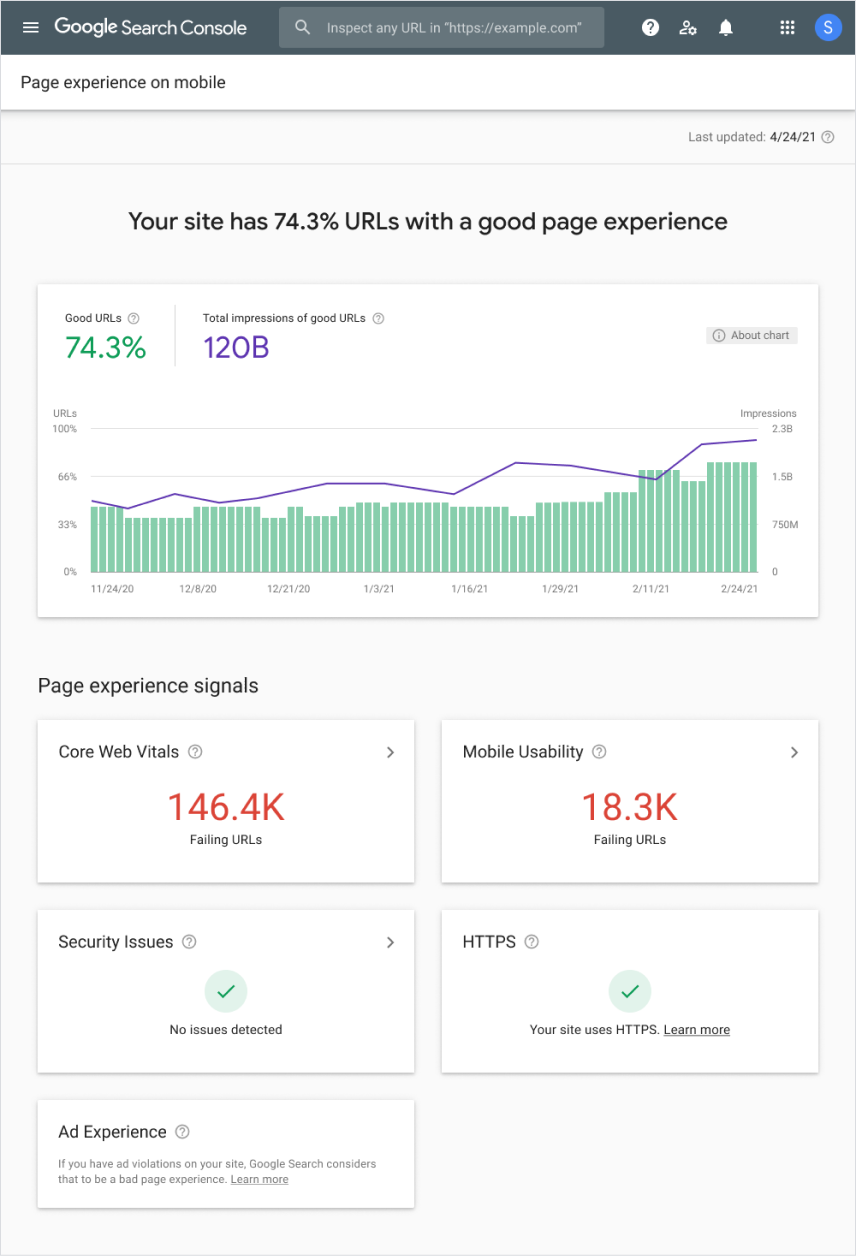
We all want our websites to rank on the first page of Google. But considering the competition business owners face, this isn’t an easy feat.
Google has recently included the new Page Experience factor in its algorithm in May 2021.
(Source)
What Does the New Google Page Experience Mean?
Google already uses 'user experience' when ranking websites. This includes your website's mobile friendliness and safe browsing.
In 2021, Google added Page Experience. The new Google Page Experience introduces new metrics.
The new metrics are called Core Web Vitals.
Here’s a brief breakdown of what these terms actually mean:
Core Web Vitals
Core Web Vitals have three metrics: loading, interactivity, and visual stability.
For the loading experience, there's the largest contentful paint (LCP). It measures how long it takes for the site’s main pages to load.
For interactivity, it is measured with FID (First Input Delay). This calculates the time from when a user first interacted with the site to the time when the browser responded to it.
Lastly, visual stability measures how often users face an unexpected design shift.
As you can see, site speed will directly affect your Google ranking.
What Is The Purpose Of This Update?
It's to rank websites higher-- the ones that offer experiences users love. It also means that we will see a massive shift in SEO in the coming years.
Ever wonder why so much emphasis on user experience, especially site load speed? Let's find out...
How Website Speed Impacts Conversions, Loyalty, And Google Ranking?
Slow websites are bad news. About 80% of users who experienced a slow website never return to that site again. So, you'd lose website traffic.
When you lose website traffic, you lose user engagement.
Decreased user engagement means lower sales, and loss of revenue.
They can cost your business rankings, conversions, and loyalty.
Here’s how…
1. Better Ranking
After setting up a store, the goal of any store owner is to drive traffic. That means your store should be visible to your ideal customers.
Now, imagine your site ranked on the second or third page of Google. If your customers are like me -- barely clicks on the 2nd, 3rd page of Google, you can't expect any organic traffic coming to your site. You don't want that.
That is where page load speed steps in. Because Google ranks fast websites higher, having good site speed increases your odds of getting a better ranking on SERPs.
What happens next when your site shines on the first page of Google, and there is enough traffic rolling in?
You get a chance to convert more prospects into paying customers.
2. More Conversions
There is a strong connection between your site speed and bounce rate. Fast page load speed will automatically reduce bounce and churn rate on your site.
In fact, a one-second improvement in your site speed can improve your conversions by up to 27%. This is huge.
Rankings and conversions are important. But there is one more thing you get when you have a fast website - loyal customers.
3. Customer Loyalty (Which Is Priceless!)
Happy customers are more likely to revisit your store and spend money on your products.
These customers also turn into brand advocates.
Who are brand advocates?
Brand advocates are happy customers who trust your brand for their needs. But, they do not stop there.
They also tell their friends and family about your amazing offers. This results in more reach and traffic for your site.
You can see one step towards load speed can fetch so many amazing rewards for your business.
But the question is how to get this step right?
As discussed above, there are many ways. But, before you can solve a problem, you need to know what exactly you’re trying to solve.
So, here are some of the many frustrating reasons your website speed is slow.
Reasons Your Website Is Slow

1. Poor Server Performance
When someone clicks on your site, this is what happens…
The browser sends a ping to the server and asks for all the required details.
A slow server will take forever to respond. As a result, your site will take time to load.
This usually happens because of the shared server. If you have selected a cheap web host, this means a site is sharing space and resources with other websites.
Another reason is...
2. Server Location
It usually takes longer when you make a long-distance call. That's because the information needs to travel from one point to the other to get there.
It's no different when it comes to websites.
Let's suppose you're using a UK-based server. When a US customer clicks on your site, the information has to travel long-distance to request access to the server.
This takes time and makes your site speed slow for foreign visitors.
Lots of traffic is a blessing, but it also slows your website down...
3. Extra Traffic
Having a lot of traffic will cause your site to slow down.
Web servers can only handle a certain amount of load. When many customers hit your site at once, the server takes time to respond.
Love large images and videos? Here’s how they can affect your site speed...
4. Heavy File Formats And Large Images
Thanks to broadband, many things have improved. Remember how long you have had to wait for an image to load with dial-up internet?
But large images and heavy files will make your site slower than a herd of snails traveling through peanut butter.
Just like large images and heavy files, dense coding will also impact your page load speed…
5. Dense Coding
There is tons of coding involved in your smooth and sleek website. Whether it’s CSS, Java, or HTML, these dense elements will make your site speed slow.
For example, there are over 2 billion lines of code on Google. ?
Your site might not have that extensive coding, but it will still contribute to your overall page load speed.
6. Too Many Apps/Plug-Ins
Too many apps or plugins may also ruin your site speed.
Each plugin or app adds more code to your site, making it too slow for the users.
Ask yourself which ones are important and delete all others right away.
The thing is, there is no magic wand that can tell you whether your site speed is optimized or slow.
Perform a site speed audit first to see where your site currently stands. The simplest way of doing it is to use an SEO audit tool. This will check your website's search engine friendliness in many areas. Some of the options for this are Ahrefs or Semrush.
The following section includes everything you need to do to optimize your site speed in 2021.
The No-Nonsense Guide To Improving Your Site Speed

1. OPTIMIZE IMAGES
Large images and files gobble up your load time.
A little effort can save you both speed and conversions.
Resize images and compress them so that they take less time to load.
It is also important to save your files in the right format. Almost every browser supports JPG and PNG formats.
For multicolored photos, consider PNG. Meanwhile, the PNG format helps with mixing red, blue, and green light.
Also, you can compress them easily.
Not sure where to start? Here's how to create the best product images for your Shopify store.
2. LIMIT REDIRECTS
Having more redirects can confuse your server. Get rid of unnecessary redirects so that the server can find the correct pages in a flash.
So, how do you know if your store has too many redirects? Well, you can use Google's PageSpeed. It will tell you which redirects are slowing down your website.
Use the right link! When giving your customers the link, make sure to use the one you know has no redirection. You will cause less confusion to your customers.
Keep on scanning your website for old redirects on a regular basis.
3. USE A CDN
Ever heard of it before?
Fret not! CDN stands for Content Delivery Network. A CDN is a network of servers that host your website locally to reduce load times.
Let’s continue with the example I gave you above. Even if you’re having customers from the US on your UK server, a CDN will allow them to open your site within seconds.
How awesome is that?
4. DELETE UNNECESSARY PLUG-INS AND APPS
Some apps and plug-ins help with improving your site speed.
For example, some add-ons reduce image sizes and code to improve Shopify website speed. Similarly, WordPress users can also use plug-ins to improve their site speed.
It is your job to see if the bells and whistles these apps promise are worth the tradeoff with page load speed.
5. MINIFY YOUR CODE
Developers usually add comments and notes to improve their code's readability.
But all those extra lines of code will ruin it for your users.
The solution?
Minify your site's code using any compressor tool available online.
6. PICK YOUR WEB HOST SMARTLY
As they say, you get what you pay for.
Cheap web hosting services share servers. That’s why they can’t handle traffic load like premium service providers.
Cloud hosting is my personal favorite. It hosts websites on servers that offer more flexibility and features. Also, a virtual host will handle everything for you if you get a sudden surge in traffic.
We're down to the conclusion now. But before that, I'd like you to have a quick look at some of the brands that gained a lot by improving their site speed.
Case Studies
1. Vodafone
Vodafone performed split-testing focused on optimizing Core Web Vitals. The research concluded that a 31% rise in LCP led to 8% more conversions. Not only this, but they also observed a 15% improvement in their leads.
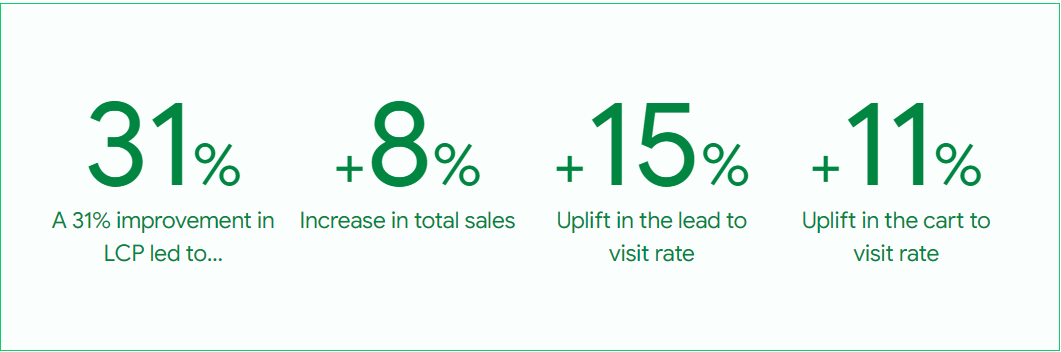
(Source)
You can read the full story here.
2. Yelp
Yelp recently added a new feature for ad campaigners. But that resulted in a massive drop of 3-seconds in their page load speed. Their development team resolved this by optimizing TTI and FDI metrics.
The result?
By optimizing their FDI and TTI metrics, Yelp boosted their conversions by 15%.
Impressive, isn’t it?
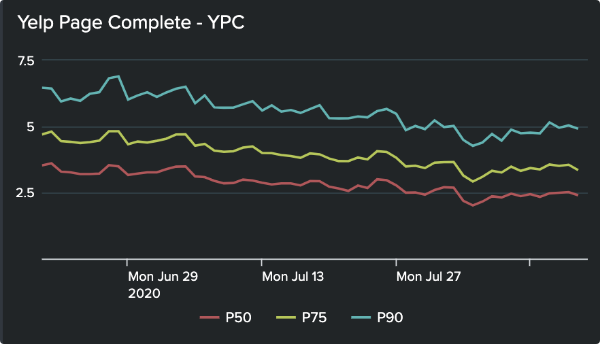
(Source)
You can read the full story here.
To Sum It Up...
Nothing is more important for e-commerce buyers than a seamless shopping experience.
And that is only possible when you have a fast website.
Slow site speed can be frustrating for visitors. I shared many ways to reduce the load on your site and optimize it for the best user experience.
You can also improve your conversion rate by using Debutify's Page Speed Booster Add-On.
Watch this video to learn how to activate this wonderful feature to speed up your page load time:
So, what are you waiting for? Go on and...
Optimize Your Site Speed Today With Debutify’s Page Speed Booster!
14-Day Free Trial - No Credit Card Required - 1-Click Installation





