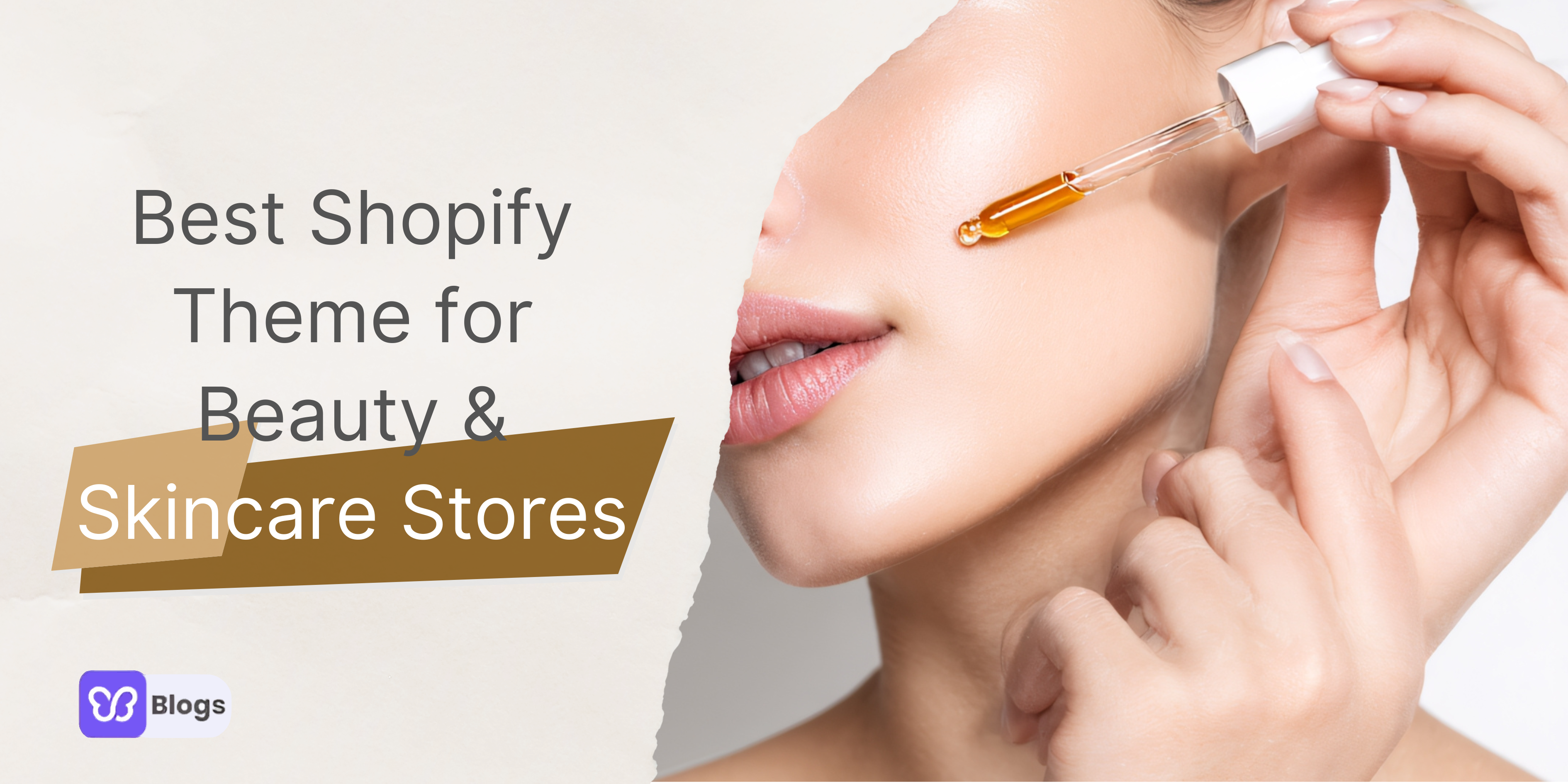Just imagine you enter a brick-and-mortar store where everything is scattered on the floor...
The shelves are empty, and you have been told to find everything on your own without any help or assistance.
That goes without saying that you’ll feel annoyed, and some of you might take a U-turn immediately and check out nearby shops offering better product accessibility and customer service.
Selling stuff online is pretty much the same when it comes to the elements of accessibility and customer service. People expect the same level of user experience (UX) that they expect from any physical store.
Your online store is your chance to prove your brand value and turn website visitors into customers.
No matter how attractive your product range is, you could be losing many valuable customers if your website isn’t optimized for sales and conversions. Ideally, your web design should make the shopping experience as quick and easy as possible.
To help you stay ahead of your online selling game, we’ve put together a list of 20 effective ecommerce web design strategies to boost ecommerce sales and conversions.
20 Tips For Effective Ecommerce Web Design That Brings You Sales
1. Keep Customers' Needs In Mind
From landing pages to product images and checkout process to thank you pages, almost everything on your website contributes to the conversion process. Make sure you create a storefront that gives the best first impression.
To provide the best user experience, make sure you keep the user's needs in mind. The process begins by conducting thorough market research. This step will help you identify the best practices you can implement to keep your target audience engaged and boost e-commerce sales.
Once you know the needs of your target audience, it's time to create a foolproof ecommerce web design plan.
2. Less Is More
There is nothing worse than having a cluttered ecommerce website. Research also suggests that minimalist websites look more visually appealing than websites with lots of design elements and content.
So if you’re looking to boost ecommerce sales, you should consider simplifying your website structure.
For this, you must get rid of unnecessary information on your website. Choose a theme like Debutify that comes with a clean and simple-to-use interface. Avoid adding too many distracting links, images, and videos to make the entire process smooth and hassle-free.
3. Your Website Design Should Reflect Your Brand Identity
As mentioned above, your online store is your chance to represent your unique brand identity.
Whether it's content or design, every element on your website should be consistent with your brand tone. Branding builds trust and differentiates your online store from the rest of your competitors.
Be honest about product information and pricing. Don’t try to hide any relevant information as it will portray a negative image of your business. Always be upfront about shipping charges, as displaying shipping charges too late in the checkout process leads to increased cart abandonment rates.
4. The Color Scheme Should Relate To Your Product Range
The color scheme you have on your website can make or break conversions for your online business.
When making a purchase decision, buyers are significantly influenced by the colors they see. Try to infuse more affirmative colors, such as yellow, blue, red, and green, as they represent trust and faith.
You can use white to differentiate your products from the website. Service-based websites should incorporate blue to build trust. Similarly, websites selling food products can use red as it represents hunger.
The CTAs on your website must also be in contrasting colors to make them look more appealing and visible.
5. Add Highly Relevant Content With HD Images
Images and conversions go hand in hand. Websites that showcase high-definition images on their websites are more likely to convert visitors than websites that have tons of content to describe their products.
Since buyers cannot touch or feel the products, images help them make the right decision.
In addition to images and videos, you must also create colorful banners, headers, and footers to attract sales.
Also, the content on your website, including descriptions, home page content, and policies should be clear, concise, and optimized for sales.
6. Do Not Distract Visitors
Your ecommerce web design should attract sales. That’s fine if you want to engage your visitors by displaying additional information in the form of blog posts or newsletter signup reminders. But, these things mustn’t distract your buyers from making a purchase.
For example, you should not display pop-ups on the final checkout pages asking people to sign up for your newsletter or download your e-book as it can annoy your buyer and may even result in an abandoned purchase.
7. Responsive Website Design In A MUST
With more and more people buying from their smartphones these days, the need for a responsive website design is more essential than ever.
Businesses having millennials and teens as their target audience should specifically ensure the smooth accessibility of their websites on different devices.
Having a mobile-friendly and cross-browser-compatible website enables your online store to function smoothly on all types of screens. That means you don’t have to build separate websites for different devices.
8. Opt For a Clear Website Structure With Categorization
Ecommerce stores having massive inventory should opt for a clean interface with proper categorization for each product. By doing so will help your customers quickly find what they’re looking for without the hassle.
Never display everything you have on your homepage. Create separate landing pages for each product that must also include optimized product descriptions, images, and relevant videos demonstrating the correct use of that product.
9. Include User Testimonials
According to research, more than 61% of buyers read reviews before they purchase online. You can use this metric to your advantage by displaying reviews on your website.
Customer testimonials are an effective and result-driven way to build trust and boost ecommerce sales.
You can also include product-specific reviews on category pages under product descriptions.
10. Navigation Menus
Mega menus and navigation menus enable users to navigate pages and help them find out what they’re looking for. For maximum ease and accessibility, make sure the menus are available across all pages.
Do not over-saturate your menus with plenty of options, as it will make them look cluttered and confusing. If you have many products on your website, you can include a drop-down menu for better categorization and user experience.
The idea is to help your buyers complete the checkout process without any hurdles.
11. Pay Attention To The Placement Of CTAs
CTAs are an integral part of your ecommerce website strategy. That is why you must place them strategically on your home page and product pages.
The CTAs on your website should not look like a hard-selling strategy. The content you’re using must provide value to the users.
Pay special attention to the color scheme. The CTAs you have on your pages must not be of the same color as the background. Use bright and popping colors to ensure CTAs are visible to your customers.
12. Show Scarcity
Products that go out of stock too often are your best-sellers. It’s the human psyche that things that are not in abundance immediately capture people’s attention.
Again, you can use this statistic to your advantage by displaying ‘Only 3 left’ or ‘Limited Stock’ tags with your products to make them look more noticeable.
The fear of missing out results in impulse buying, which drives sales and conversions.
13. Add Trust Badges To Build Trust
Display trust seals and quality certifications you have on your checkout pages to build trust and boost ecommerce conversions.
You can also showcase your business collaborations and partnerships with popular brands and collaborators by showcasing their logos on your website. Simply dedicate an area on your home page where people can easily spot them.
14. Allow Users To Filter Products
Many website visitors will enter your website to buy a specific product. Having a search function enables them to find the products they need without having to scroll the different website pages.
If a buyer cannot quickly find a way to search for their desired products on your website, they’re more likely to hit a back button and check out your competitor’s websites.
To avoid this, make sure the search box is placed appropriately at the top of your website.
In addition to that, you may also consider adding filters to your product pages so that buyers can easily find their desired product sizes, colors, and designs without much hassle.
15. Use Grid Layout
Grid layout is great for ecommerce websites that have plenty of products. When visitors are browsing your website, each product category should be organized perfectly to deliver the best user experience.
Do not add too many products in a single row or a column as it will make your web page look cluttered and unorganized.
Another effective way to make your products pop out is to leave sufficient white space so that buyers can differentiate between different products.
16. Contact Details
Customers have many questions. That is why your contact information must be accessible and easy to find.
Do not overdo your contact pages as it may confuse the readers. Simply, add your business address, phone number, email ID, hours of operation, information about different branches (if you have any), and links to your social media pages where your buyers can contact you for further information.
17. Return And Refund Policy
Every ecommerce business has a return and refund policy. Businesses that try to hide this essential information from their customers are more likely to lose the trust of their potential customers than businesses that display these policies on their website.
Be very clear about return and refund clauses and do not hide any essential detail.
18. Add FAQs
Tired of answering buyer’s queries constantly? Add an FAQ section on your website containing answers to all the basic questions your website visitors might have in their minds.
Having a detailed FAQ section on a website is one of the ways you can let your visitors know that your business is making an effort to be transparent about your offers.
Also, it represents the professional image of your business that takes customer queries seriously.
Last but not least, FAQ pages can also improve website navigation using links that enable your visitors to check out other pages that are relevant to their search.
19. Quick And Hassle-Free Checkout Process
Many customers find it annoying to provide their personal information when they visit a new website. Asking them to create an account on your website may lead to cart abandonment for no reason.
Keep the checkout process on your website as simple and stress-free as possible. Allow your customers to checkout by creating a guest account.
It’s also crucial to keep the number of forms on your website limited. The last thing your customers would want to do is spend hours and hours filling out detailed forms.
As mentioned above, you must also display trust badges on your checkout pages to build trust.
Provide your customers with multiple payment options so that they can complete their checkout process the way they like.
Read our guide on "7 Proven Ways To Effectively Reduce Abandoned Checkouts" to know about how to effectively reduce abandoned checkouts.
20. Add Social Media Links
You must have seen that all big brands and prominent ecommerce stores have their social media links listed on their website.
Having these links on your home page and other pages invites buyers to keep in touch.
Whether you want to improve your ecommerce web design using a state-of-the-art interface or navigation or you want to include a FAQ section on your website, Debutify has got you covered.