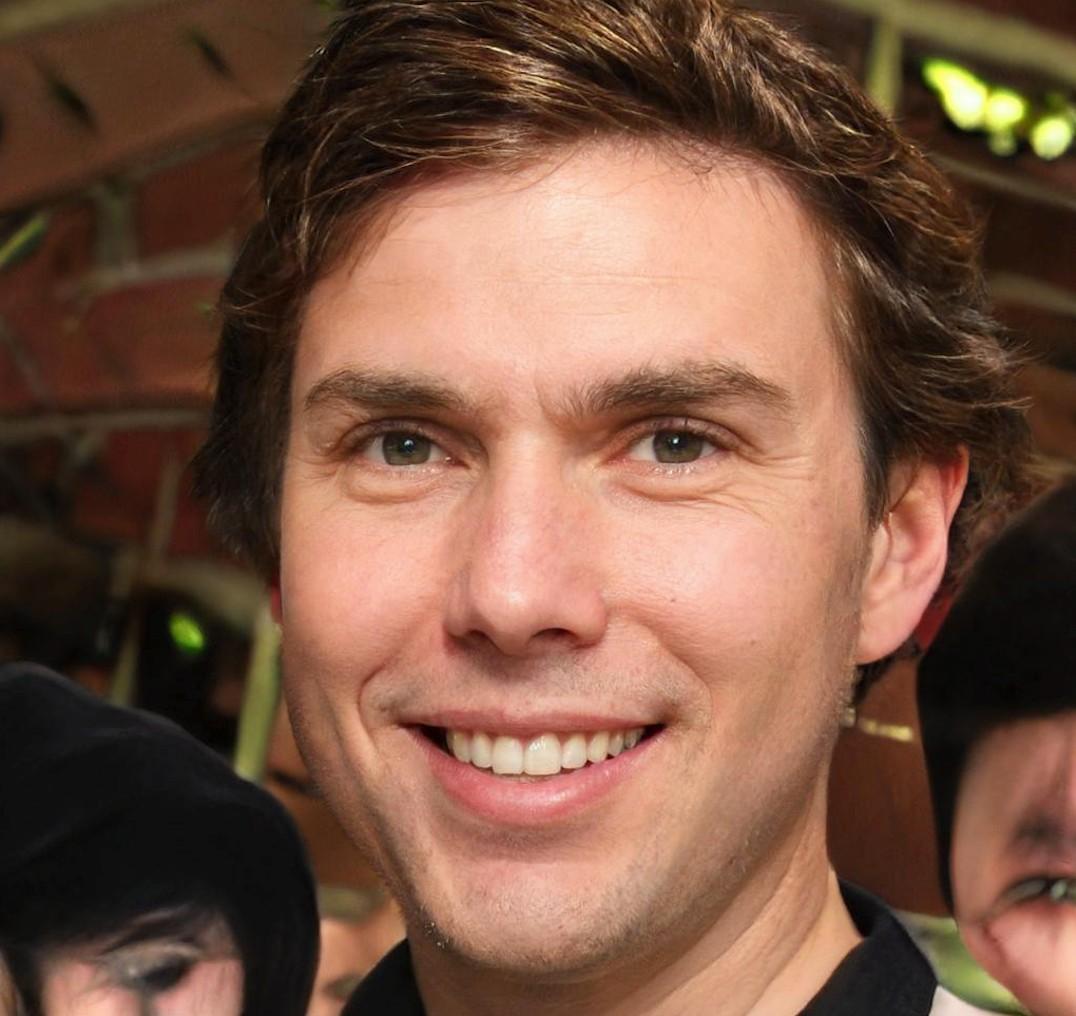Ecommerce is a great way to get your products in front of countless customers from all over the globe.
Several platforms offer this service, allowing you to set up an online store to transact business in these virtual malls.
Shopify is one of the most popular eCommerce platforms, enabling online businesses to personalize their digital stores to suit their tastes and preferences.
It’s very easy learning how to build a Shopify store; the process lasts only a few minutes. However, this doesn’t mean that you should stop tweaking the make-up of your store to achieve a Shopify converting theme.
Read on to find out how to build a Shopify store (a multiple or single-product store) and engage in fruitful business on the eCommerce platform.
Starting A Shopify Store In 10 Easy Steps
Shopify offers different options. It allows you to sell your products digitally—think dropshipping. You can also use the platform to sell online products that you have in your physical brick-and-mortar store.
Nevertheless, setting up an ecommerce store still follows the same steps, with just a few differences depending on your preferences. Here are 10 steps you can follow to build your Shopify store.
Sign In For Shopify
Before you can do business from your online store, you must create an account on Shopify.
Type shopify.com into your browser and enter your particulars to start a 14-day free trial. At the end of this free trial period, you must choose a plan that suits the kind of online store you want to manage.
Shopify provides 3 packages from which you can choose.
These include:
- Basic Shopify
- Shopify
- Advanced Shopify
The first plan is for beginners whereas the second is for those seeking to grow their business. The third plan is for scaling and creating a bigger footprint in the online marketplace.
Set Up Your Shopify Store
When you’ve signed up for an account, you will be redirected to your dashboard where you’ll customize your ecommerce store. The dashboard shows you where you can go to edit your store name, contact information, and the Shopify payments you accept.
You can also customize the check-out process, shipping, taxes, and other sales channels you might want to tie in.
Craft / Customize Your Store’s Aesthetic
You need to make your store unique by choosing the aesthetic that suits it best. These themes set your store apart from your competitors.
If you can’t craft a Shopify converting theme from scratch, you can always choose from a slew of free and paid ones in the Shopify theme store. You can tweak these themes to make them unique to your online store. This tweaking includes:
Color scheme
Crafting a logo
Featured product images
Choosing fonts
Add Different Layers And Pages
When you have settled on a theme and look for your store, you need to add layers to it so that it’s not one-dimensional. This means you have to craft other pages to give the store some depth that your potential buyers can explore. From the dashboard, click on Online Store and select Pages where you’ll find a button prompting you to add a page.
Add as many pages as you need, customizing their look and function.
Create Product Collections
With a diversified list of products, you must form groups to classify them. This enables your clients to navigate your Shopify store easily.
For example, if you sell shoes, you’d want to group closed leather shoes under one category and sandals in another collection. If you want to start an online store, you might need to manually sort the products into these collections.
As time passes and you add more products to your lineup, you can add them automatically by setting the conditions for each of the collections.
On the dashboard, under Products, you’ll find the tab for Collections. Click on this and then add collections as you see fit.
Add Products To Your Ecommerce Store
On the left side of the dashboard, click on the Products tab to add inventory to your online store. An “Add Product” button will lead you to a page where you can add all the necessary information about that product. You should add a high-definition image, an SEO-formatted description as well and a URL. There’s also a provision for seeing a preview of the product page. This also helps you determine if the theme you chose fits in well with your initial vision. If you’re satisfied, save the page and create others for other products.
Weave Google Analytics Into Your Online Store
Once your store is live, you’ll want to monitor traffic and activity on the site. This activity can help you identify patterns and behavior and make further tweaks to your online store.
So, before you take your store to live, you must install Google Analytics. You can get a code to add to your online store from your Google Analytics admin page. Head to the Online Store section on your Shopify dashboard and select Preferences.
In the Google Analytics account field, paste the code. You will then get analytics and enhanced e-commerce reporting and gain invaluable insights from the traffic and behavior once you launch your Shopify store. And speaking of...
Publish Your Online Store
Once everything else is set up, you’ll need to make your Shopify store live. But before publishing, you need to register the domain name you have settled on.
Some online store owners might already have a domain name that they register from other hosts. If you intend to use this same domain name, redirect those servers to those that Shopify offers.
On the other hand, you can create and register a domain name within Shopify itself. This is more convenient than transferring to an existing domain because everything, including hosting, will be in one central virtual location.
Coming up with a name for your business can prove to be a nerve-wracking undertaking. The name becomes the brand and it is something that the public will know you by.
It is, therefore, a very important step. If you can’t come up with a name on your own, you can utilize domain name generators. All you have to do is input an idea or product and look through the generator's suggestions.
Integrate Social Media Buttons
To spread your brand and significantly increase your presence in the marketplace, you need to have a presence on social media.
On a single platform, you can interact with hundreds of thousands or even millions of people who are interested in the products that you have. You can grow your following on various social media platforms by directing your site’s visitors to your several profile pages.
From these pages, you can market new products and also draw in new customers. The top Shopify converting themes make it easy for you to plug in social media buttons.
Before adding all social media channels, you need to ensure that you only add those that are relevant to your market.
For example, if you sell women’s fashion items or home decor, you should pay particular attention to Pinterest and Instagram marketing; put them in more prominent locations than you would place on Twitter.
Blog, Blog, Blog!
While social media is a great way to promote your brand, other avenues are equally effective.
Having a blog dedicated to your products or general niche is one way to establish your brand as a thought leader in the industry.
Additionally, you can use your blog to market new products by penning pieces about challenges to which your product is a solution. With links back to your own online store, a blog increases the traffic to your store.
Furthermore, if your blog is perfectly optimized for search engines, it’ll show up high in the query results, funneling more traffic to your online store.
To Sum Up
Learning how to build a Shopify store is straightforward. You just need to sign up and set up your store.
Choose a Shopify converting theme and customize it to suit your needs and then proceed to add your products and categorize them in collections.
Before you launch the store, integrate both social media buttons and Google Analytics to track traffic and customer actions in your store.
To further market your brand, set up a blog to establish yourself as a big hitter in the niche and also increase traffic to the online store.