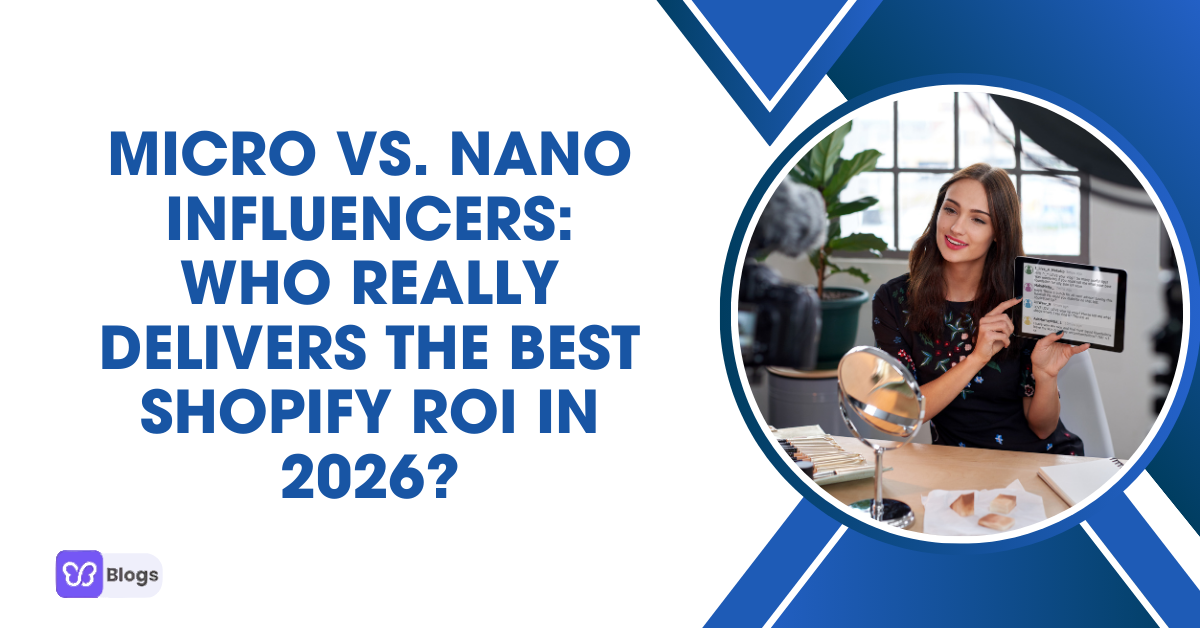For Shopify sellers, nothing matters more than driving qualified buyers to their store. Traffic is the lifeline of your eCommerce business — and when it comes to high-intent shoppers, Google Ads remains one of the most powerful channels in 2025.
But here’s the catch: quality traffic doesn’t just show up. To get strong results, you need a well-planned, tested, and continuously optimized Google Ads strategy. Done right, it delivers exactly what every store owner wants — steady streams of new customers, higher conversions, and a healthy ROAS.
In this guide, we’ll walk you through the essential steps to build a winning Shopify Google Ads strategy. From choosing the right campaign types to proven optimization tactics, you’ll get actionable insights from PPC experts to start driving profitable traffic to your store today.
Ready to unlock more sales with Google Ads? Let’s dive in.
1. Create a converting Google ads strategy targeting each stage of your sales funnel
The first step of getting good traffic is laying the foundation for Google ads marketing with a sales funnel strategy.
This means planning campaign strategies for your target audience, which includes both hot and cold shoppers at different buying stages, including awareness, consideration, and conversion. Having a clear plan before you create your google ads campaigns is crucial because this will enable you to target the right people with your ads and help push clicks and conversions with more personalized messaging.
The easiest way to do this is to divide your targeting plans by specific segments at different stages. In other words, you’ll want to have a strategy to reach the following target audience:
- Awareness campaigns, to cold audiences who don’t know your brand yet.
- Interest-building campaigns, to lukewarm audiences who have been exposed to awareness campaigns.
- Conversion campaigns aim to warm audiences who are actively searching for your products.
- Conversion and promotional campaigns targeting your hottest leads, i.e., potential customers who have been active in your store.
- Campaigns targeting existing brand shoppers, to build loyalty, and push sales.
Building your ecommerce Google Ads strategy around your sales funnel helps ensure that you are targeting the right audience with the right messaging to bring targeted traffic to your Shopify store. Once you know who you want to target, you can choose the most effective Google ad types to do so!
Pro tip: Remember, your Shopify Google Ads marketing strategy doesn’t exist in a vacuum. A genuinely successful strategy will work in tandem with other PPC channels, such as Facebook Ads, which allows you to create a seamless cross-channel strategy.
For example, let’s say you create high-intent capabilities of Google shopping ads to attract many potential customers, who then engage with your store’s product pages. You could then set up Facebook retargeting campaigns based on such browsing behavior, bringing high-intent shoppers who are yet to buy - back to your store using Facebook ads.
2. Use the right Google ads campaigns for your Shopify store brand
When you decide on your target audience, it's time to choose the right Google ads campaigns.
To find the right combination of campaign types for your specific niche, market, and brand, you should experiment with Shopify Google Ads. The following are the must-test Google shopping ad types every Shopify seller should try.
Google shopping ads for Shopify stores
Google shopping ads are the bread and butter of any Google ads Shopify store strategy. Because they are designed to attract high-potential customers (users who are actively searching for your products), they have the highest ROAS potential when combined with remarketing segments. Shopping ads help in creating and optimizing your Google shopping feed.
Here’s a list of Google shopping ads we recommend you test, designed to bring more quality traffic to your store.
i) Non-branded Google shopping ads
These are campaigns aimed at searchers who are looking for precisely the kind of products you are selling but not searching by brand name. Simply put, these potential shoppers are searching categories, not product brand names. These campaigns can be very scalable and will help you attract new shoppers or bring lukewarm audiences back to your site.
ii) Branded shopping campaigns
Branded Google Shopping campaigns target people who are searching specifically for your brand. You should expect high ROAS from these campaigns as the ads target those who already know your branded products quite well.
iii) TrueView for shopping (YouTube)
Combining shopping ads and YouTube, TrueView for shopping enables you to connect your products to YouTube users.
iv) Showcase shopping ads
Showcase Google shopping ads are aimed at driving awareness with general search terms. They are the newest type of Google shopping ads and are recommended for Shopify sellers with more extensive product inventories.
v) Google smart shopping campaigns
Last on the list is Google’s smart shopping campaigns. These campaigns combine automated bidding and placement with standard Google shopping and display remarketing to get your products on various platforms. However, it’s important to note here that if you’re a brand-new seller with very little site traffic, you should hold off on smart Google shopping campaigns.
3. Google Search Campaigns For Shopify Stores
Don’t forget Google search campaigns. This oldest ad type still plays a vital role in a winning eCommerce Google ads marketing strategy. Here are the must-test Google search campaigns every Shopify seller should be testing.
i) Generic non-branded search
Generic search campaigns can be used to retarget lukewarm traffic as well as attract potential customers to your store who are searching for products in your niche but aren’t already familiar with your brand. These campaigns have a lot of scalabilities as the keyword combinations are almost endless, and you can find the right balance between cost and competition.
ii) Generic niche search campaigns
These search campaign types allow you to target brand-new potential customers with niche keywords and are incredibly powerful for those of you selling in very niche markets. For example, let’s say you sell unique text t-shirts; instead of targeting t-shirts as a category (which is oversaturated), you could focus on a generic niche category such as ‘funny gym t-shirts.’
iii) Branded search campaigns
These are campaigns that include your store brand name in your list of keywords. These shoppers actively search for your store, making these ads highly relevant for remarketing audiences. Also, they help you dominate SERP pages, making it harder for your competitors to dominate your space.
iv) Dynamic search ads
For Shopify sellers with large inventory lists and some experience running search campaigns, dynamic search ads are a must-have Google campaign type. As they are automated, they are scalable and can be used for a wide range of audiences. Although they are easy to create, you should tweak them to ensure they don't reach irrelevant keywords.
v) Remarketing search ads
Combining search with RLSAs (remarketing lists for search ads) is a must for any size Shopify brand. Targeting previous site visitors (aka potential customers who already know your brand) while they are actively searching for your products will bring highly targeted traffic to your store and increase conversions.
vi) Competitor search campaigns
Last on our list of Google search campaigns to test for Shopify stores are competitor Search campaigns. These are campaigns where you target users who are searching for your closest competitors. This can be a powerful way to drive new traffic to your store; however, it can be pricey. Therefore we recommend these campaigns to those of you with established Shopify brands and profitable marketing strategies.
4. Google display network campaigns for Shopify stores
Google display ads are an excellent way to keep your brand in the minds of potential shoppers and customers - if used strategically, that is. Here are three types of campaigns you can create in the Google display network that can be high-performing for Shopify sellers.
i) Remarketing image, video, or banner ads
Remarketing display ads are a good way to stay in the minds of potential shoppers and bring traffic back to your Shopify store, especially when they are highly segmented by the site behavior of your store browsers. This means creating remarketing campaigns based on category, product, cart, and post-purchase thank-you pages. The cost for these ads tends to be lower and can be scaled well if you’re segmenting and optimizing your campaigns to peak performance.
ii) Managed Placement Display Campaigns
Another Google display campaign type worth testing is managed placement. This is where you create a display campaign to be placed on specific niche websites. The advantage is that with the right placement, you can create these ads highly relevant to your brand, use them to increase brand awareness with new audiences and bring traffic to your store when combined with remarketing lists. These are best suited for stores catering to very specific niches.
iii) Interest-based / contextual display ads
For those of you who have a little more budget and are established, interest-based display ads can help drive awareness to new potential customers. Here, you would create a display campaign that targets a Google custom audience based on interests and behaviors. This campaign type is best suited for those of you waiting to target specific topics or interests around your niche.
iv) YouTube campaigns for Shopify stores
If you’re not testing YouTube ads for your Shopify brand, you could be missing out on a lot of potential outside of the shopping ads we mentioned above. This includes TrueView, Discovery, Bumper, Video, and third-party Outstream ads. For a detailed look at how to successfully use YouTube marketing for your Shopify store, click here.
5. Optimize your campaigns to ensure traffic is highly targeted
Almost every Google ads marketer needs to remember: that the secret to the long-term success of your Google ads strategy is constant monitoring, tweaking, and optimizing.
Therefore, once you have planned your overall Google ads strategy for hitting every point of your sales funnel, and chosen (and tested!) your campaigns, you will need a solid plan to manage your campaigns and continuously optimize them for success.
Yes, this can feel like a full-time job, but it’s necessary if you want to reap the benefits of targeted traffic - AKA sales! There are three ways you can manage your Shopify store’s Google ads:
- Hire a PPC agency/manager: If you have a massive budget aside from your ad spend and are generating substantial sales, you can hire a dedicated PPC manager, team, or agency.
- Use Traffic Booster: Traffic Booster offers Shopify stores all the benefits of PPC management (managing and optimizing campaigns to peak performance) without additional agency fees. In other words, whatever budget you set on the app is the budget our app and dedicated PPC managers will invest in creating campaigns to drive highly-targeted traffic that converts. And most importantly, its AI will optimize your campaigns 24/7.
- DIY your Google ads: Brand new Shopify stores with only a few campaigns running - or those who are very PPC-savvy - can opt to manage and optimize their own campaigns.
If you are running, managing, and optimizing your campaigns, it’s important to note that there is no one-size-fits-all for this, as each Shopify store brand and its niche and market are different. Therefore, you will need to tweak your ads based on the KPIs you set and how your campaigns perform against them. Here are some of our top optimization tips and hacks for successful Google ads for eCommerce to give you a head start.
- When creating new campaigns, you will want to first use the split test function to find the highest-performing ad based on content and then A/B test elements such as CTAs and headings to tweak your ads. This will help you find the best-performing campaign combination.
- If your Google campaigns bring in a lot of clicks but your conversions are too low, you will want to assess the URL you send your potential shoppers too and your site’s overall performance. Free apps such as Benchmark Hero will help you evaluate your site performance and shopping experience in minutes, both of which can negatively affect marketing conversions.
- Don’t forget negative keywords! Adding negative keywords to your campaign helps ensure that you are not wasting your budget on irrelevant clicks and therefore helps make your overall store traffic more targeted. The more highly-targeted your traffic is, the higher your chance of converting.
- To keep your CPCs lower, you want to assess your quality score. Based on your ads' relevancy, quality scores will affect your CPCs and CTRs. So if your score is low, make sure you are not misleading your potential customers with text or irrelevant keywords.
- Test and target long-tail keywords. Long-tail keywords are usually cheaper and have less competition, both of which mean better ROAS.
- To help with campaign management and optimization, you will want to use Google’s automated rules to set bid and budget thresholds. This will ensure these tweaks are made automatically in real-time.