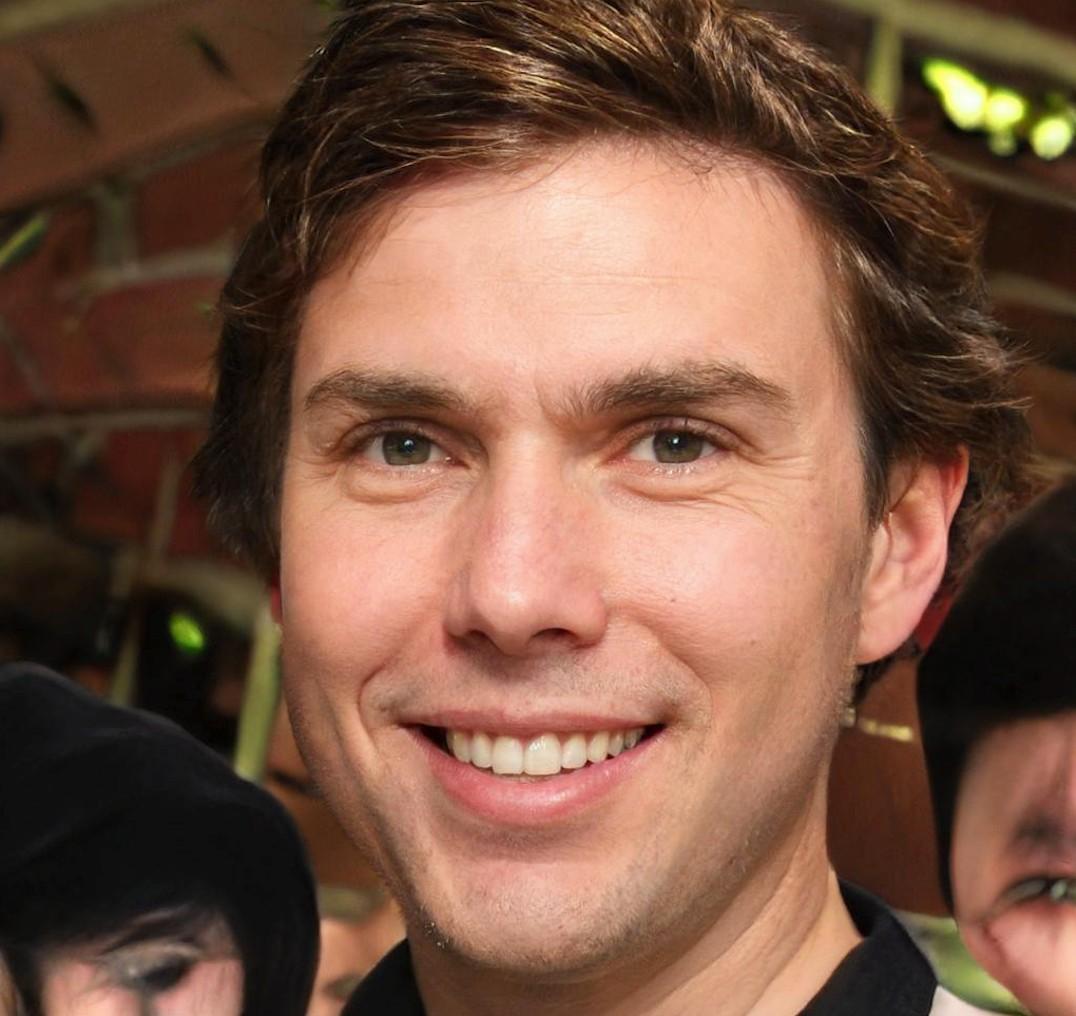Let’s suppose you have a 7-page website with over 2k products.
How do you expect your visitors to find everything on their own with no help?
If it’s a brick-and-mortar setup, you have a sales rep to guide your customers.
But what to do when your shop is online?
The on-site search function is your answer!
For many businesses, site search is just a random feature they check on their UX list. ?
But, it's more than that...
When you don't have a search function on your site, your customers will either:
- approach your support team to help them find what they want (rarely happens!)
- or they abandon their search and leave your store
Let’s take the example of Roman Originals here. The famous UK clothing brand has over 11 tabs on its website.
From dresses to tops and knitwear, you can find thousands of products there.
But they can’t list every item on their home page.
You need to search their site to find your desired products.
You can see they have a distinctive search function on their site.
They even display popular search terms over the top. And you can have recommendations even before you finish writing the entire word.
Cool, isn’t it?
And it is not just Roman Originals. Almost every ecommerce store has a search function these days.
That's because ecommerce stores with a search feature are 2-4 times more likely to convert.
But there's a catch...
Only a few of them know how to leverage the full potential of this feature:
- If you want to reduce cart abandonment
- If you want your customers to spend more time on your site; and
- If your goal is to improve your on-site user experience
That's why you need to improve your site’s search feature.
Not sure where to start? I'll help you out.
In this post, I plan to talk about:
- Ecommerce search strategy
- Ecommerce search best practices
- And how you can use these tactics to reduce search and cart abandonment
Importance Of Ecommerce Search Strategy
Do you know what I loved the most about the real-life shopping experience? There’s always a shopping assistant ready to treat you like royalty. ?
Online shopping is different. First, your customers don’t have time to touch products. Second, they’re on their own.
But it is not all bad news…
With an ecommerce search function,
- you can make your buyers feel like royalty
- you can improve your customer’s buying journey
- And you can offer them a 24/7 virtual shopping assistant
Not only this…
But you can also make more informed business decisions using your site’s search function.
Now, what does that mean? It means, by using site search analytics, you can better know about your buyers. It will also help you identify the products your customers want.
What questions do they have in mind? Which searches are returning irrelevant results? The list goes on…
What other benefits can you expect when using the search function?
- This feature saves search history. That means users don't have to retype the search phrase on their next visit;
- The auto-suggest feature is also available.
Here's a good example of how a typical site search feature works. The visitor enters the keyword ' running shoes' on Zappos. Users will see a list of recommendations they can use to refine their search.
You can also see the results while the search term stays on the search bar.
How And What Are Your Visitors Searching
Ecommerce search is not the same as Google search.
Let me elaborate...
Let’s do a quick Google search. Type the phrase ‘powerful mobile for gaming’ in the Google search box. That’s what you get:
Now, type the same phrase on Target.
Can you spot the difference?
A search phrase on Target produces more relevant and accurate results.
That’s the magic of the ecommerce search function.
Every customer is different and so are their queries. Want to know how users use the search box to research their desired items?
Let's find out in the following section...
Site Search Methods You Need To Know
There are 4 ways users can perform searches in an ecommerce store:
1. Exact Match
The name says it all. An exact match is when a user performs a search using the exact product name/model number. For instance, iPhone 12 Pro 6GB RAM.
2. Product Type/Feature
When a customer searches for a specific feature or product spec. For example, 8th Gen laptops.
If you sell laptops in your store, this query will show results that include laptop brands with the same specs.
3. Product Usage
Sometimes users search for a solution to a problem rather than a product. For example, a medicine to treat headaches.
4. Non-Product Search
User queries do not always relate to products. For example, your visitors may also want to know about your return and refund policy or opening hours.
Looking to optimize your ecommerce search strategy? Make sure you have a clear idea of how these search types work within the search function.
Now that you know the ecommerce search function is important, how are you going to use it to your advantage?
You can't slap all those pretty features I discussed just now on your site.
To make your site search feature work, you need to design it in a way your customers expect.
Confused? Don't be!!!
Continue reading if you want to know about the ecommerce search best practices. I have used some of them. They're practical and easy to use.
Ecommerce Site Search - Best Practices
Capitalize On Common Search Mistakes
Customers are not robots.
They are humans. And humans are prone to error.
So you can't expect them to write perfect search queries each time they visit your store.
There are several mistakes visitors make when they use your site's search function. We will talk about a few of them down below.
Spelling Mistakes
The search function on your site shouldn't be like your English teacher.
At least, it should be able to identify some parts of the search phrases.
For instance, visitors may confuse the terms necessary with necessary.
It would be better to return 'Did you mean necessary?' instead of 'necessary isn't available.'
Remember, many customers use their cell phones to make purchases.
And the last thing they want is to get a blank screen because they typed a misspelled word.
Synonyms And Vocab Errors
It's common for people to use synonyms when they search for products online. For example, some people call maxi a gown.
The search feature should be able to identify synonyms and return relevant results.
American/British English usage
You can have UK-based visitors in your US store.
Now, what does that mean?
It means your site's search function should be able to recognize both a cookie and a biscuit.
The next tip you can try is...
Make The Search Box Visible
I would be least interested in your site’s search function if:
I didn't find it in the first place.
So, get ready to lose a lot of customers if your search area isn’t visible. Design a search box that stands out. Don’t experiment too much. Place your search box where users are accustomed to looking for it.
You can also use the A/B testing for few placement options if in doubt.
Up next is...
Include Helpful Text In The Search Box
You can also include helpful text in the search box.
While this is kinda obvious, it looks professional and provides direction to customers.
Now, we have…
Never Return An Empty Screen!
There is nothing worse than showing your customers you don't have anything for them.
Optimize your search feature in a way that it returns some relevant suggestions.
Take the example of Mejuri here. I typed 'nose pins' in their search box. The store doesn't seem to have this product. But, I got four necklace suggestions.
Oh! I might need to buy one for the dress I bought last weekend. ?
That’s how it works… ?
Show Suggestions
Make it easier for the buyers to get what they want by showing suggestions while they type.
It also shows your store has the product they're searching for. You can also include thumbnails in your search to improve the overall customer experience.
Filter The Results
Modern customers are busy. They will not spend hours exploring your website for what they need.
Having filters on your site will enable them to complete their search quickly. Narrow down their choices by showing products by colors, prices, and more.
Let's suppose a customer wants to buy a red tank top. You don’t have to show your entire range of tank tops in that case.
Show them filtered results - something that matches with the user’s intent.
Configure For Mobile
Mobile commerce has gained popularity in recent years. Also, almost all payment channels are available for mobile users.
You'll be missing out on lots of sales if your site's search function isn't mobile-friendly.
Next is...
Optimize Breadcrumbs
Save your visitors time and energy by optimizing breadcrumbs.
What are breadcrumbs?
With breadcrumbs, you can simplify your site navigation. For example, you can include a visual hierarchy of categories.
Show Search History
There are many reasons customers abandon their carts.
It’s not always about poor customer service or bad user experience.
I have abandoned many carts because I had something more important to do.
But I only resumed buying from the sites that have saved my buying history.
So always preserve the search history. It will help customers resume their purchase from the point they left.
To Sum Up…
Don’t have a search function on your site only because everybody else has it.
Optimize this feature so that your visitors can have the best experience on your site.
Set up your dream Shopify store within minutes, with Debutify.
Hassle-free set-up. No coding is required!