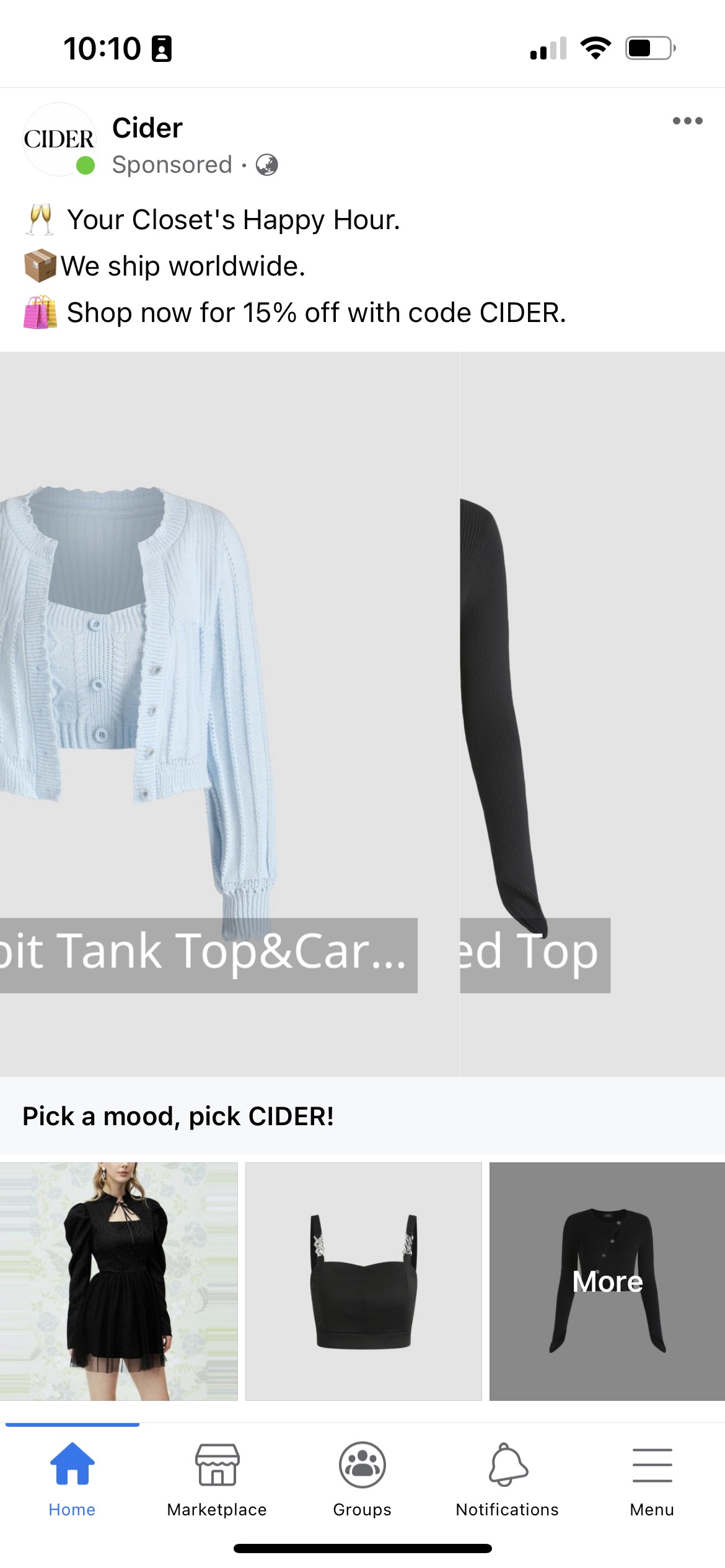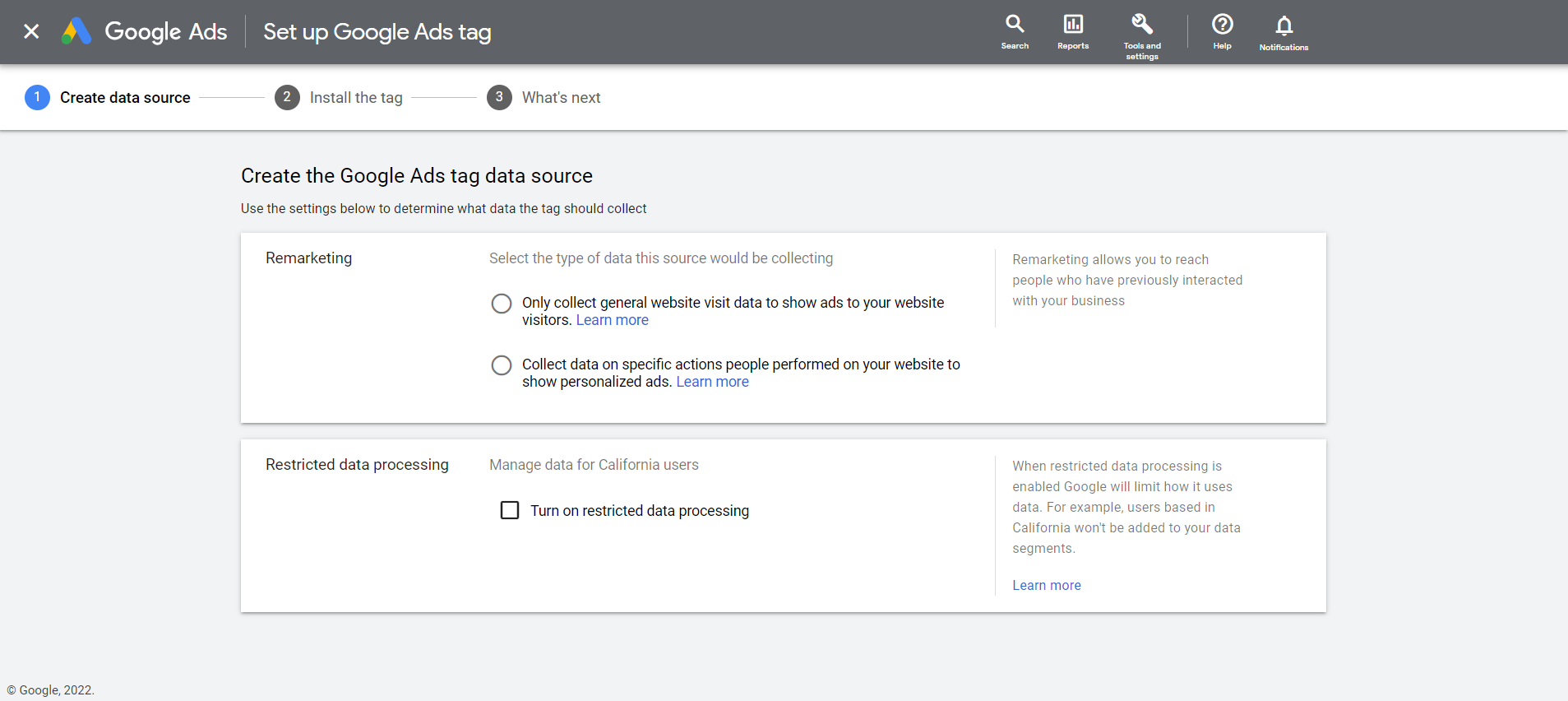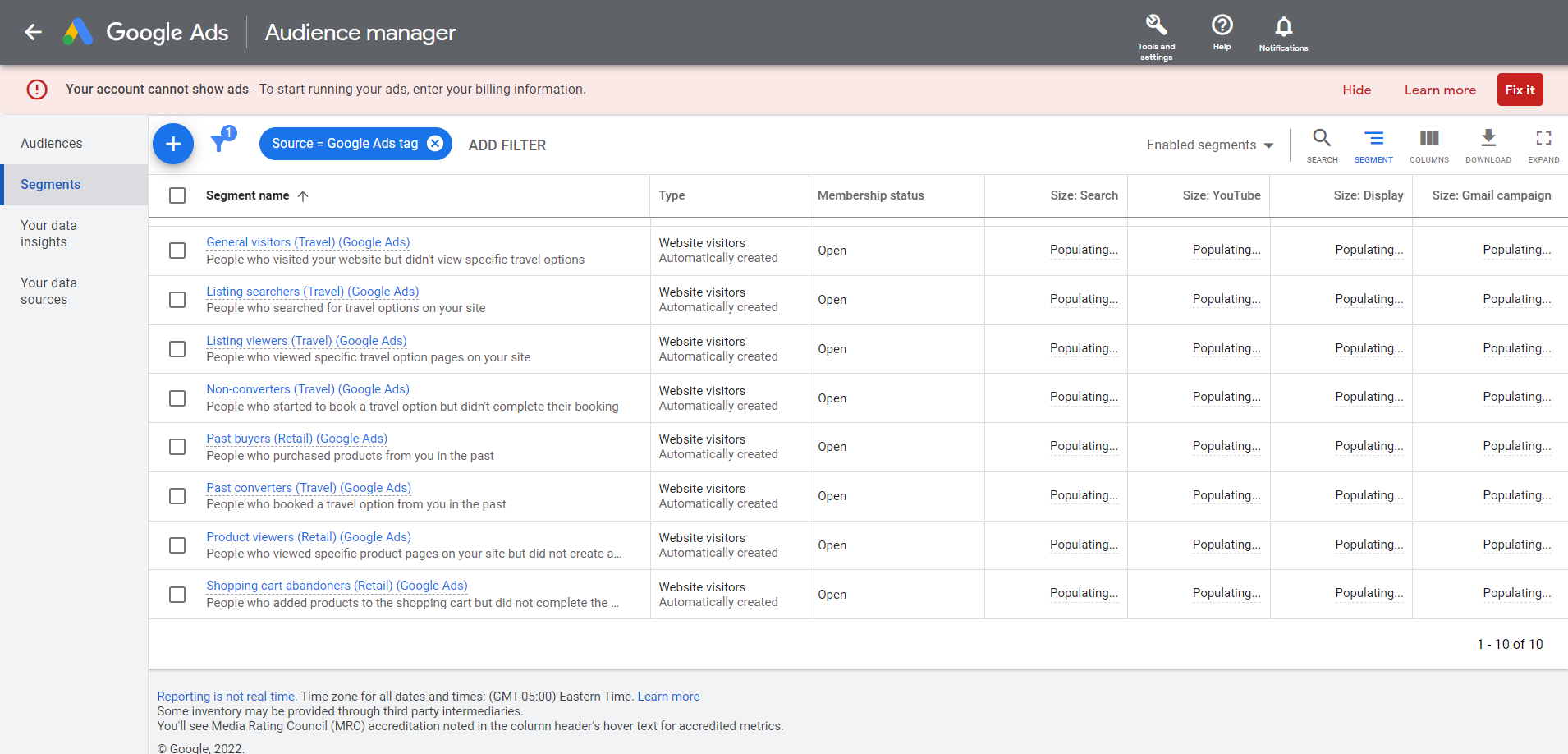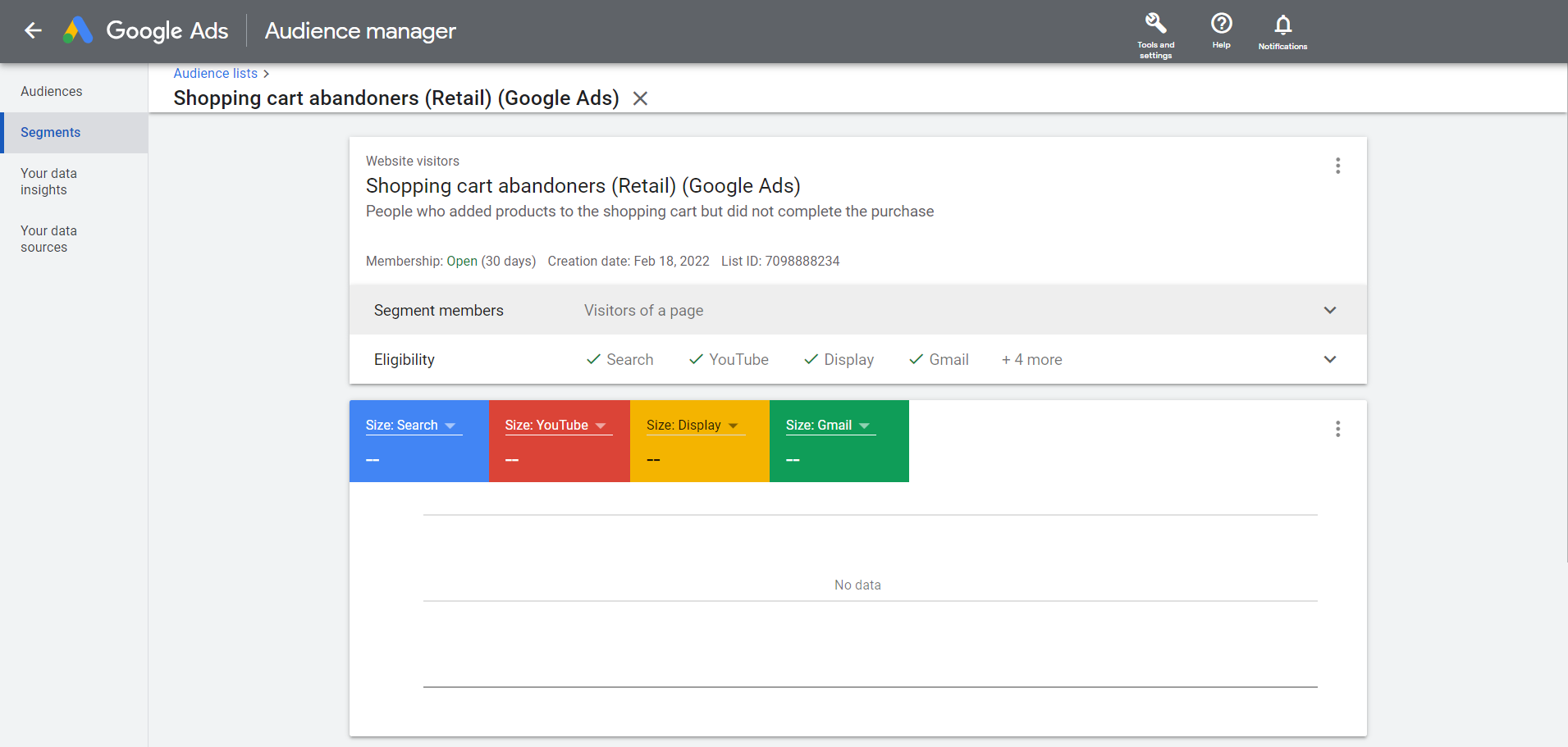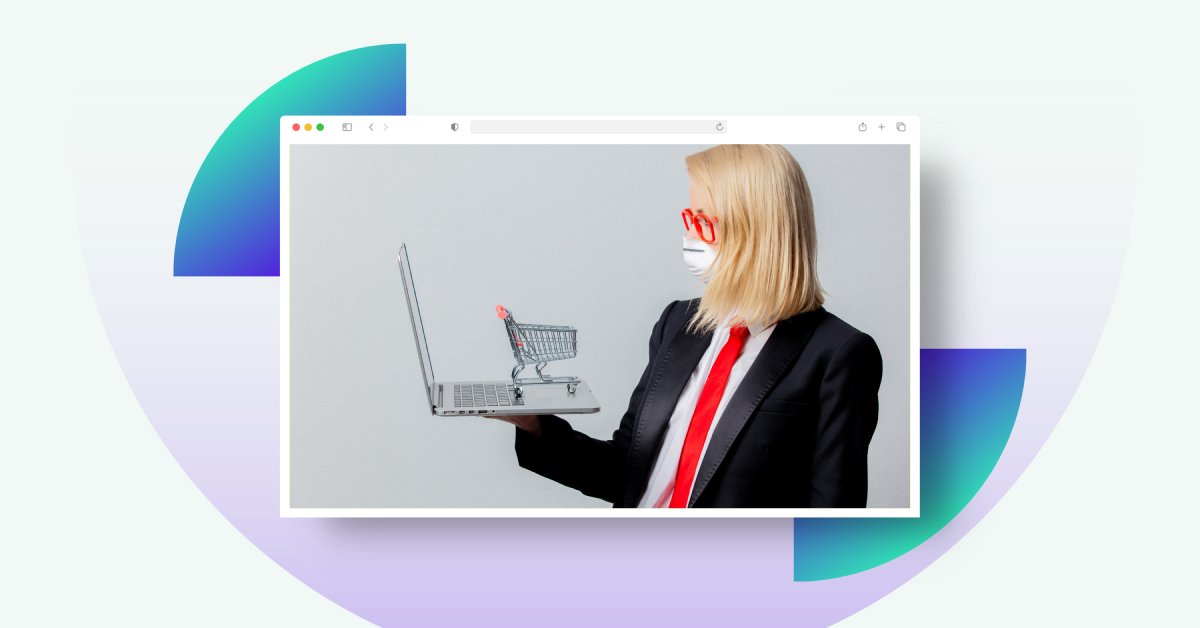Are you tired of having potential customers who don't finish their transactions with you?
Because they're almost there... they just have to click the "Checkout" button.
But they wouldn't finish what they started.
Well, you're just like every business owner.
The truth is, that cart abandonment has been a problem for eCommerce brand owners.
I mean... did you know that the cart abandonment rate was at 81.08%?
Yep, so it's not just you.
Even if it's happening to other eCommerce business owners, this doesn't mean you can't do anything about it.
If you already have a high cart abandonment rate.
No worries, because in this Ultimate Cart Abandonment Tips for 2024, you'll learn tips on how to reduce your card abandon repeat, your cart abandonment rate and prevent people from abandoning their carts as much as possible in the future.
For now, let's discuss the basics to get you started first.
What Is Cart Abandonment?
Cart abandonment is when your customers don't finish their transaction with you.
They have already added some products to their carts. But they neglected it before completing the transaction with you.
Hence, cart "abandonment."
So, I know there's already a question lingering in your mind...
Why Do Customers Abandon Their Carts?
I mean, they already shopped... why would they just leave, right?
But there are many reasons why customers abandon their carts.
It can be:
- Your website might be giving them a hard time navigating.
- Your checkout process might be too complicated for them.
- Your website might be acting too slow.
Or it can also be because of things that are out of your control. Maybe...
- They have changed their minds.
- They have a tight budget.
- They found a cheaper alternative.
So, what does this mean?
This means you should focus on things you can control because once you optimize them... eventually, they will take your desired action.
But what is a high cart abandonment rate? And what does having a high cart abandonment mean?
Let's deep dive.
What Does High Cart Abandonment Mean?
Of course, you need to know what's the average abandonment rate to consider a number "high."
The average cart abandonment rate is 69.57% across all industries, according to the study.
So, if your cart abandonment is more than 70%, maybe you can get alarmed.
The next thing you need to know is how to compute your cart abandonment rate.
Here's how:
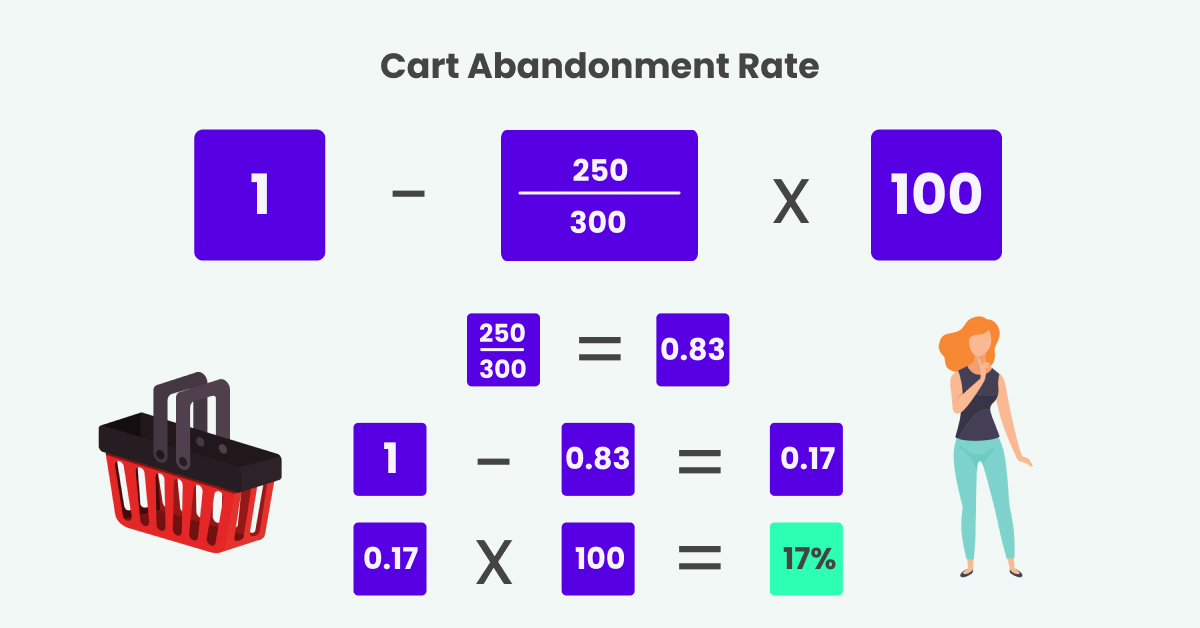
You need to divide the transactions completed and shopping carts created. Then subtract it with 1, and then multiply by 100 to get the percentage.
For example, there are 250 transactions completed and 300 shopping carts created. If we divide it, that's 0.83.
So, 1 - 0.83 is 0.17. And 0.17 x 100 is 17%.
It means the cart abandonment is low, and there's nothing to be afraid of.
But wait, if your cart abandonment rate is below 70%... it doesn't mean you'll disregard it.
Whether you have a high or low cart abandonment rate, you can improve your eCommerce website to further lower it in the future.
Are you ready to find out how to recover abandoned carts? Let's start!