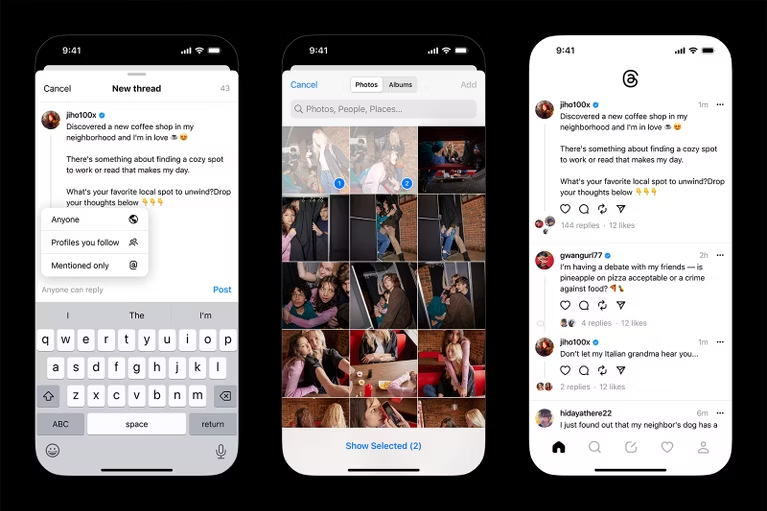Two million within 2 hours. One hundred million in five days.

(Source: Threads)
That's the number of users who signed up for the newest social media platform launched by Meta last July 5.
So, what exactly am I talking about? It's Instagram Threads. The Instagram Threads app is a text-based social media app that has been spotlighted since its launch.
Now, you're probably wondering, "What are Threads?" "Is it a better alternative to Twitter or Instagram?"
Fret not, because we will share everything we know about Instagram Threads today.
In this blog, we will discuss the following:
- What is the Threads app?
- How do Instagram Threads work, and what does it offer?
- Difference between Twitter and Threads
- How to get started with Threads?
- Things you need to know about Threads
We've got a lot of things to discuss, so let's start"threading"...
What is Instagram Threads?
Mark Zuckerberg welcomes everyone to the initial version of Threads. It's a text-based conversation app built by his Instagram team, designed for sharing. It was launched on July 5, 2023.

(Source: Threads)
Taking a first look, the Threads experience might remind you of Twitter since both platforms offer a text-based feed.

(Source: Instagram)
Instagram Threads is an app where you can post threads, reply to others, and follow profiles you are interested in. Threads and replies can be short texts, photos, videos, links, or combinations.
How do Instagram Threads App work, and what does it offer?
With the Threads app, you can post up to 500 characters in length. You can also add photos, videos (maximum 5 minutes long), and website links.
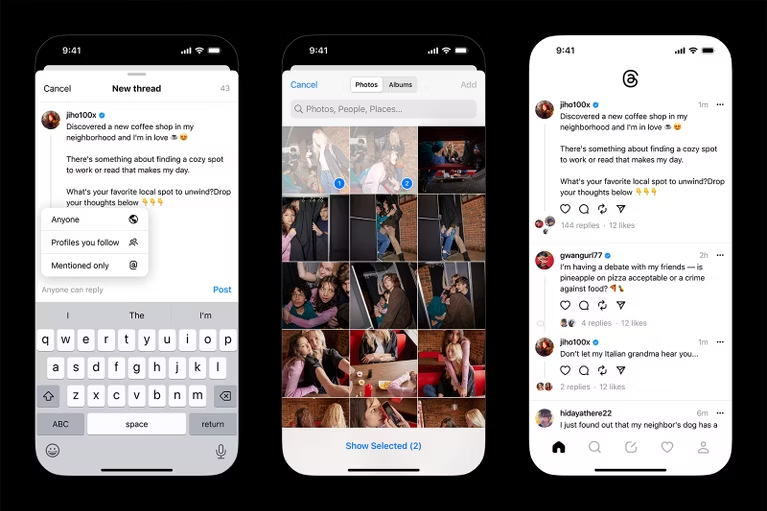
(Source: Meta)
Now that you know what you can do on the Threads app, you're probably wondering how it works.
After downloading the app, you can sign in using your Instagram account. Your Instagram username will be used for your Threads account. You will use it to verify your account, and you can also customize your profile for your Threads account.
You also have the option to auto follow threads or automatically follow all the same accounts you follow on your Instagram account. This also includes searching and adding new accounts you want to follow.
So, your feed will be a mix of recommended content and people you follow. You can reply to posts, repost, and quote others' posts in a similar way that you can in competitor apps.
Difference between Twitter and Threads
Looking at it visually, Twitter and Threads have a lot in common. The apps are based on text-based conversations, where users share short messages.
Though images, videos, and links are prominent on both platforms, the words matter most.
Several features differentiate Threads from Twitter. Unlike Twitter Blue, Threads is free and offers some appealing features that come standard with every account.
Take a look at what each app offers side-by-side.

Now that you know the difference, it's time to know...
How to get started with Threads?
Since Threads is part of the Metaverse of social media apps, signing up is seamless. You can start using Threads with these quick and easy steps:
1. Download the app

To download and install the correct app, search for "Threads, an Instagram app" in the Apple App Store or Google Play Store. Use Threads for free.
2. Create your account
Unlike other apps, Threads lets you access your Instagram account without logging in again. You can log in by clicking on your username at the bottom of the welcome screen.
3. Fill in your profile

(Source)
You’ll then see the Profile screen. You can add new details or import your existing bio from Instagram.
4. Choose your privacy settings
In this part, you'll need to choose from two privacy settings.
- Public profile: Anyone with a Threads account can view, like, share, or reply to your content.
- Privacy profile: Only your followers can view, like, share, or reply to your content.
5. Import the accounts you follow
Since Threads is linked to Instagram, you can automatically follow the accounts you already follow on your IG account.
You can select the "follow all" button to import your follower list or select them individually.
6. Agree to the terms and conditions
The final screen prompts you to accept the following:
- IG powers Threads, and the details on both apps will be utilized for personalized ads.
- Threads will work with fediverse, which is used for web publishing.
- You agree to Meta's Terms and Conditions by signing up to Threads.

You can select each link to review the specific terms before signing up.
Things you need to know about Threads
1. Your audience is there.

Threads reached 100 million sign-ups just five days after its launch, which makes it the fastest-growing app in history.
Your target customers/ audience are most likely there amidst the millions of users who signed up. So, don't miss this opportunity to reach them!
2. You can express your feelings.
With threads, you can type in up to 500 characters, double the limit for the 280-character limit of Twitter.
Because of this, you can better express your feelings or tell your stories in a detailed way without making your followers dig through multiple threads.
3. Easy to interact with other people.
Interacting with other people on Threads is easy and quick. If you are an Instagram user, three of these four icons will be familiar:

- A heart to like someone's post.
- A quote bubble if you want to reply directly to the thread. (On Instagram, this is used to open the comment section.)
- A repost button allows you to repost the thread directly to your profile. Or quote the thread by adding a text of your own.
- A paper airplane that you can use if you want to share your post on other platforms.
4. Crossposting from Threads to Instagram in a swift.
Threads is Instagram's new best friend. That's why Meta made sharing content between these two apps easy.
You can add your own or any public thread to your IG story. Click the paper airplane, and Instagram will launch automatically. You can then share or edit the post there directly.
5. Verified on Instagram? You're verified on Threads as well.
No need to worry if you want that blue check! Because if your account is verified on IG, your Threads account will also be verified.
Once a verified IG account creates an account on Threads, its blue check is automatically carried over to its same username.
So, what are you waiting for...