Are you looking for a rich and powerful tool to manage your Facebook business page with your Instagram?
What if I tell you that there is an efficient business and social media tool that will do just that...
And it's Meta Business Suite! To give you an idea, Meta Business Suite will help you manage your business pages, create ads, see analytics, and more...
It's a valuable social media management tool for your business. And if you're curious to know more about it, let me give you a glimpse of what you'll read in this blog:
- What is Meta Business Suite?
- What are the 3 reasons to use Facebook Business Suite?
- How to quickly set up your Meta Business Suite?
- The most prominent Meta Business Suite tools you should be using
Are you ready? Let's deep dive!
What is Meta Business Suite?
Meta Business Suite, formerly Facebook Business Suite, is Facebook's business tool that allows you to manage your business accounts in one place.
This helps you manage and streamline your assets. You can cross-post between Instagram and Facebook, create ads, schedule posts, and more.
This is slightly different from Facebook Business Manager, which only allows you to manage Facebook pages and ad accounts. The access is also limited to desktops.
Meta Business Suite allows you to manage both your Facebook page and Instagram business account. It's also accessible on desktop and mobile apps.
The best part is you can also manage your inbox and analyze the insights of your posts—all in one place.
But that's not all because here are more reasons...
Why you should use Facebook Business Suite?

1. Analyze your insights
Analyzing your insights is vital in running a successful Facebook page. This is essential if you want to create more engaging content in the future.
Luckily, Facebook Business Suite gives you insights into how your Facebook pages are performing. You can see which content worked well and not.
Through Facebook Business Suite, you can also...
2. Manage your business accounts conveniently
Facebook Business Suite streamlines your Instagram, Facebook, and messaging tools. It will be easier for you to oversee the assets of your business accounts.
You can also read and reply to messages on your Facebook and Instagram, which is critical for potential customers who want to know more about your business.
And lastly, Facebook Business Suite can...
3. Make social media management easy
You can publish social media posts on Instagram and Facebook through Facebook Business Suite. You can also schedule your posts, which is convenient for running your business account.
You don't need any third-party and paid platforms to do so because Facebook Business Suite will do it for you.
You probably want to hop on Facebook Business Suite with all these benefits. So, let's set up your account!
How to set up your Meta Business Suite?
You need to set up your account first to use and enjoy all these features. So, here are the things you should do:
1. Create a Facebook business page
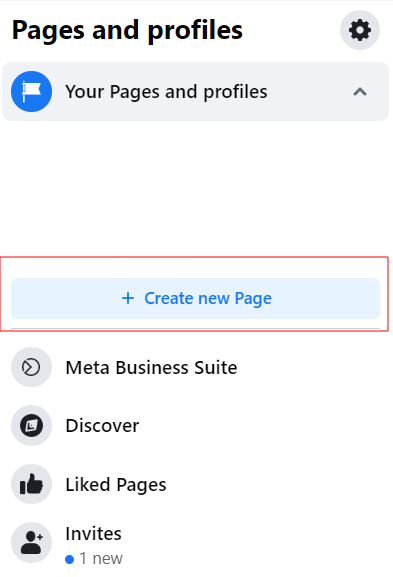
If you don't have a business account or page yet, you can create it easily.
You can visit your personal Facebook account and see "Pages" on the left panel. Once you select that, you can...
2. Create a new page and customize your profile

Fill out the details needed. Once you're ready, you can now...
3. Manage your business account
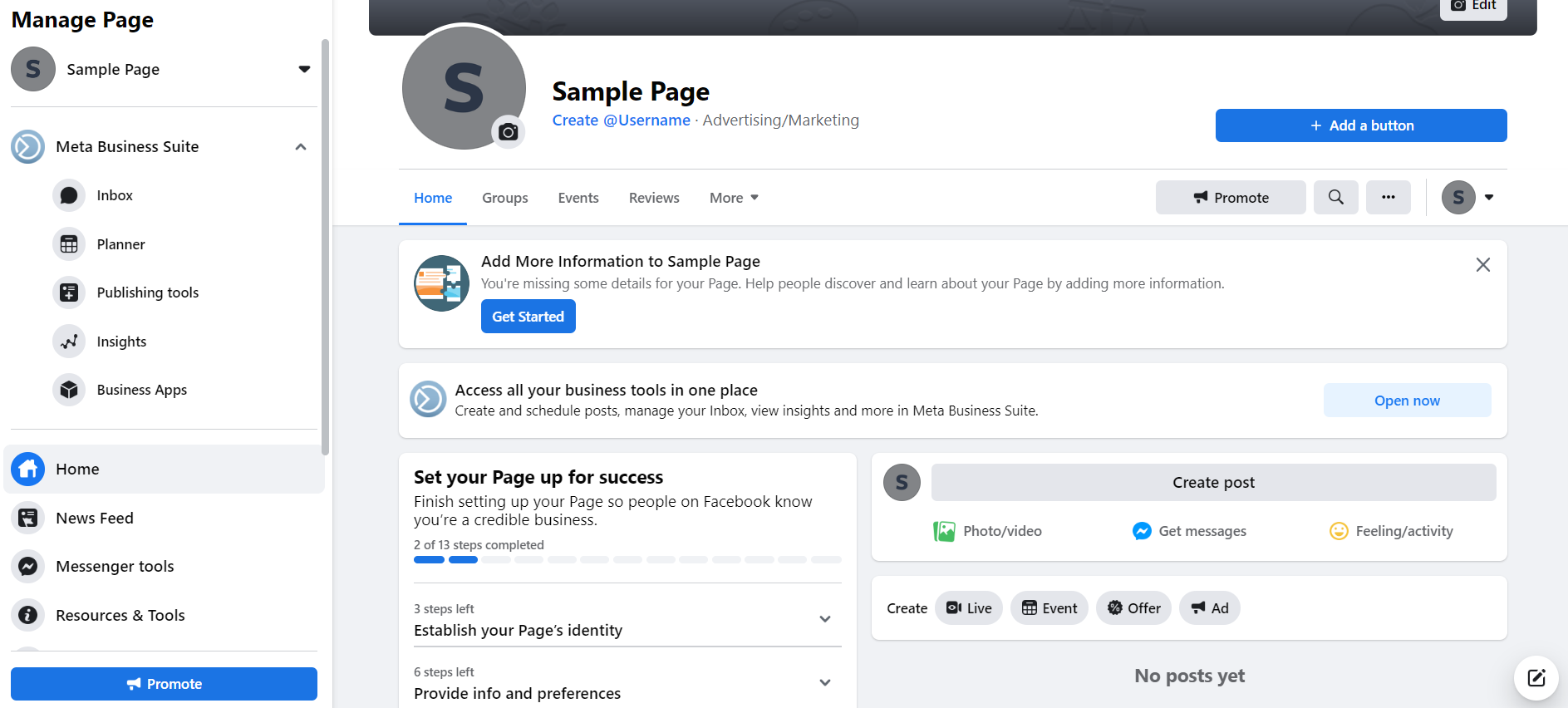
You can see the Meta Business Suite category on the left panel. You can start managing and exploring the tools when you're done setting up.
So, what are these tools you can use?
7 Meta Business Suite Tools you need to take advantage of and how to use them
Here are some tools from Meta Business Suite and how you can use them:
1. Conduct A/B testing

Meta Business Suite allows its users to conduct A/B testing. This will help you create two post versions and see which will perform best.
A/B testing is an important method because you can see the actual results of each post. You can analyze what made them work.
Is it the copy? The visuals? The format? The hashtag? These are some of the things you can analyze. Then based on your findings, you can do the same for your next posts.
Another thing you can do on Meta Business Suite is...
2. Sell through Commerce Manager

On the left side of the Meta Business Suite, you can select "Commerce." After that, you'll be redirected to the Commerce Manager.
You can set up your shop or catalog. This will showcase your items and make it easier for potential customers to view your products or catalog.
The good news is they can access them using Facebook, Instagram, and Instagram stories. So, make sure to connect your Instagram account to your Facebook page to acquire this feature.
The next one is you can...
3. Plan your content and schedule posts with Planner

A content calendar is one of the essential social media management tools. You can plan your content and have an overview of your content plan for the whole month or week.
And Meta Business Suite can give you that. You can schedule a post or a story and publish them on Facebook and Instagram. You don't need to pay for other scheduling tools.
This will give you more time to focus on other parts of your business besides social media marketing.
If you want to maximize your reach, Meta Business Suite gives you the privilege to...
4. Create and manage ads

Facebook advertising is one of the most effective ways to drive more website visitors, reach more people, and increase brand awareness.
You can manage and create your ads through Meta Business Suite's Ads Manager. You can choose the goal for your ads and ad placements, and set the budget you like.
So, make sure to utilize this tool to help you achieve your goals. And wait, that's not all...
5. Analyze insights

Meta Business Suite also lets you see your insights. This will help you determine the performance of your Facebook page and analyze what gave them the results.
Another amazing thing about this feature is you can set a goal! Then it gives you an overview of your insights and sees if you reached your goals.
This tool will make it easier to strategize your content for the next month based on what worked. This is such a helpful tool for anyone who runs a business account.
Meta Business Suite also allows you to...
6. Collaborate with others

If you click "All Tools" on the left side of your dashboard, you can manage the people who can access your business manager account.
You can add your staff or anyone who will manage your accounts and assign a specific role for them. The roles are admin, editor, advertiser, analyst, and moderator.
This is essential in protecting your ad accounts, business assets, customer base, and more. And lastly...
7. Check your competitors

Meta Business Suite Insights also includes checking on your competitors through the "Benchmarking" tool.
You can compare the engagement and content of your page with other pages, which can be your competitors.
See? These tools will be very helpful in running your business accounts successfully. Now, what's next?
Make sure to leverage these Meta Business Suite tools!
Managing your social media accounts doesn't need to be complicated. Fortunately, there are now tools that will help you... for free!
And these tools make social media management unchallenging, so make sure to utilize these and reach your business goals.
But of course, you still have so much to learn to create effective and engaging content. One thing that can help you is...





