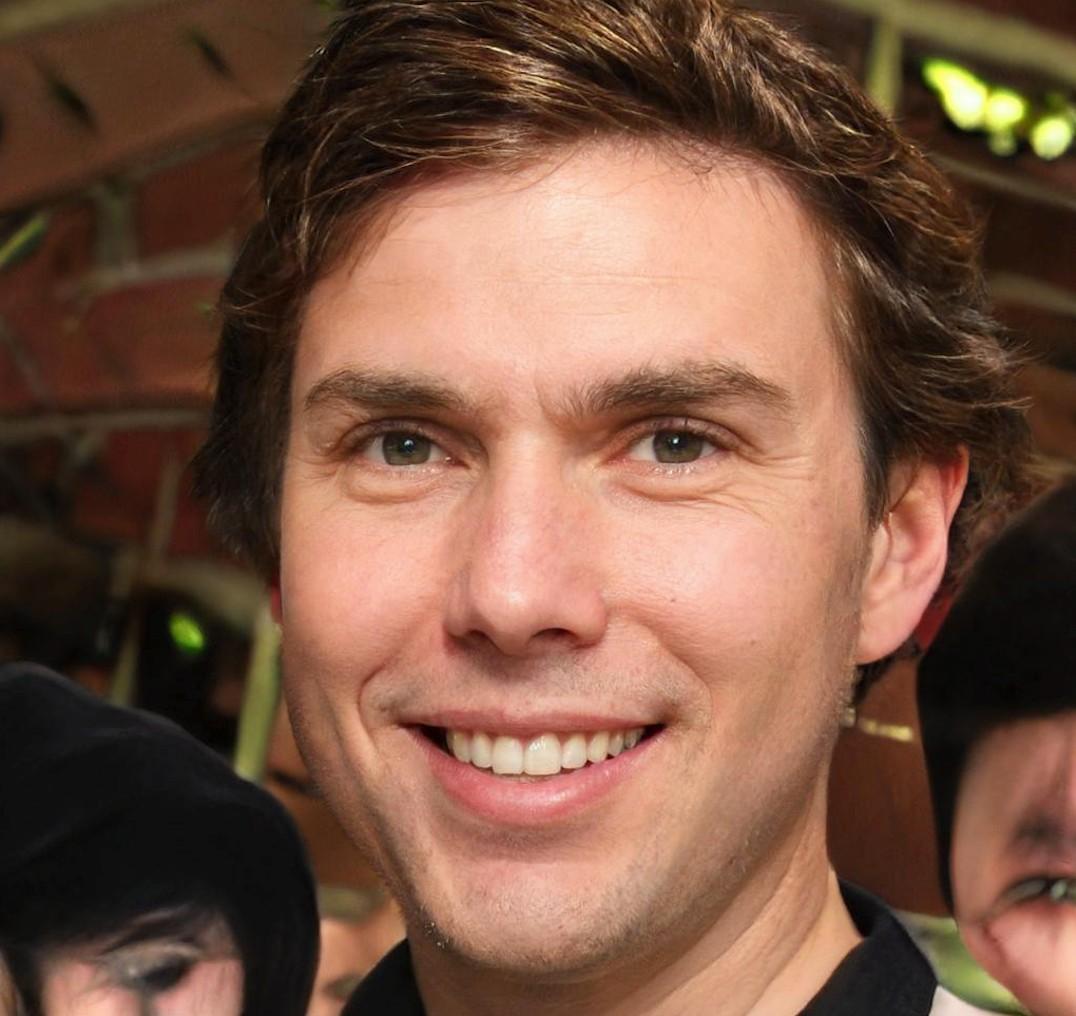Here's one thing that most eCommerce store owners do not fully understand: building a high-converting store isn't just about having great products. It's about creating a smooth and engaging customer experience from start to finish. Every step, from when a visitor lands on your page to the moment they check out, needs to be optimized.
And with competition as fierce as it is, you need tools that can give you an edge. If you're already using the Debutify Theme, you're on the right path. This theme comes packed with over 70 eCommerce widgets that can enhance your store's performance.
Each of these widgets is crafted to serve a specific purpose in boosting sales, enhancing the user experience, and building trust. Here’s an in-depth look at the top 40 Debutify widgets and how they can boost your store’s performance.