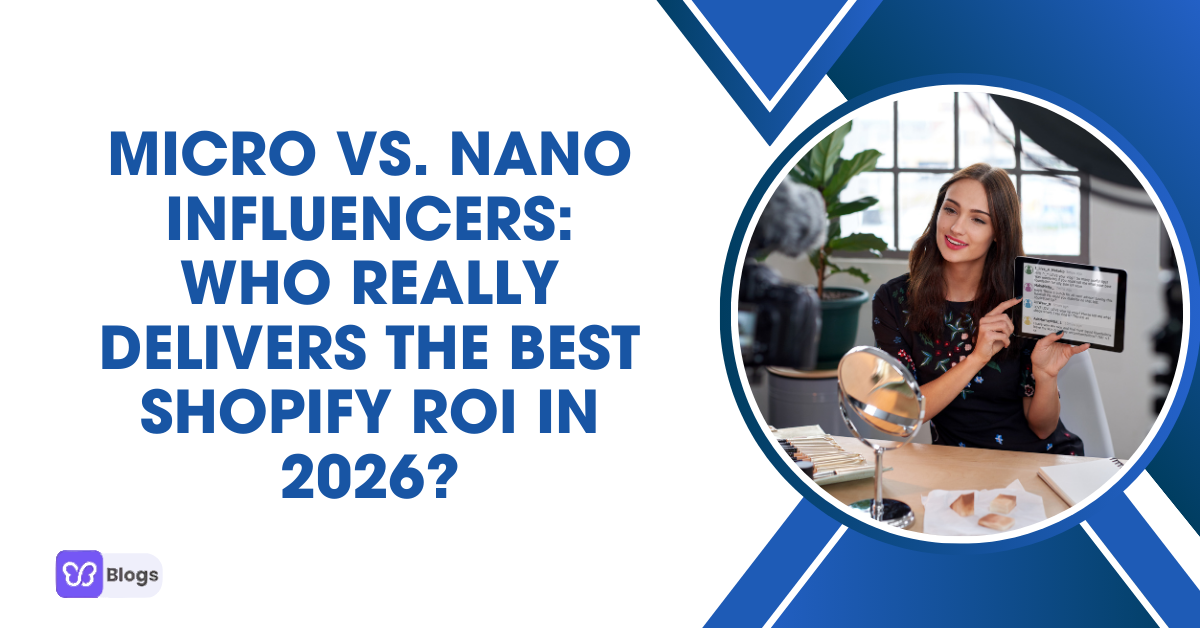Here's a quick quiz...
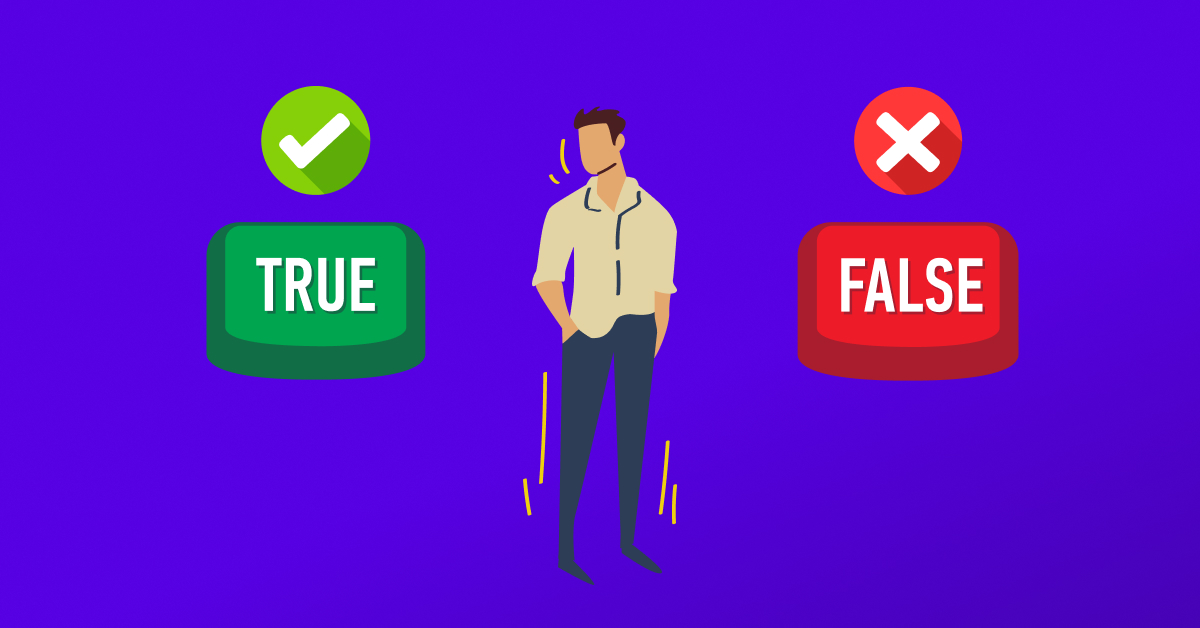
Question 1: You often watch YouTube videos.
Question 2: You are more likely to watch a tutorial compared to reading instructions.
Question 3: You use YouTube to research purchases.
Question 4: You often prefer YouTube to major TV networks
Question 5: You are also a victim of watching Gangnam Style by Psy.
If you answered "true" to at least two of these questions, give yourself a pat on the back. You already know how essential YouTube is.
If you got even one "false", then there's still more you need to know about YouTube for your ecommerce marketing strategy.
Fortunately, you're about to learn everything you need to know about building your own YouTube channel inside this blog post.
Here's the big idea: YouTube users watch a billion hours a day. There are over 2.5 billion users worldwide.
Even so, only 9% of businesses in the US have YouTube channels.
YouTube presents your ecommerce store an opportunity you shouldn't ignore. Here are key reasons why:
Why Is A YouTube Channel A Must-Have For Your Ecommerce Business?

Creates Brand Awareness
Did you know that 70% of shoppers are open to learning about a brand's product on YouTube? That's right, buyers research what they're going to buy on YouTube.
That significant statistic already proves that you can introduce your brand to a large audience on a YouTube channel. How?
For starters, you can create and publish dedicated YouTube videos about your products. You can slowly introduce your ecommerce store with each upload.
Even if they don't immediately transact with you, they will likely remember your brand.
Here's more. YouTube also allows you to embed your videos on your own ecommerce website. Videos on your website mean your visitors spend more time on your page. What does that entail?
Engagement positively impacts your search engine optimization and search engine results page ranking. That's better exposure for your business!
Once you gain traction, having a YouTube channel also...
Boosts Trustworthiness
For your ecommerce to grow, you should earn your audience's trust.
You can go about it in so many ways.
For example:
Showcase your product or services in the best possible light. Share the background or history of your ecommerce business. Why not present testimonials to connect even more with your customers?
When you build relationships with your customers, the more loyal they will be to your brand.
It's a no-brainer. Launching a YouTube channel should have your close attention.
Keep reading to learn the steps to creating a YouTube channel.
And don't worry, it's not as hard as it seems.
How Do You Start A YouTube Channel?

1. Create A Google Account
You have to signup for Google as a prerequisite. On YouTube's homepage, click the "Sign In" tab in the upper right corner. Fill out all the required details. And you're good to go!
Signing up gives you the ability to "Like" videos and "Subscribe" to other channels.
Tip: Brand accounts can have multiple owners and managers. Use your brand account instead of a personal account. It will help you add other team members to your brand account along the way.
Once you have a Google account, you can now create a YouTube channel.
2. Create A YouTube Channel
Yes, having a Google account gives you certain access to YouTube. But it does not automatically provide you with a channel for your ecommerce business.
You need to sign up for a channel to upload videos and create playlists.
Go to YouTube's homepage while you're logged in to your business' Google account. Head over to Settings> Account. Click on the "Create a new channel."
It will bring you to this page:
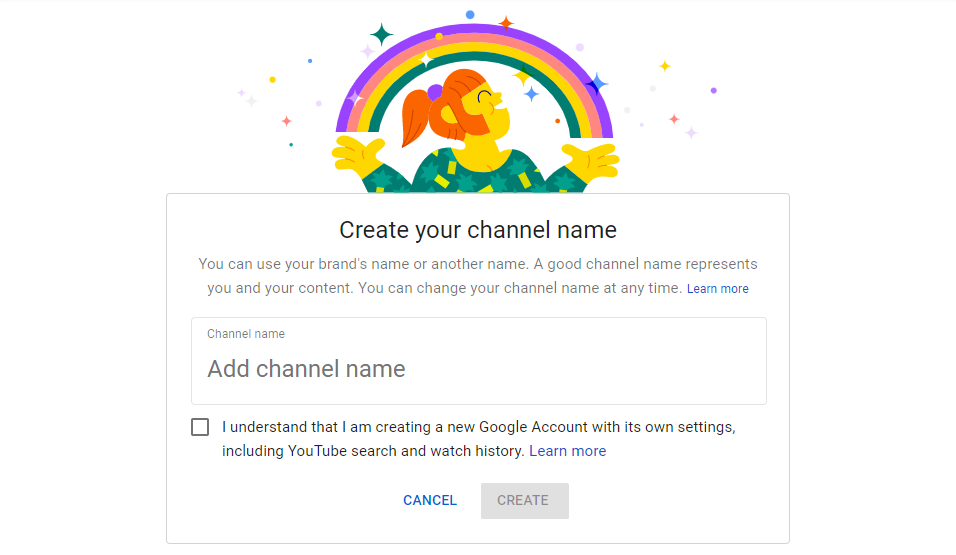
You don't have to bend over backward to figure out how to create a YouTube channel name. Simply type in your business name as your channel name.
What if another channel has the same channel name as yours? Don't worry, you can still go ahead with your brand name. Yours is yours, no matter what!
Et voilà!
You are now a certified owner of a Shopify YouTube channel.
Now, we don't want to leave your channel all empty and dry. It's time to spice things up and fill in the blanks.
3. Write YouTube Channel Description
After creating your account, you'll be directed to your channel's home page. At the top right side, click on "Customize Channel."
Under the channel customization page, there are three tabs you need to go through. These are Layout, Branding, and Basic Info.
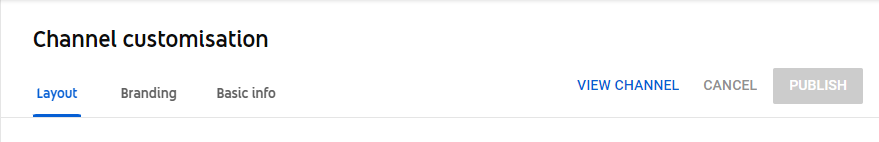
First, let's go over the Basic info tab.
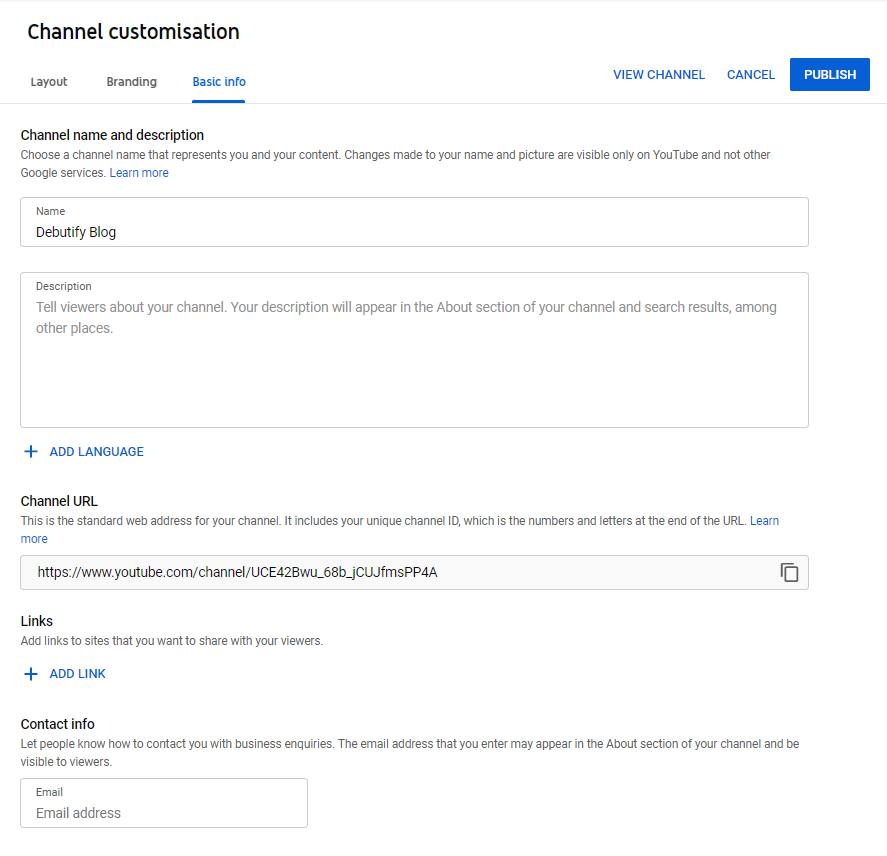
You can change your channel's name on this tab if you want.
Under "Description," give a short outline about your store, products, and what you wish to achieve. Put in relevant keywords in order for your audience to be able to find you.
The description you wrote will appear on the "About" section of your YouTube page. Keep the most essential information within the first 250 characters. Visitors only get to see it first, as the rest of your description will be seen only when you click "Read more."
Next, fill out the Links section.
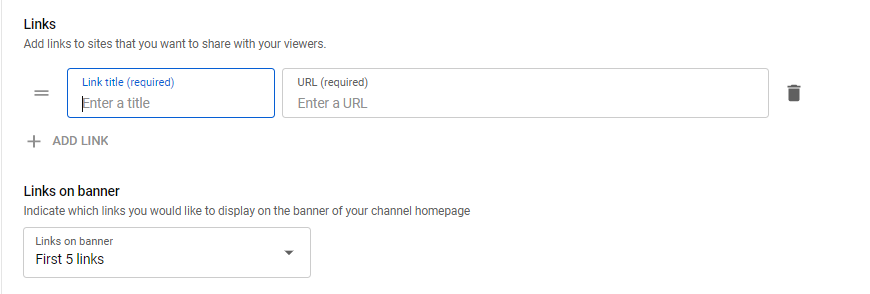
Don't forget to link your Shopify store. You can add up to five links, so also put in your brand's social media accounts.
The links you entered will appear as a favicon on your home page. These are small images at the top right of your browser.
Tip: The first link on the list shows the link title. Instead of your ecommerce store's name, use a call to action phrase instead. American Eagle's link simply says "Shop."
![]()
At the end of the page, you'll see the box where you put on your contact info. Keep in mind that the email address you enter will also appear in your channel's About section.
4. Add Channel Art
Let's now move on to the Branding section.
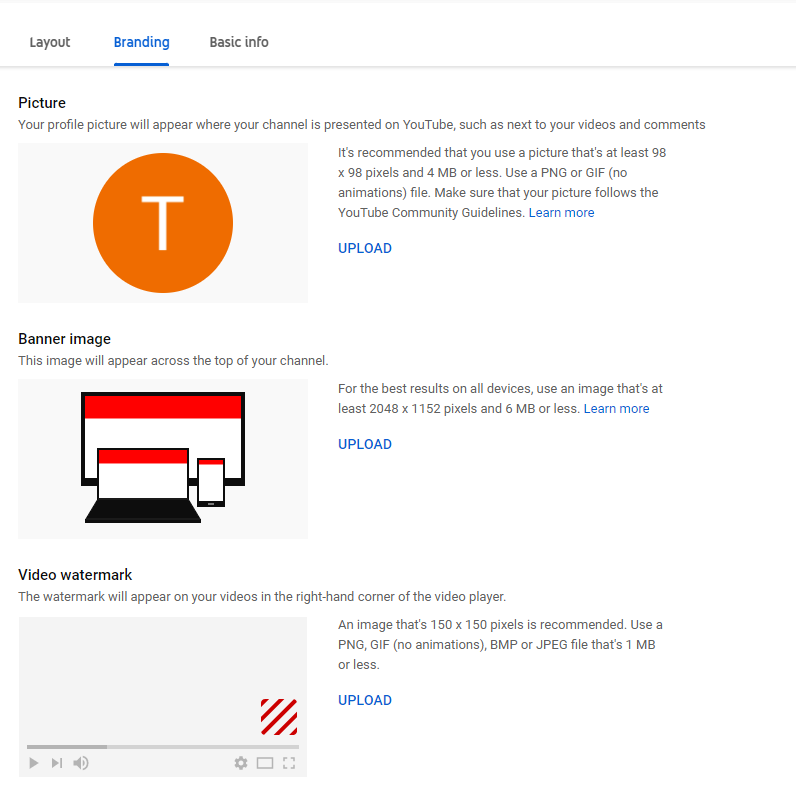
In this tab, you can really show off your store's personality. Plus, you can get creative with your design.
Take note of YouTube's recommendation for each of your uploads. Your pictures should be up to standards to optimize your channel.
Start with your profile picture. This will be the image that will show up throughout your Google platforms, such as Google Plus and Gmail.
YouTube crops your image into a circle, so keep all key elements within that dimension.
Tip: You can use your Shopify store's logo as your profile picture. Your viewers will instantly identify your uploads that way.
After you're done uploading your profile picture, put it in your YouTube banner.
This will be the first visual your visitors will see. So besides making it as beautiful as ever, use your banner to showcase your products.
For instance, look into Debutify's YouTube channel:

Notice how it says everything you need to know about what the channel offers. Not to brag but, I think it's pretty cool. ?
For your watermark, you can definitely use your profile picture for a more cohesive look.
5. Upload Videos To YouTube
Lastly, you have the Layout Tab.
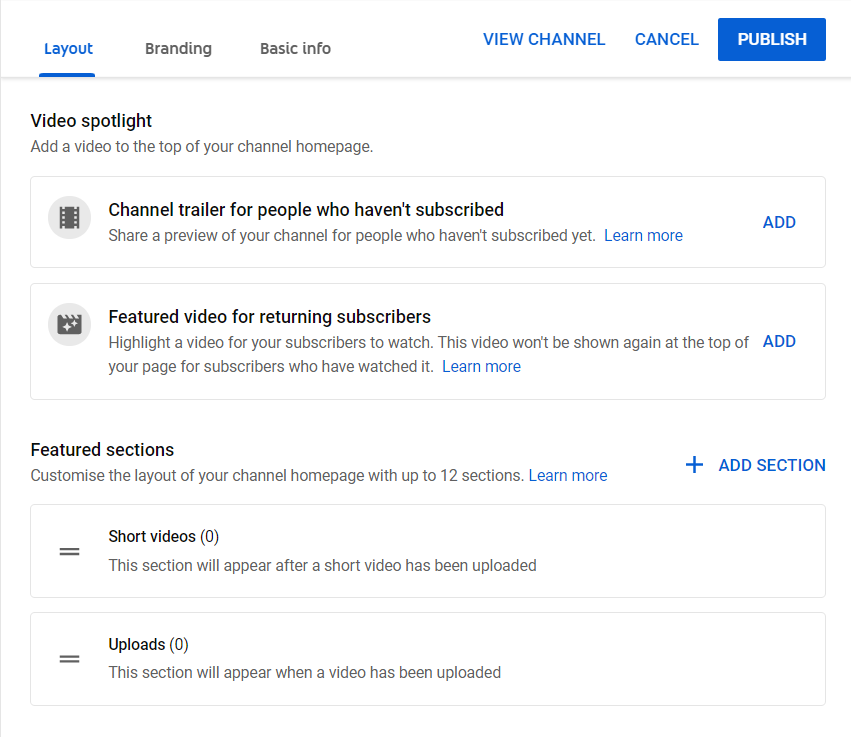
The first one you should upload is your YouTube Channel Trailer. Your video should be a short but informative preview of your ecommerce store. You should also include why your viewers should subscribe to you.
Once you upload, it will be the first video that will automatically play every time a viewer visits your page. So make a first good impression!
Watch our one-minute trailer here:
The video is laden with information, visually appealing, and brief. Keep yours the same!
After you have uploaded a couple or more videos, you can divide them into sections on the Home page. Do this in the Featured section.
6. Custom Settings
Thanks to YouTube's Creator Studio, everything you need to run a successful YouTube channel is all in one place.
After you finish customizing, check out the other tabs on the left side.
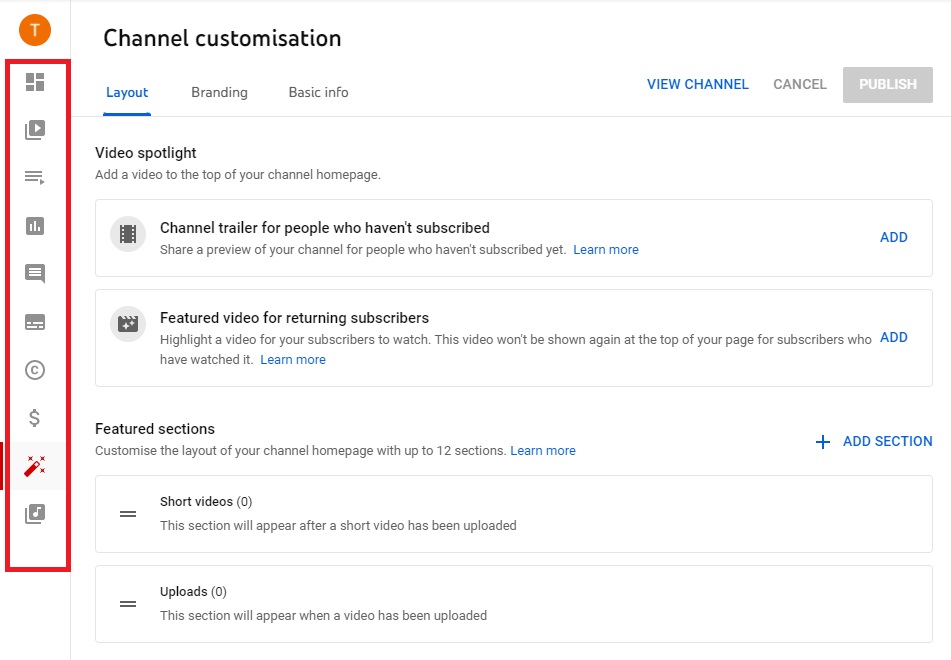
Let's go over the functions of each one. Utilize everything you have your hands on to create the best videos.
- Dashboard: The first one on the list, this tab shows you the overview of your channel. You have the "Upload videos" button here, as well as subscribers count and views summary.
- Content: This tab lists all your uploads and live streams.
- Playlists: You can create playlists of your videos to organize them to your liking.
- Analytics: This shows information about your channel's reach, traffic source types, engagement rate, and the number of returning viewers/new viewers.
- Comments: All the comments on your videos end up here. You can also filter them off.
- Subtitles: To make your videos more accessible to different audience types, add subtitles in this tab.
- Copyright: Any removal requests will show here, as well as any copyright takedown requests you have submitted.
- Monetization: You can join the YouTube Partner Program to make money from your videos.
- Audio library: To avoid copyright strikes, you can use music from royalty-free sites or the YouTube Audio Library.
And there you have it! You are now on YouTube for ecommerce needs.
But! Launching a YouTube channel is only half the battle. Your views and subscriptions all depend on what you upload.
7. Map Out Your Content
So, what kind of videos are going planning on showing to the world? Yes, it's easy to say, "Advertisements of my products, of course!"
Stop right there. Your videos can be so much more than directly selling to your viewers. Consider YouTube's ecommerce marketing strategy.
It can be a compelling way to give your customers high-quality and informative content while also being entertaining. Plus, once you optimize your videos, you can bring in new customers who are looking for your products.
Furthermore, it's also about focusing on the bigger picture of your brand. It should answer this important question: What's your mission?
Let's go ahead and explore different kinds of quality content you can use.
Informational Videos
It seems like almost everything you need to learn to live a long and happy life is on YouTube.
For example, please tell me I'm not the only one who searched "How to cook a hard-boiled egg" or "How to properly clean the oven."
In fact, I seem to not be alone in this as the searches that begin with "how to" grew by 140% over the last 13 years. Videos that teach new skills provide an opportunity to capture new viewers.
How? Provide them with informative videos about your products.
Take this video on How To Restring A Ukulele, for instance.
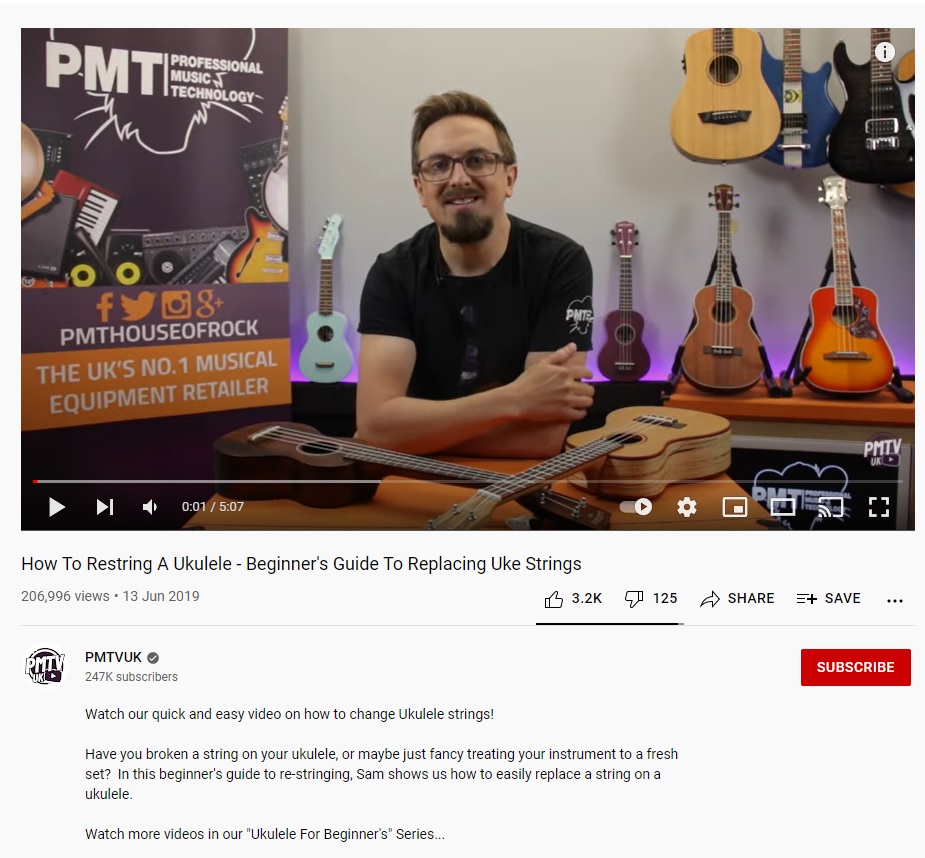
I was looking for a tutorial on how to re-string my ukulele. And guess what? This was the first search result on YouTube. And it's from a brand!
Not only does it teach you something new, but it also introduces you to their products. It made me check out their channel for more instructional videos. And they've gained a new subscriber out of me.
Entertainment Videos
Having just one type of content could be monotonous. Keep your subscriber's interest with fun videos that also highlight your product.
Perhaps no one does this better than GEICO Insurance. They have almost 2 million subscribers on YouTube. And most of their content is hilarious skits or stars anthropomorphous raccoons and sloths.
One of their most viewed videos features a raccoon baking a Thanksgiving pumpkin pie. Since it's a raccoon, let's just say that the ingredients it uses are interesting. And the Raccookin' videos even became a series on the channel!
Yes, humor is subjective, and it may not be for everyone.
But you have to admit that these kinds of videos are interesting and attract your focus. The video above has been viewed more than 2 million times.
Unboxing Videos
Unboxing a product is like opening a present.
And who doesn't like unwrapping a present? You get to feel that curiosity and excitement while opening the gift. Then make sure to go through the contents so that nothing is left behind.
That's what makes unboxing videos so watchable on YouTube. And it's not just for subscription boxes, either. Take a look at this video:
Samsung has been doing its own unboxing videos for each of its products for years now. It's a good way to build trust with customers. You show them precisely what you're selling and what they're getting.
And if you prefer, you can reach out to influencers to make the content for you. More on that in just a bit.
These different types of videos can come in handy with your ecommerce marketing strategy. After all, YouTube is one of the best channels you can use for media marketing.
Keep reading to learn how to find success in your YouTube ecommerce strategy.
How To Use Your YouTube Channel For Ecommerce Marketing

1. Use Keywords And Tags
You know how important keywords are for your ecommerce website's SEO.
The same goes for your YouTube channel. You need to use words and phrases your target audience is looking for.
Do this anywhere you can write on YouTube. Optimize your video titles, descriptions, playlist names, and down to your playlist descriptions.
For example, the Shopify store Beardbrand uses several keywords in its channel descriptions.
The first paragraph uses the phrase "versatile grooming products for beard, hair, and skin." As you read through it, keywords are peppered throughout such as "men's grooming," "style tutorials," and "barbers."
2. Make Use Of Google Ads
If you want a quick way to get noticed on YouTube, you can use paid ads like Google ads. Signing up for Google ads lets your video play before the viewer's selected video plays.
Sign up for a Google Ads account to start. Then, link your YouTube channel to the Google Ads account.
Start a new campaign by choosing the video option as your "campaign type."
What video should you use for Google ads? It depends on your video ad format. Whatever kind you'll employ, make sure that the first five seconds are compelling enough to hold the viewer's attention.
3. Partner With Other YouTubers
Collaborating with established YouTubers will widen your marketing's reach. To choose the right one, your partner should have a specific fan base.
After all, wouldn't it be too weird to watch a tech YouTuber review frilly dolls?
Their channel should also be relevant to your ecommerce business.
So when requesting for partnership, you should consider sending free samples to them. A custom email or a handwritten letter asking for a review will show your authenticity.
In return, you can offer sponsorship for their videos. You'll both increase your revenue this way.
4. Add Videos To Your Ecommerce Website
Maximize your videos' potential beyond YouTube. Adding your product videos to your ecommerce website reaps you with a lot of benefits.
Your videos can vouch for the quality of your product. When your customers are having doubts, your videos can be the final push for them to click on the "Checkout" button.
What other videos can you utilize? Check every page of your ecommerce store to see where it can benefit from a video.
For instance, embedding an introductory video on your landing page will instantly tell your story to a new customer.
Another one you can do is to highlight positive review videos on your testimonial page. Now wouldn't that look nice?
Become A Thriving Ecommerce YouTuber
Following the steps carefully will guarantee you a successful YouTube channel. A successful channel will then guarantee you a successful ecommerce brand.
A bit of warning, though: You just created a fresh, powerful tool for your ecommerce marketing strategy.
And with great power, comes great responsibility.
Be patient. It takes time to build an audience. Make sure you produce high-quality content that matches your high-quality ecommerce store.
And lastly, stay consistent!
High-Quality Videos Need A High-Quality Theme
What good would your videos be if they don't play well on your Shopify store?
Or worse, it can't even handle your videos it slows down your website.
No sweat, Boba Fett. Debutify offers everything you need in your arsenal to a smooth and high-converting ecommerce store.
Here are what you can get on your 14-day free trial:
- 50+ Add-Ons
- Highly customizable theme
- Quick load speed
- 1 click setup
- 24/7 support
Debutify makes sure that your videos are the highlight of your ecommerce website with its super-fast speed. So what are you waiting for?
Boost Your Ecommerce Business With Debutify — Today!
14-Day Free Trial. 1-Click Installation. No Credit Card Required.