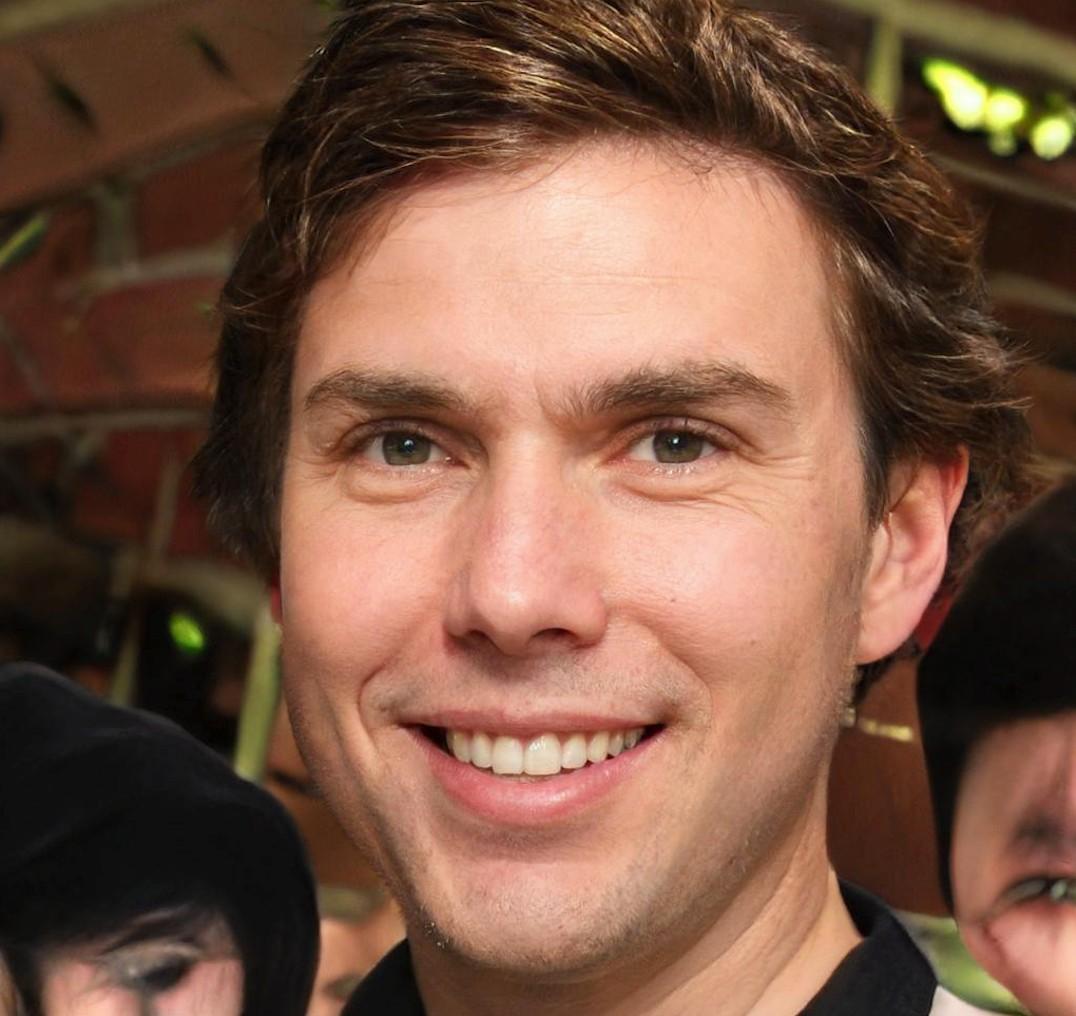How long will visitors stay on a website before abandoning it?
The answer is, ‘not very long.’
An average user often leaves a webpage within 20 seconds.
The biggest challenge for ecommerce store owners is to convert visitors into customers.
But achieving this goal isn’t as easy as it may sound.
Present-day customers have become pickier than ever. One of the studies conducted by Adobe revealed that more than 38% of buyers abandon a website if they find the design unappealing and difficult to use.
Even if you have the best products in the world, you cannot expect conversions unless you offer an impeccable user experience to your visitors.
Below are some profitable UX strategies and UI tips for ecommerce that will help you create a commercial product that sells.
From a clean interface to smooth navigation and fast speed to mobile responsiveness, Debutify has everything you need to offer an enjoyable and memorable shopping experience to your buyers.
What Is Ecommerce UX?
Simply put, ecommerce UX revolves around those practices that will help you figure out what’s inside the head of your prospect. In other words, the user experience (UX) is all about the perception a user has after visiting your website.
Creating an impressive first impression is critical for the success of your online business. Let’s suppose you enter any physical store. You’re looking for a product that is hard to find. When you ask for help, you find a salesman is busy on his phone.
That goes without saying that you would feel annoyed and walk out of that store right away without buying anything.
Online business works in the same manner. Customers expect the same level of engagement as they do from any brick-and-mortar store.
Take an example of Amazon here. The dropshipping giant keeps on performing A/B testing on different variables on their website. If you carefully examine their website, you’ll see everything in place, whether it’s customer reviews, pricing, or pop-ups.
The CTAs are well-placed on a contrasting background so that potential customers can locate them without the hassle.
According to Jeff Bezos, CEO, of Amazon, “if you build a great experience, customers tell each other about that. Word of mouth is very powerful.”
UX Experience - Essentials
Operational Efficiency
Operational efficiency includes everything you need to make your website run smoother and faster. Even if you have the most beautiful website, you have to ensure that all other elements work with the UX design to provide the best user experience.
UX Design Process
UX design plays a critical role in the success of any online business. Why? Because design is the first thing your visitors will notice when they open a website.
Here, it is crucial to understand that user experience goes hand in hand with your website design. No matter how attractive the design element you choose for your website is, it will make no sense until it starts helping you boost ecommerce business and sales.
Product Promotion
Product promotion involves those activities that help you highlight the real benefits of your products. Ecommerce stores that invest their time in creating high-quality product pages see a lot of improvement in their conversion rates than stores that do not get this one thing right.
Categorizing your products with videos, images, and optimized product descriptions will improve user experience and lead to more sales and conversions.
Data Security And Privacy
An ecommerce business that prioritizes their customer’s privacy and data security tends to offer a better user experience to their customers than stores that do not pay attention to this important yet often neglected aspect.
11 UX Strategies For Boosting The Profitability Of Ecommerce Business
1. Fast Load Times
A slow website equals lower conversions and higher bounce rates. More than 40% of visitors abandon a website if it takes more than 3 seconds to load.
There are many things you can do to improve the load times on your website. But before that, you have to run a site speed test to see where you’re standing at the moment.
As you improve your load times, you can take a hint from Google’s recommendations to adjust your goals and track your progress.
Here are a few things you can do to increase your load times:
- Minimize HTTP requests
- Minify and merge your HTML, CSS, and Javascript files
- Reduce server response time
- Choose dedicated hosting for your website
- Leverage compression
- Enable browser caching
- Reduce image sizes
- Use CDN to host files
- Get rid of plug-ins you’re not currently using
- Reduce redirects and external scripts
- Test your website speed from time to time
2. Make It Easy To Find Products And Information
You may have to reconsider your approach if you think that customers will spend hours and hours on your website searching for their desired products.
Customers are busy, and they need everything right in front of them to complete the buying process. We’d suggest you don’t keep everything on your homepage as it will make the entire user experience a lot more complicated.
Instead of redirecting your visitors to your homepage, you can create dedicated landing pages for each category.
Landing pages provide business owners an opportunity to showcase their products with all the relevant details. You can also add an image or a video to help confused visitors convert.
Apart from that, you can conduct consumer research to determine which particular product categories are more important to buyers. Create subcategories so that your potential customers can quickly find their required products.
Avoid folds and keep the entire layout and color scheme on your product pages sleek and navigable.
If you’re struggling with your product pages, you can give Debutify’s Product Tab, Product Video, and Mega Menu add-ons a try.
3. Enhance UX Design
The UX design is another profitable UX strategy that will improve the overall user experience on your website.
Here, the idea is to understand your customer’s needs and devise solutions that resolve the problems they’re facing.
While UX design strategies are evolving, the core principles stay the same.
Be contextual
Your website design should be simple enough to help your buyers know where exactly they are in their journey. Here, choosing the right ecommerce theme is crucial as it will help you design and run a functional and user-friendly website without much hassle.
Be simple
Whether you’re selling AI robots online or a product as simple as a fitness pill, you should maintain simplicity. Instead of creating product descriptions full of fluff and industry jargon, you can quickly get to the point. Remember, your visitors already have a short attention span, and you have to make every possible effort to make the most of it.
Be findable
As mentioned above, present-day customers are busy. Most of them are, in fact, on the go when they buy things online. With an effective UX design strategy, you’d be able to help your buyers quickly find whatever they need.
Be human
Nobody likes to interact with a machine, especially when their real money is involved. So instead of leaving everything on chatbots, try to add a personalized touch to your buyer’s journey.
4. Use Images And Videos
The lack of tactile experience is one of the reasons why the online buying experience is so unpredictable and risky.
When people can touch and feel the products in real-time, they feel confident. However, online sellers have to make some additional efforts to win the trust of their customers.
For instance, you can include HD images and videos on your product pages to give your customers an idea of what they’re buying. Remember, the more information you give to your prospects, the better you’ll be able to convert them.
You can also embed videos showcasing product reviews by your current buyers. People feel confident when they get a recommendation from like-minded individuals.
You may also check out our Ecommerce Video Marketing Guide for more tips.
5. Mobile Responsiveness
Did you know more than 53% of ecommerce sales occur via smartphone? Especially, if your target audience is millennials, you have to ensure that your website is mobile-friendly.
This means your website should provide a similar user experience to both your mobile and desktop users.
You can consider a one-hand operation when designing a mobile-responsive website. The purpose of the one-hand operation is to make your website as easy to use as possible on different devices. With this, you can ensure your CTAs and navigation can be best used when using the phone/tablet one-handed.
6. Search Functionality
Search functionality is one of the most essential yet often overlooked UX features that contribute a lot to the buying experience of your customers.
Research also indicates that visitors who use a search function are more likely to purchase than visitors who enter your website and leave without making any effort. You can also choose to go with more advanced search functions, such as autocomplete, and suggestions, or having a product search engine to further improve user experience.
7. Ask For Feedback
Asking customers for their feedback is not only crucial for the decision-making process but it also gives an impression that you care.
As an online seller, it’s your responsibility to proactively collect customer feedback before there’s an issue.
There are several ways you can collect feedback on your website. For instance, you can embed feedback forms, send follow-up emails, or can also engage your live chat support team to do this job for you.
All in all, whether it’s about acquiring new customers or building brand loyalty, this particular UX strategy offers results that are rewarding for years to come.
8. Make The Checkout Process Simpler
Reduce the number of forms on your website and make the checkout process on your website a breeze for your buyers.
Make sure there is a guest account option available at checkout so that customers can complete the checkout process without needing to create an actual account on your website.
Also, showcase trust seals and quality assurance certificates you have on your checkout page so that buyers will not have to ask for these details separately from a support team.
Delivery information and your privacy and refund policies must be visible as well. Some other pointers include:
- Provide multiple payment options
- Have a smooth look and navigation on your checkout pages
- Reduce form fields
- Do not redirect customers to other websites for payment
- Add a visible and compelling CTA
9. Excellent Customer Service Is Important
Impeccable customer service is another crucial UX strategy that can skyrocket your sales in no time.
Whether you have installed chatbots or trained a live support team, make sure you have answers to the questions your customers are more likely to ask about products and delivery.
Having a dedicated FAQ section is also a good idea.
10. Uniform Experience
Your customers should have a uniform user experience across different channels. This means offering a consistent user experience on all platforms and devices your customers are using.
11. Think Of Ways To Get People Back To Your Website
Last but not least, your goal is to build a loyal customer base instead of having random buyers. For this, you have to think of ways to get people back to your website.
Here are a few things you can do to attract more visitors to your website and convert them into customers.
- Personalize, personalize, and personalize
- Highlight new arrivals and your best-sellers
- Reward your VIP customers
- Create customer engagement strategies
There you have it - 11 UX Strategies for Boosting the Profitability of Ecommerce Business. While we have tried our best to include every possible strategy in this list to make it easier for you to enhance the user experience, We know it’s not easy to get all of these steps right in a single go.