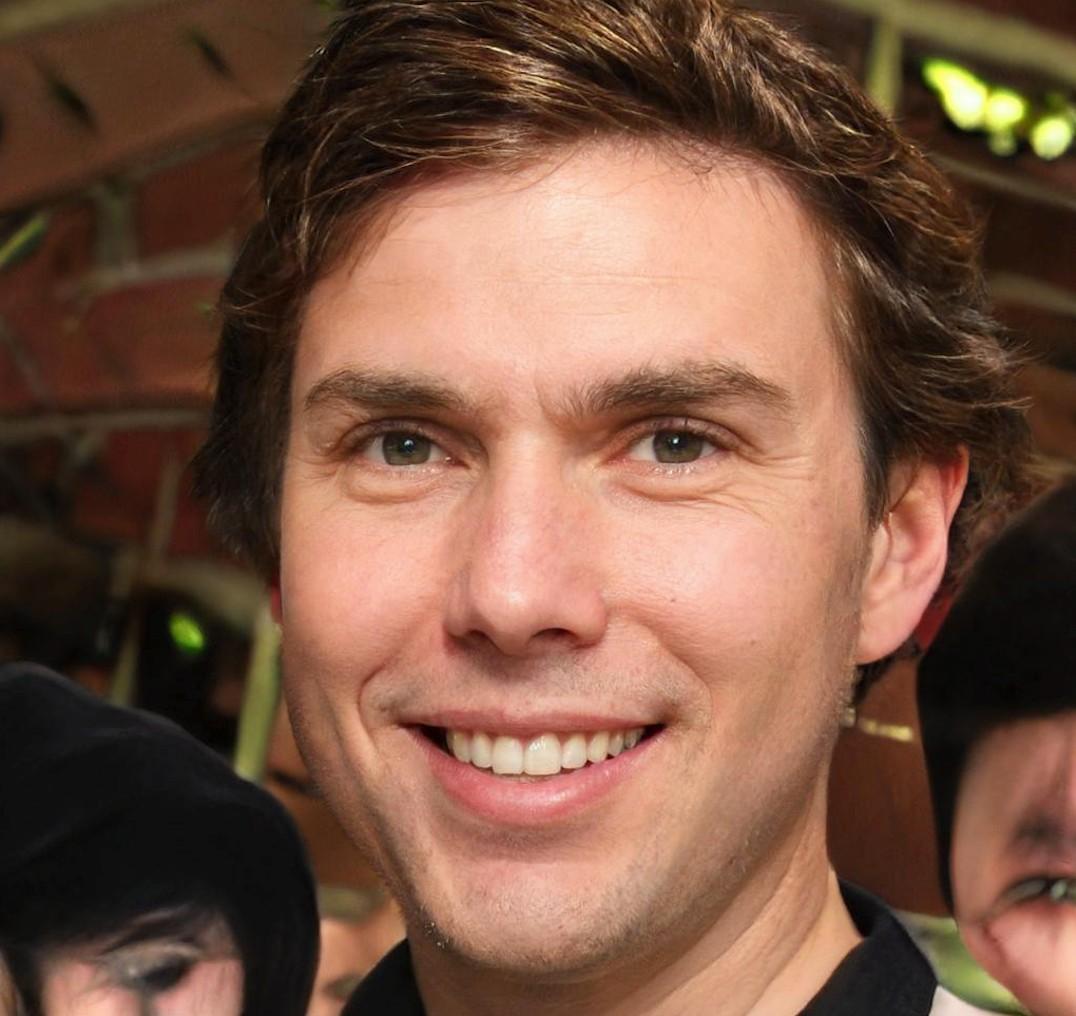Can I ask you some questions?

- Why do cats purr?
- In the word ‘scent,' which letter is silent? S or C?
- What's the color of a mirror?
- If a tomato is a fruit, is ketchup considered a smoothie?
It's okay if all the questions made you go: HMM...?
After all, they are called "unanswerable questions" for a reason.
But do you know which questions should be easy to answer?
Your ecommerce store's Frequently Asked Questions.
Tending to your customer's questions is a no-sweat event for you. You know your online store like the back of your hand!
Your customer faq might be about your product, your delivery terms, your return policy, or even your website in general.
And if you get your FAQs straight it can help you boost your sales!
In today's blog post, I'm going to fill you in on how to turn your common ecommerce FAQs into sales.
But before we get down to it, let me tell you where you can get your FAQs. And why you should store all helpful information on an FAQ page.
Where Do You Get Frequently Asked Questions?

Your customers can contact you through different channels.
You can get their questions through:
- Customer support phone calls
- Emails such as feedback forms
- Reviews and testimonials
- Live chats
- Chats and calls prior to checkout.
- Return forms
- Social media platforms such as Facebook or Instagram comment section
Of course, not every question you get is valid. That does not mean you can just ignore it, either.
Choose ones that overlap a lot. And questions you think will be valuable to your customers.
Once you have a list of possible questions, you can organize them to include them on your FAQ page.
Keep reading to learn...
What Are The Benefits Of An FAQ Page?
1. It Addresses Your Customer's Needs
You know what's frustrating as heck? Not quenching your curiosity.
So, consider your FAQ as the oasis of your ecommerce store. This is where your customers find an answer to their problems... with ease.
Once you validate your customers ' concerns, they can better decide about buying from your store.
How does this work, you wonder?
Well, providing accurate information will overcome your customers ' hesitation about your product.
Once you remove that blocker, then you can...
2. Build An Authority Around Your Niche
Who would you rather ask for advice about your car troubles? A mechanic or a stockbroker?
Duh. The mechanic, of course! They're the experts, after all.
The same situation happens with your customers. They ask you a question because they see you as an expert within your chosen niche.
So, answering their queries with appreciable answers helps you earn their trust. Once they trust you, you have already established yourself as THE authority around your ecommerce niche.
And the best benefit of FAQs is...
3. It Boosts Your Sales
Did you know that your FAQs can be an important part of your conversion funnel?
Once you optimize your FAQs, it can drive traffic to your online store. You can have links on your FAQ page that will direct your customers to your product pages. Thus, it can improve your sales.
But wait — there's more!
FAQs are far more useful than simply having them on your FAQ page.
That's right. FAQs can also be used on other parts of your ecommerce website. And it also helps with upping your sales!
Here's how you do it.
How To Turn FAQs Into Sales?
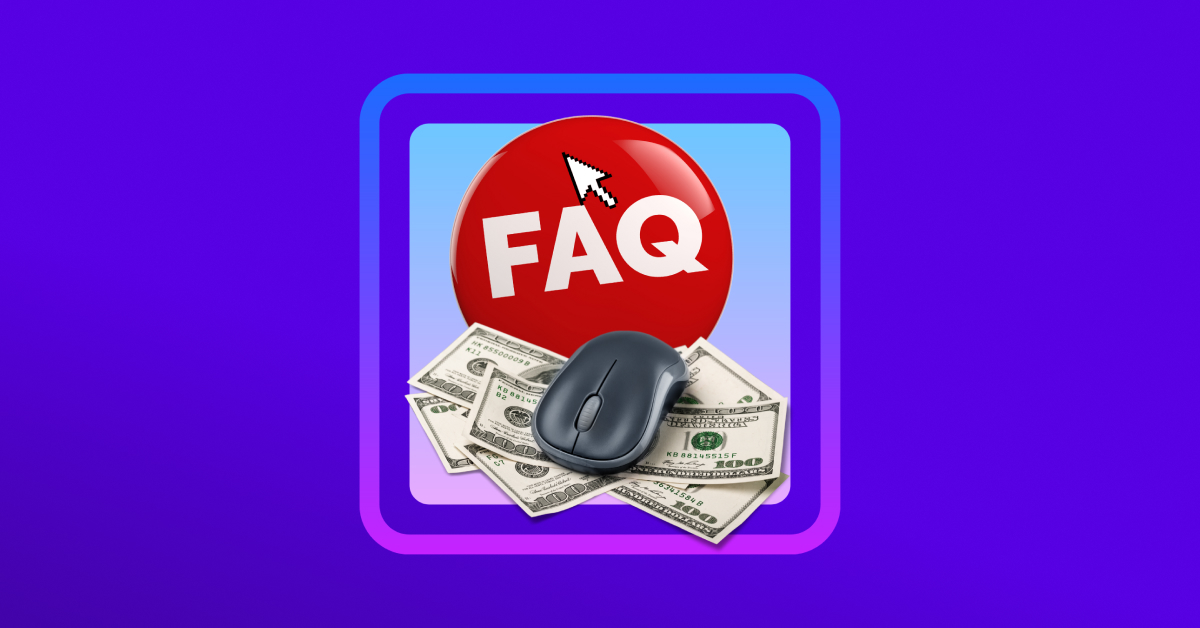
1. Integrate Top FAQs In Your Product Pages
So, you've collected all your top FAQs. You also included it within your FAQ page. Then, what else can you do?
You might have one or two questions that get asked a lot. This means that it's a constant doubt about your product.
Use the top FAQs to clear up any confusion. How? Clearly set out the information they're asking for on your sales page.
For example, picture yourself selling skincare products. Your visitors would often ask about the ingredients. Or if it's vegan or its packaging is eco-friendly. Or maybe it contains allergens they need to be concerned about.
When these kinds of questions arise, put the answers in an obvious manner on your product pages.
The more transparent you are about your products, the greater the chance of people purchasing from you.
Speaking of being obvious, make sure to...
2. Use Visual Hierarchy To Emphasize FAQ Answers
Okay, you've incorporated the FAQs into your product pages. But you also have to be mindful about where to position them.
You see, ecommerce store owners oftentimes make similar mistakes. What's that, you ask?
It's placing vital information on hard-to-find spots.
They often just squeeze it in the third paragraph. Or diminish it further with just a couple of phrases awkwardly inserted in the page.
What good would it do if your customers didn't see those important pieces of information?
It won't be long before customers would start asking questions. The same questions you think you already resolved.
To fix this, you have to make the information NOTICEABLE and PROMINENT.
And the best way to do this is to apply VISUAL HIERARCHY.
Visual hierarchy means arranging visual elements to show their order of importance. The more prominent that element is, the more focus it will pull from your audience.
To make more sense of this, I have an eye exercise for you.

Which one did your eyes first land on?
Would you say that the biggest circle is more important than the other circles?
The same process happens when customers look at your product page.
Emphasize the information from your FAQs on your product pages. Highlight the features and assets of your products. That way, customers won't miss it.
In case they still don't catch it, they're not the buyers you're looking for, anyway.
The next way you can harness your FAQ: ecommerce practice is to...
3. Leverage FAQs To Boost SEO
Search engines crave FAQs. Why?
Because FAQs contain relevant content. And relevant content is how Google determines your business.
Also, customers tend to check your FAQ page first. To make it easier for them to find yours, you have to optimize your FAQ page.
So how do you make your FAQ page SEO-friendly?
Well, you can use long-tail keywords your customers are searching for. That way, you can fill in the gaps in your chosen industry.
Also, ecommerce brand owners sometimes disguise their sales pages as FAQ sections. They put in questions nobody asked in reality just so they can be SEO-friendly.
Avoid this!
Include interesting information that people actually want, instead. It's okay to publish more in your FAQ section. And keep it laden with keyword content!
Keep reading to learn more about writing your FAQ section.
Tips On How To Write FAQs
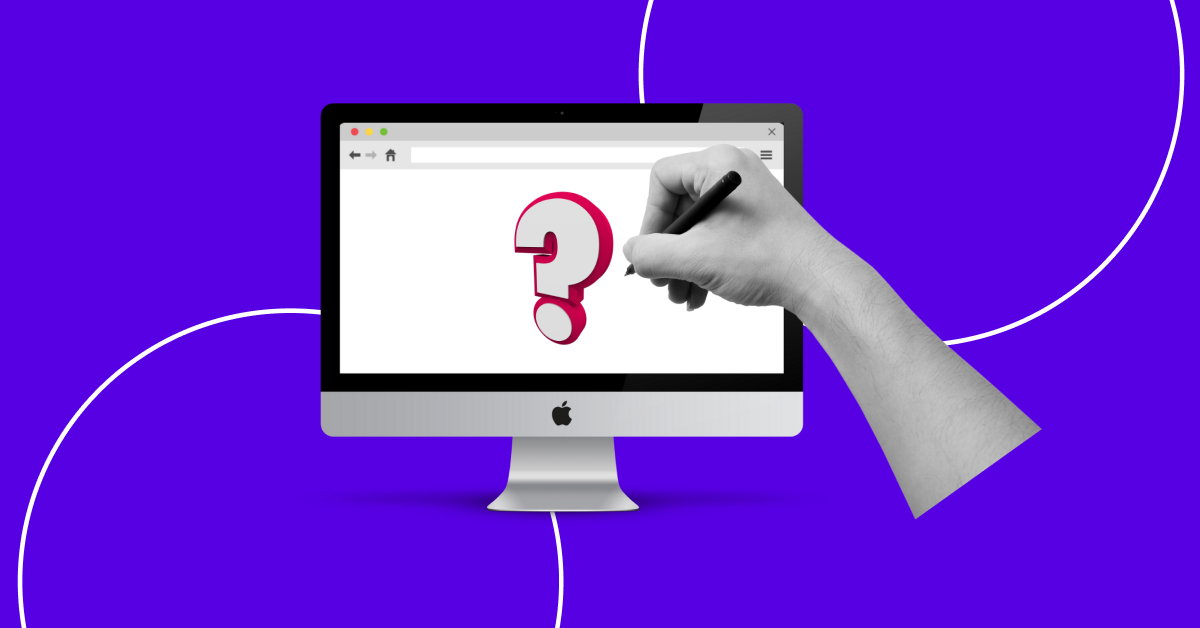
- Keep it concise but still informative. Provide in-depth information about your business but don't draw it out. Clarify details about your products or services. But make sure that it always goes back to the benefits of what you're selling.
- Use a consistent tone. Your FAQ section should not be overly formal. It should have the same tone as the rest of your ecommerce website.
- Make your format digestible. Use headings, and bullet points, and keep your paragraphs short.
- Put in internal links. Using your anchor text, direct your customers to the relevant pages of your website.
- Organize by category. Segment the questions according to their logical arrangement. For example, put the queries about products in one tab. Make another for queries about returns and refunds.
- Double-check your data. Keep your information accurate and up-to-date.
Need inspiration for your FAQ page? The following section shows a selection of websites with remarkable FAQs.
FAQ Page Examples
Twitter has its FAQ section just for new users. Look how it's also organized based on their website's functionality.
Each question also has short answers and is adequately linked.
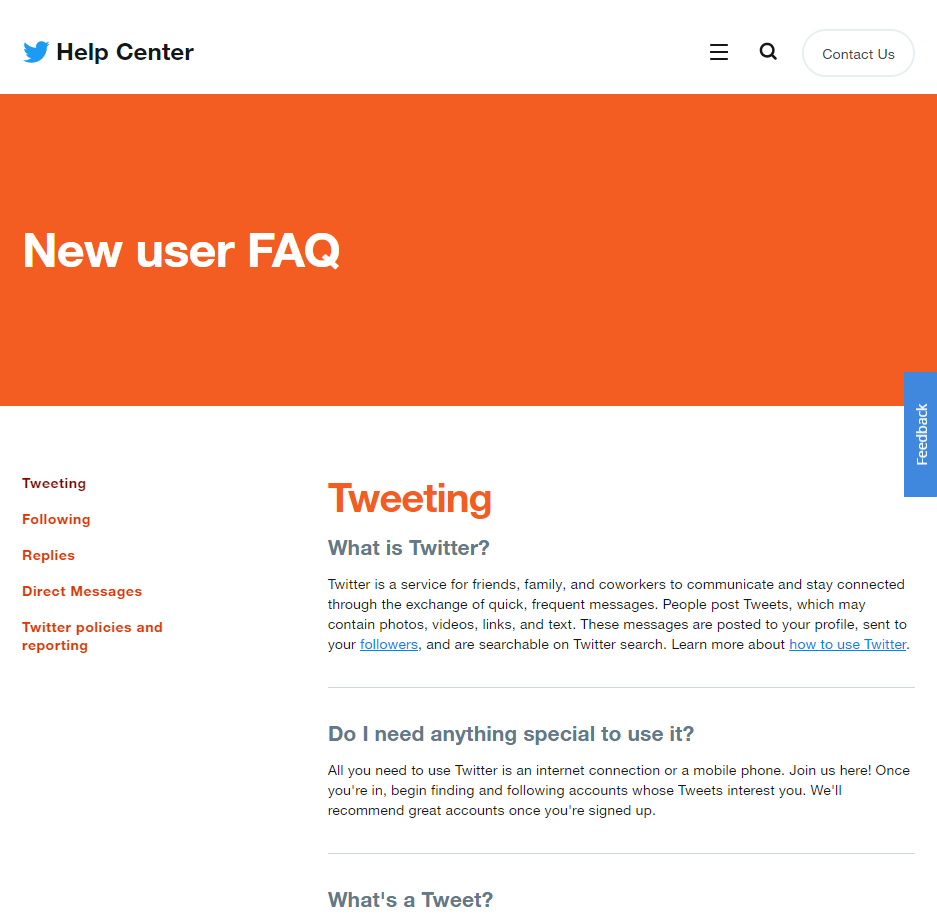
Adobe Creative Cloud
Adobe's functions can be heavy on the technical side. To better help their users, there is an orderly organization of each topic.
Also, check out the "Last updated" part before the FAQs. It shows how recent the information are for their users.
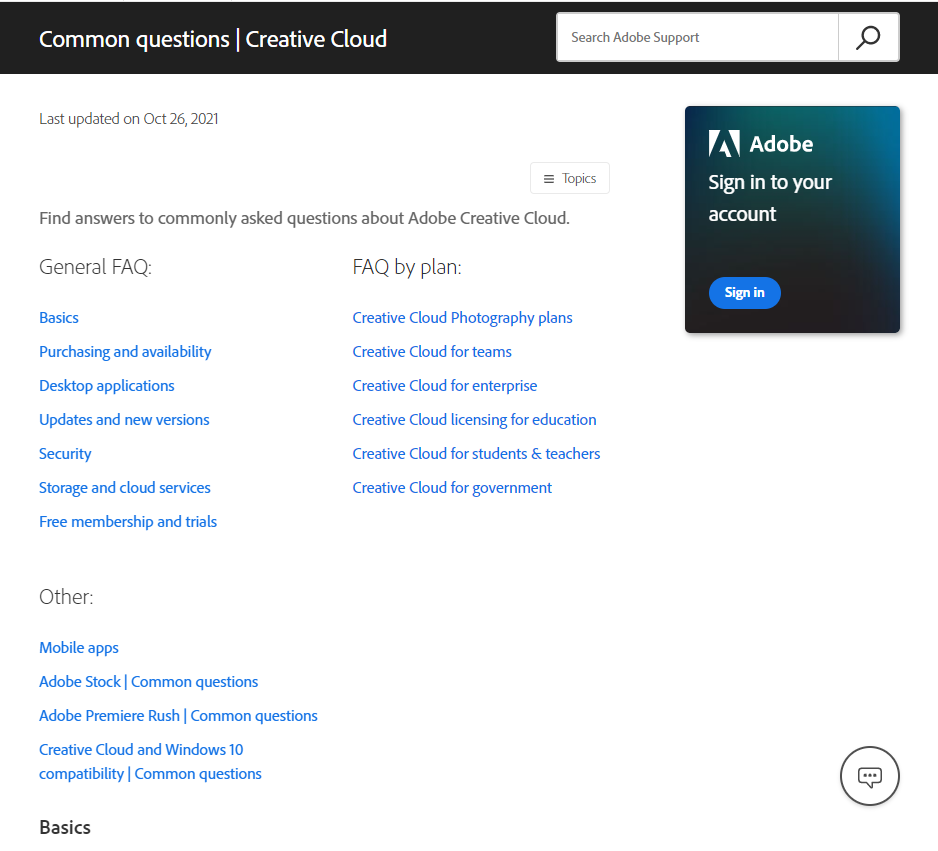
Shwood
Shwood keeps its FAQ page on-brand with a well-thought-out design. Each category also has its own aesthetically-pleasing symbols.
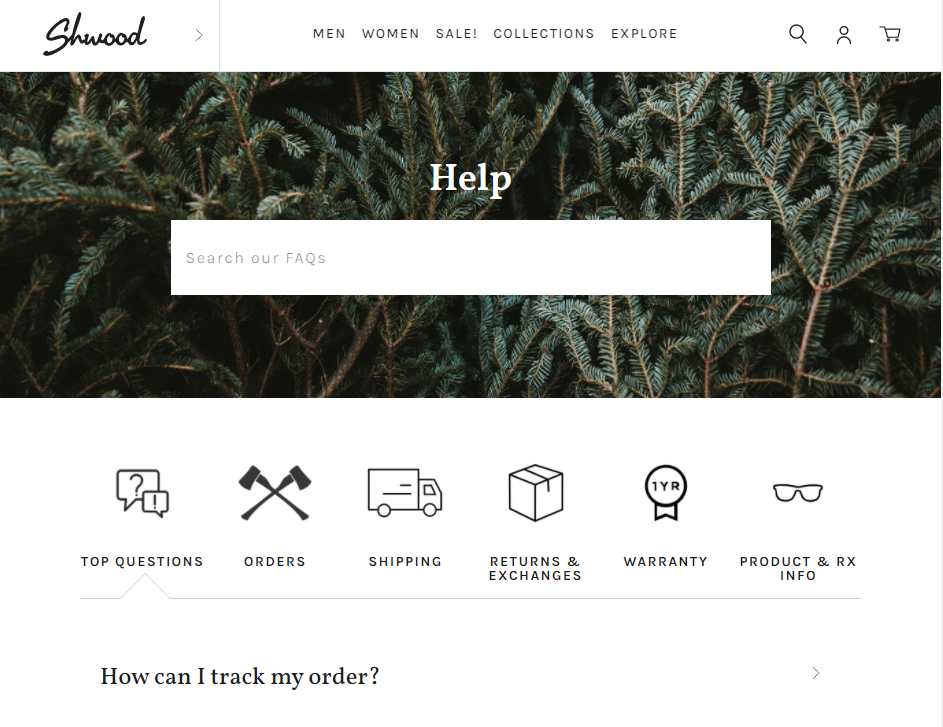
Debutify
Debutify's FAQ features collapsible questions. It makes it easier for users to find answers. Check out the latter part. It also gives you the option to contact them if you don't see your question on the page.
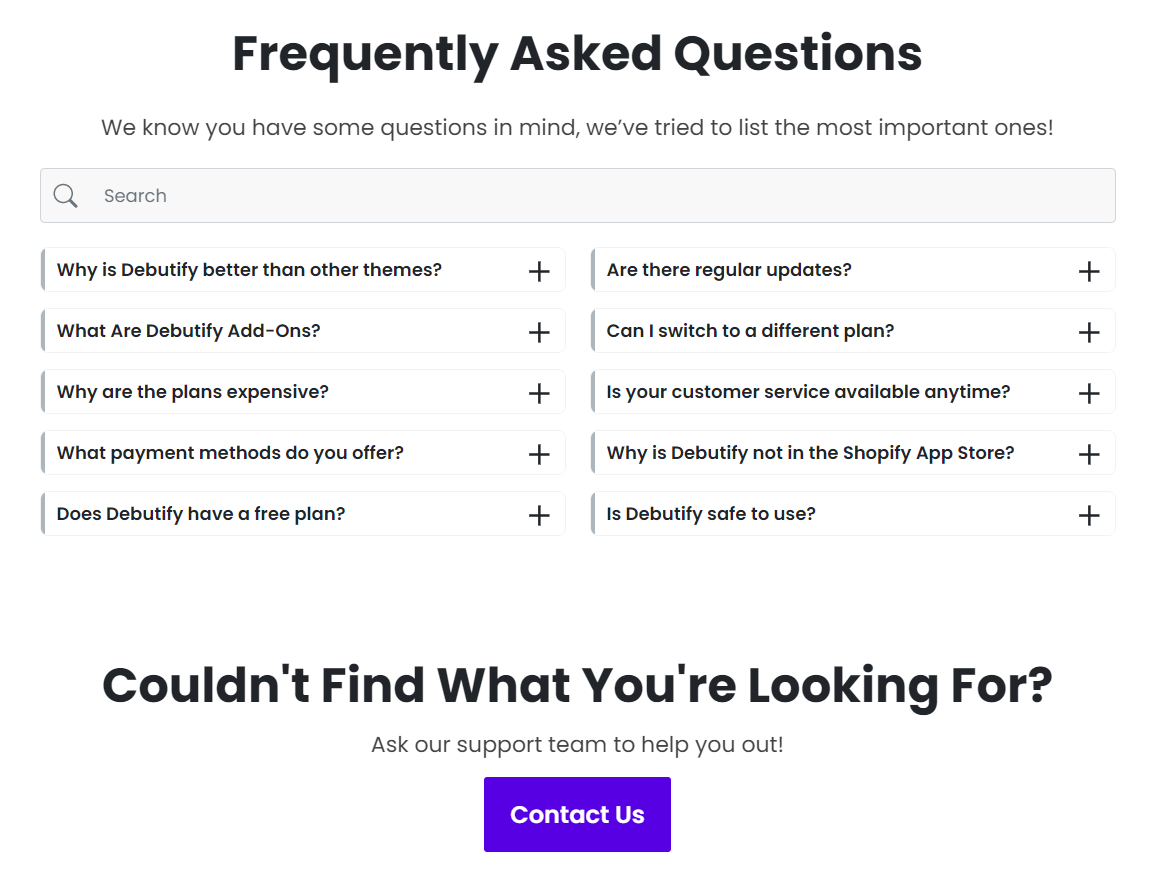
Headspace
With its minimalist design, Headspace really tries to be zen even in its FAQ section. It's simple, yet still informative.
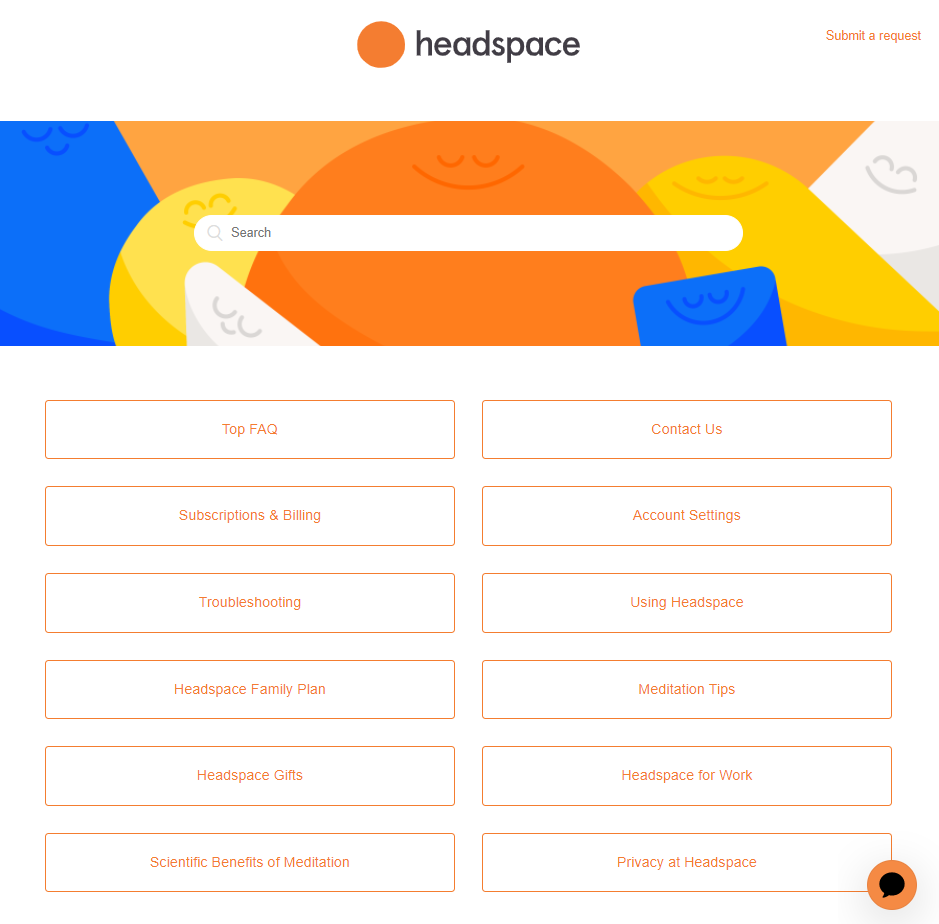
So there you have it! Finally, don't let your customer get...
Curiouser And Curiouser...
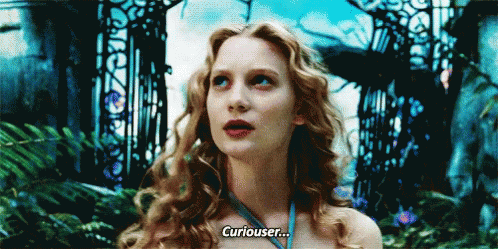
Look, it's a wonderful thing that your audience is curious about your ecommerce business.
That's how it all starts!
Let them ask everything they need to know until all they are satisfied.
But don't leave them hanging too long. Or else, you might miss a sale.
You know what else can cause you to lose a sale along the way?
Well, when your FAQ page is slow. Or unappealing. Or disorganized.
An ecommerce store like that isn't worth scrolling through, would you? They'll completely forget about looking for an answer and leave.
But fret not!
Did you know that Debutify Theme has a superb FAQ Add-On? You can easily create a beautiful FAQ page!
Want more?
Debutify is not just your regular Shopify theme.
It offers much more than a great-looking store. It's your Profit Optimization Partner.
With over 50+ Add-Ons, it also improves your conversions, AOV, and profits.
Join over 371,957+ smart brand owners who switched to Debutify!
Boost Your Ecommerce Sales With Debutify — Today!
14-Day Free Trial. 1-Click Installation. No Credit Card Required.