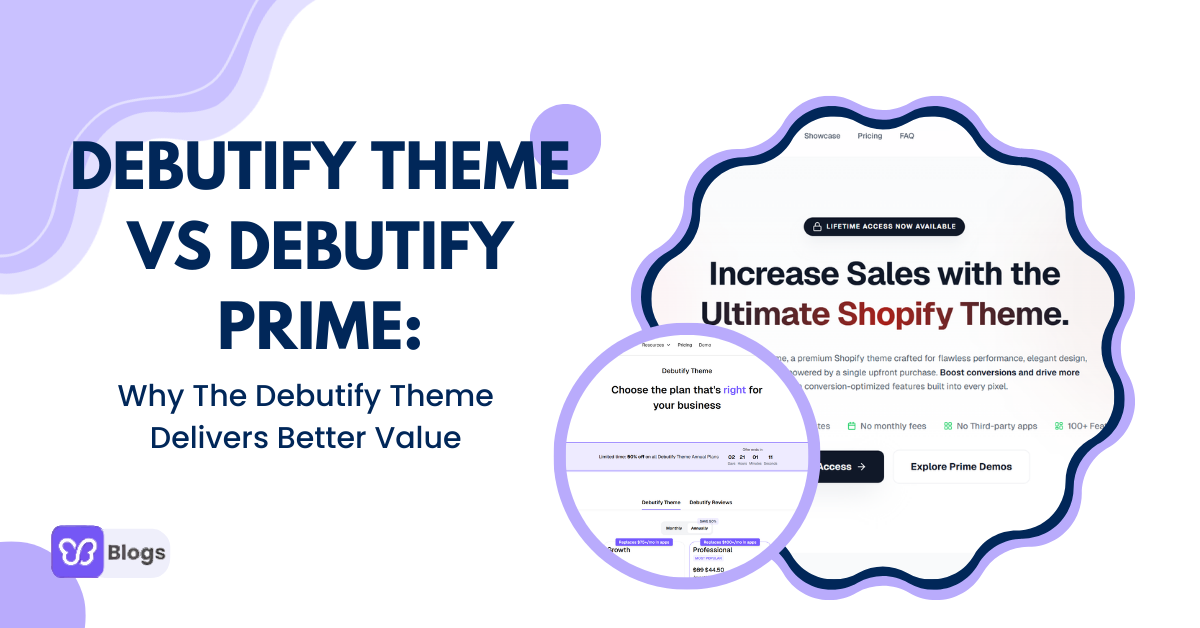You've probably heard the saying, "a picture is worth a thousand words." Well, in eCommerce, a picture can be worth thousands of dollars.
Shoppable images are the latest tool for brands that want to make shopping easier and more fun. Imagine scrolling through a beautiful lifestyle image, spotting something you love, and buying it right on the spot. No need to switch to another page. That's the magic of shoppable images.
But there's more to creating irresistible shoppable images than just tagging a few products. If you want your shoppable images to stand out and convert visitors into buyers, you need to follow a few best practices. But before that...