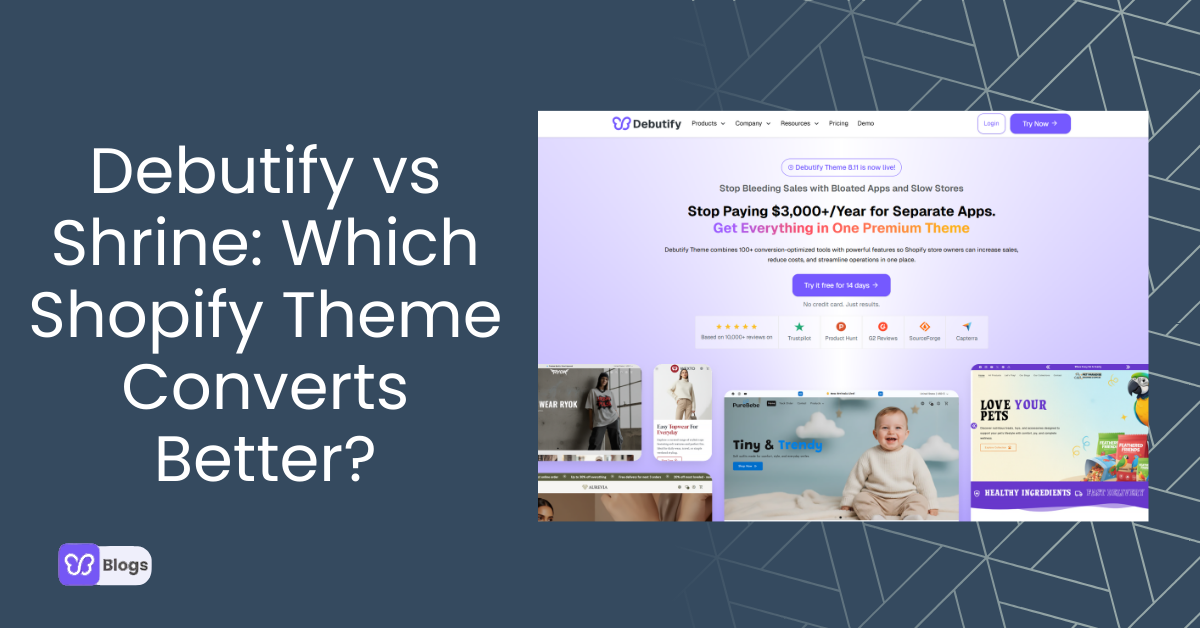As shoppers look through your store, there should be a few things you ask them to do. Think of these as calls to action (CTAs). Behind each one, there is a goal you want to achieve. But success goes beyond just choosing the right ones.
For your CTAs to be effective, they have to be housed by the right theme. Their look and positioning on pages are important. Try a theme that gives you flexibility in designing these parts.
Download Debutify to help your calls-to-action get you more conversions. Here are some simple ways to create powerful calls to action:
Be Delicate
Don’t ask shoppers to act before giving them what to act on. For a CTA like “Add to Cart”, don’t place it way before or ahead of the product. Make sure the product image and details are the most visible.
Positions like the extreme top of the page, or way above the product image should be avoided. Don’t shove it down the shoppers’ throats. Try loading your page and see how quickly your eyes shift to the button.
Use Simple Text
“Buy Now”, “Purchase”, “Add to Cart”. These are words and phrases most shoppers are familiar with. Stick to verbs. Try to have the doing word come first.
Be careful with swapping them for words you may think are cheeky or better for branding. Back these up by displaying them as buttons on solid backgrounds. Avoid very flashy graphics. These tend to distract the shopper from the action you want them to take.
Balance Colors
The color of the buttons and text of your CTAs should be a little bit similar to the other site colors. A little difference will make them visible, but a totally different color may stand out too much. Try using different shades of the same color, with one much lighter than the other. If your logo and titles are sky blue, you can make the button closer to navy blue. Another option is your secondary brand color.
To get the right mix of colors, use a theme that gives a visual editor on top of pre-configured settings. Debutify is a Shopify theme that offers this. Download Debutify today – it’s absolutely free and set up CTA buttons that will help you boost sales.
Group The Buttons
Think of the other actions that can be carried out along with the major ones you’re suggesting. An example is product options like changing color or size.
Place the main button nearby so that a shopper can make the change and add it to the cart quickly. You can also place other checkbox options near the button to reduce the work. These include adding to the registry, wishlist, favorites, and sharing. The shopper can select them too while adding an item to the cart. Offer some other secondary CTAs.
These are mainly for those who aren’t necessarily buying. Prompts like “See related items”, “Did you mean”. They get people to discover more products. Create an order. Make the more important CTAs bolder and keep the secondary ones slightly duller or smaller.
Copy To Mobile
Keep your CTAs looking as close to what they look like on desktop when displayed on mobile. Make small adjustments to buttons so that they are more visible. This reduces scrolling and zooming. Fill in the width of the screen.
CTAs should pass the thumb zone test. Here’s more on how to properly redesign your site for mobile. Follow the same rules when it comes to how they are positioned on the page. Also, with desktop versions, the “Add to Cart” should be above the fold. A shopper shouldn’t have to scroll. Try to achieve this with mobile too.
Throw In Some Anchor Text
This can be used to link to other pages. Place the text on landing pages, product pages, and others. You can use it to direct a customer to related materials.
For example, you may have a page of customized cups. If they have headphone designs, put some brief text nearby. Let it ask the shopper to view headphones. Anchor text can also be used to point shoppers to other resources like your blog, or tutorials. Use phrases like “Looking for headphones?” or “See how to use this device”.
Make It Urgent
Create a feeling of scarcity. Offer details that remind shoppers how time is crucial in acting. Add bits like “while stock lasts” or “only 3 pieces left” under the buttons. This also works well for cases like free shipping and running discounts or promotions. Add details like “free delivery/15% off before October”.
Speak Differently
Some calls to action that sound too common may be easily ignored. Change the narrative to the first person. Instead of “sign up”, use “sign me up”. Or replace it with “I want in”. Use sentences that make the shoppers feel like they are the ones talking to you.
Make it sound like their idea. Be personal in your communication. Sites like AYR even use phrases like “Me first” for their sign up CTA.
Highlight Security
Remind shoppers that the process is secure. Use text like “sign in securely” or “send your details encrypted”. You can also display standard badges or seals of security. These are very good for any calls to action that require submitting details.
They also help in fast-tracking the checkout. Other examples of words to use include “protected”, “no risk”, and “certified”. To get your badges and seals in the right place, you need a theme that offers great add-ons. With the Trust badges add-on from Debutify, you can have these set up properly.
Download Debutify – the highest converting free Shopify theme and convert more by winning customers’ trust.
Correct Your Timing
Some CTAs won’t be able to fit on every page. For example, a request to sign up for a newsletter might have to be put in a pop-up window. Don’t rush to display these pop-overs.
Pick specific situations that are more likely to get the CTA some good reception. An example is a request to sign up when a product clicked on is unavailable. Another case is when a shopper is about to leave a page. Use behavior models.
Show The Benefit
Where possible, keep the product benefit close. Show a phrase like “get an email when it’s available” for out-of-stock situations. Another example is “Find a better fit” or “see more of this look”. These work well in cases involving clothes or interior design elements. You can also add other details that help you sell.
An example is the “start your free trial” button. Place a phrase like “no credit required” below it to sell the idea more.
Study The Results
Always list any small changes to your CTAs. This can be enlarging buttons, or choosing different colors. Run tests to see how well they work. Use the annotations feature in Google Analytics to store and track these changes. Take notice of the changes in page views and conversion rates.
Try out the adjustments that work for other situations where the conditions are similar. Undo the changes that don’t work. Here’s more on how to use Google Analytics annotations.
Show Social Proof
If your products have been getting good ratings, show those stars and hearts near the CTA button. Go further with some extra user-generated content. This can be the number of people who recently searched for or viewed the product. Some sites like Cotton On will even show how many people are currently viewing the product.
Conclusion
There are three major areas to pay attention to when it comes to eCommerce calls to action. The first one is the actions. Know everything you want shoppers to be able to do on your site. Come up with the right words.
The second is the look. Pick the right button shapes and sizes. Select fonts that are easy to read. Use color combinations that create contrast but don’t shout too much. Place the CTAs in the right spot on your page. They should be easy to see. The third area is the supporting information.
Here, you need to revisit your value proposition. Establish all the benefits you have. Collect reviews from customers. This area will need constant updating as you run different offers. Remember that you have to keep testing and noting what works and what doesn’t.
To create effective calls to action, your foundation is a theme with excellent add-ons. From the Sticky Add to Cart, to the Newsletter Pop Up, Debutify offers add-ons that produce action. Since you may have to make a lot of changes yourself, you need a friendly interface to work with.
The theme’s dashboard makes site-building as easy as a bunch of clicks. With a few CTAs that are working well, things like getting shared on social media will be more common. You will also generate more leads through newsletter signups and such.
Download Debutify today – it’s absolutely free - and converts more through great calls to action.