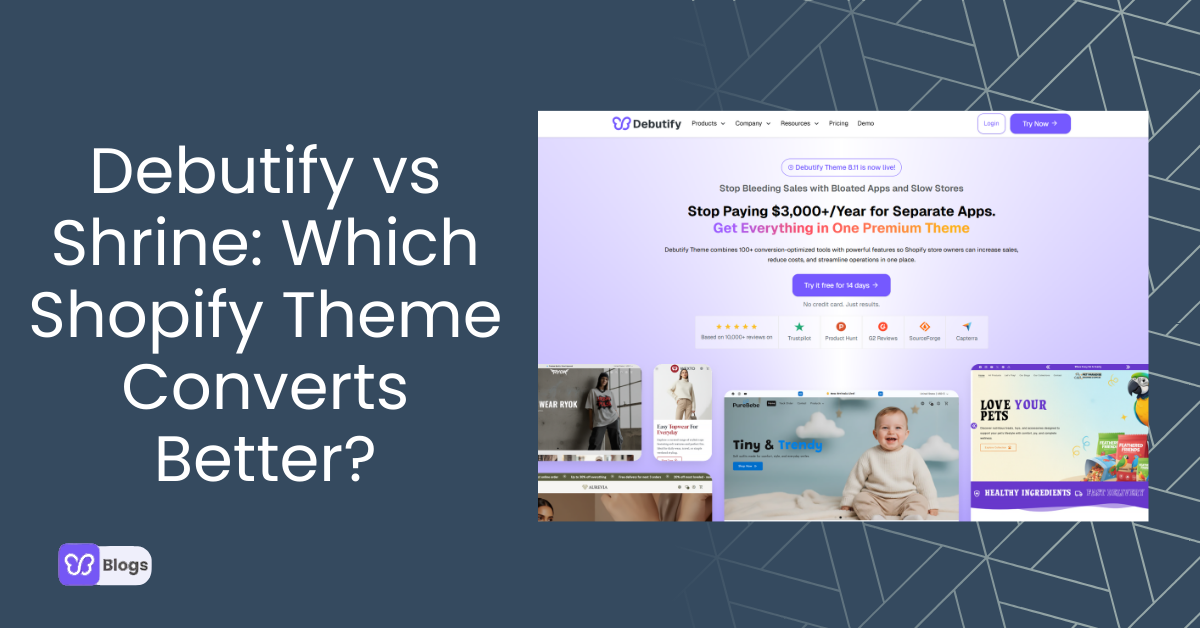Whether you sell books online or run a clothing e-commerce store, you need customers to get real-time success. Acquiring customers can be especially challenging for new entrepreneurs who want to create a long-lasting online presence.
Luckily, there are many ways online sellers can boost their e-commerce sales. One useful yet often overlooked approach is the use of Google Shopping ads.
Even though Google ads strategies offer plenty of opportunities for both new and seasoned sellers, the fact is that it only amounts to 20% of the total retail paid search clicks.
In this post, we’re going to have a quick look at some of the proven ways you can use the best Google Shopping ads strategies to increase your sales.
What Are Google Shopping Ads?
Google Shopping ads, popularly known as Product Listing ads, are often displayed within a search query for a specific product in Google.
You can see these ads at the top or on the top-right of the search engine result pages. Also, you can find them under the ‘Shopping’ tab.
With this option, Google showcases ads for brands for searchers who are looking for different products online.
Depending upon the brand’s product listing, Google has devised algorithms to display only the highly relevant results in the form of advertisements.
How Does Google Shopping Work?
Google Shopping revolves around two basic platforms - the Merchant Center and Google Ads.
You can use the Merchant Center to upload your inventory and product feed. Google ads, on the other hand, take care of the advertisement aspect of your ads.
Google ads are where you organize and manage your ad campaigns. The key difference between Google text ads and Google Shopping ads is that the latter enables the search engines to determine what specific search queries trigger your shopping ads.
Types Of Shopping Ads
There are four types of ads that you can use to create Google Shopping ads:
Product Shopping Ads
The standard type of Google Shopping ads is called Product Shopping Ads. These ads allow you to input your product title, image, price, and your business name into the required fields.
Online sellers can easily create these ads using shopping campaigns. These ads follow the CPC model, meaning you only bear the cost when someone clicks on your ad.
Showcase Shopping Ads
Showcase Shopping Ads are another popular Google Shopping ads category that enables sellers to combine a group of related products and display them using high-quality images.
These ads generally target broader search queries and help you showcase multiple products at a time.
You can set up these ads using Google ads, and only have to pay when someone clicks and expands your ad and spends at least 10 seconds reading its content.
LCA
LCA, also known as Local Category Ads, uses feed data from inventory ads to accentuate local pricing and details.
The good thing about these ads is that you can easily create them using your prebuilt flyers and other print ads.
One can set up these ads using the Merchant Center dashboard. These ads use a CPE pricing model that requires you to pay only for your first user engagement.
YouTube Shopping Ads
Last but not least, you can also set up a TrueView to create video ads that you can run on YouTube.
These ads utilize your Merchant Center data to generate shopping cards.
You can create these ads using Google Ads.
Google Shopping Ads Essentials
There are 6 key components of Google Shopping ads.
- Product name: Online sellers can use up to 150 characters in the product title. The product title should highlight your offer.
- Product image: Always use a high-quality and relevant product image with a minimum resolution of 100✕100 pixels.
- Product Description: You can include up to 5000 characters to describe your product/offer. Incorporate relevant keywords to make your product description optimized. Read our post about PDP in Ecommerce to learn more.
- Product price: One of the biggest mistakes online sellers make is they don’t include product price while displaying their ads on Google. Make sure you set a price that is in line with your competitor’s price.
- Seller’s name: This section doesn’t need optimization. Simply fill in the required details and pay more attention to descriptions and titles that need perfect optimization and advanced research.
- Product Reviews/Ratings: Product ratings improve your click-through rate and help increase conversions. This step is critical for sellers who are dealing with products that multiple e-merchants are selling online.
You can use one of the three ways to share reviews on Google - using product review aggregators, Google customer reviews, or by uploading the review feed in your merchant center.
Benefits Of Using Google Shopping Ads
Helps Improve the Overall Quality of Your Leads
As an e-commerce store owner, your topmost priority is to improve the overall quality of your leads.
When you include product details and pricing along with your advertisements, potential customers will be able to make a quick decision.
Helps You With A Broader Online Presence
The high potential customer reach is possible with Google Shopping ads. This is mainly because you can display multiple shopping ads to target different users.
Helps You Increase Your Bids
Since Google Shopping ads are designed to increase the overall performance and growth of your business, it will also help you increase your bid over time. This will also affect your ROAS. Needless to say, you’ll also witness a noticeable increase in your conversions too.
More Manageable And Optimizable
Google Shopping Ads are more manageable and optimizable than conventional search campaigns. With Google Shopping Ads, all you need to do is create ads and link them to the Merchant Center. You can then reuse these ads for multiple campaigns without needing to create duplicate or custom ads for individual campaigns.
Helps You See The Performance Of Your Data
The biggest advantage of using Google Shopping Ads is that they allow online sellers to keep an eye on their key performance metrics.
How To Boost Sales With Google Shopping Ads
Here are some of the ways you can use to boost sales with Google Shopping ads:
Segment Your Products Based On Search Queries
First and most importantly, you have to segment your products based on user queries. For instance, if a searcher is looking for Adidas sports shoes, you might want to increase your bid as Adidas sports shoes are more costly, so buyers are more likely to convert.
Create Impeccable Product Listings And Images
Product images and visuals act as key conversion factors for the majority of customers. This is why online businesses have to ensure that the images they include in their Google Shopping ads:
- are high-quality with a clear background
- include no watermarks
- include no brand data
- portray each angle of your product
Carefully Go Through The Google Shopping Ads Policies
While creating Google Shopping ads, you have to double-check that your ads are in line with Google Shopping ads policies.
There are plenty of guides available on Google. Make sure you carefully go through a few of them before you start a new Google Shopping ad campaign.
Create Your Google Merchant Center Account
The next thing you may want to do is create your Google Merchant Center Account.
To create a Google Merchant Center Account, you have to:
- Create your Google account
- Enter your business information precisely in the Merchant Center account
- Make sure you highlight details about where your buyers would check out your products
- Do not forget to highlight details about your management platforms/email
- Start creating Google Shopping Ads by clicking on the ‘Growth’ option and selecting ‘Manage Programs’
- You’ll have to add information about tax details, delivery data, information about your products and store, and the Google Shopping Ads account
Set Competitive Prices
According to Google, “If you overprice your products in comparison to your competitors, your ads won’t show as often.”
This is why businesses must keep their product prices competitive enough to outperform their competitors. Conduct a competitive analysis to determine at what price your competitors are selling their products.
Test Your Bids To Find The Best Balance
Unlike the bidding mechanism on Google (which is pretty straightforward), bidding on Google Shopping ads is quite complex.
A little increase in your bids may have diversifying impacts on your revenue and profits. Make sure you test your bids to find the perfect balance.
Create Product Feeds
Simply put, your product feed is a file containing basic information about your products. After creating your feed, you can use it in multiple Google ads campaigns.
Strategically Place Your Keywords
Since Google Shopping has no keywords, you have to ensure that you optimize your feed perfectly to help Google know when to display your products on the search pages.
For instance, if you want searchers to see your ads while typing ‘hiking boots’ or ‘trainers’, you have to include these specific keywords within your product title to optimize it for search.
Place Each Product Within Its Group
The next Google ad strategy is to strategically place each product within its group. There are many online tools available that you can use to categorize your products.
Connect Your Merchant Center Account With Google Ads
Online sellers need to connect their Merchant Center Account with Google Ads. Connecting these tools will help you take advantage of a retail-centric Google tool.
Also, it helps you boost your online presence. Since you can use the same data in multiple campaigns, it helps save time and effort.
Leverage Remarketing To Boost Sales
You must be aware of the fact that it is easier to retarget people who have already visited your store than first-time visitors.
This is why remarketing can work wonders for your online business. According to research, RLSA can be implemented in your Google Shopping Ad campaigns to increase up to 4✕ conversions.
Use Google Shopping Ad Extensions
Google Shopping Ad extensions are another effective way to highlight the true benefits of your product range. There are four extensions to choose from:
- Merchant promotions: Merchant promotions give e-commerce store owners a chance to include exclusive offers and deals to their Google Shopping Ads.
- Local inventory ads: Local inventory ads enable sellers to display their product and store details to buyers who are currently searching for the same product on Google.
- Product ratings: Product ratings represent aggregated 1-5 star rating data and reviews gathered from different sources.
- Price drops: Google’s price drop extension is an automated feature that is implemented when a seller is looking to showcase a 20% price drop snippet in their ads.
Use Reviews
Research suggests that more than 90% of customers buy when they get a personal recommendation from a friend or a family member.
You can display your reviews and ratings in your ads to build trust and attract more sales.
Use Negative Keywords
If you’re running multiple active Google Shopping ads campaigns, then you have to categorize them in terms of priorities.
For this, you have to create a list of negative keywords that you can associate with each list separately. For instance, you can target negative keywords, such as ‘FREE’ or ‘Sale’ if you’re currently not offering anything for free or if there’s no ongoing sale at your store.
Leveraging negative keywords helps online businesses target highly intent searches as compared to generic queries.
Optimize Product Titles And Descriptions
As mentioned above, Google Shopping Ads do not include keywords. This is why it is more important than ever to optimize your product titles, product descriptions, and images for the right keywords.
The idea is to include short yet accurate information about your products so that customers can know more about them.
Read our guide on "How To Write Product Descriptions That Sell" to know how to create optimized product descriptions that can sell and grow your Shopify store.
Over To You!
There you have it - some proven tips and tricks to boost sales with Google Shopping Ads. What makes these strategies stand out is the fact that they apply to almost all types of online stores.
In conclusion, if you run an online business, you should consider incorporating the best Google ads strategies to have a better chance of bagging more opportunities online.