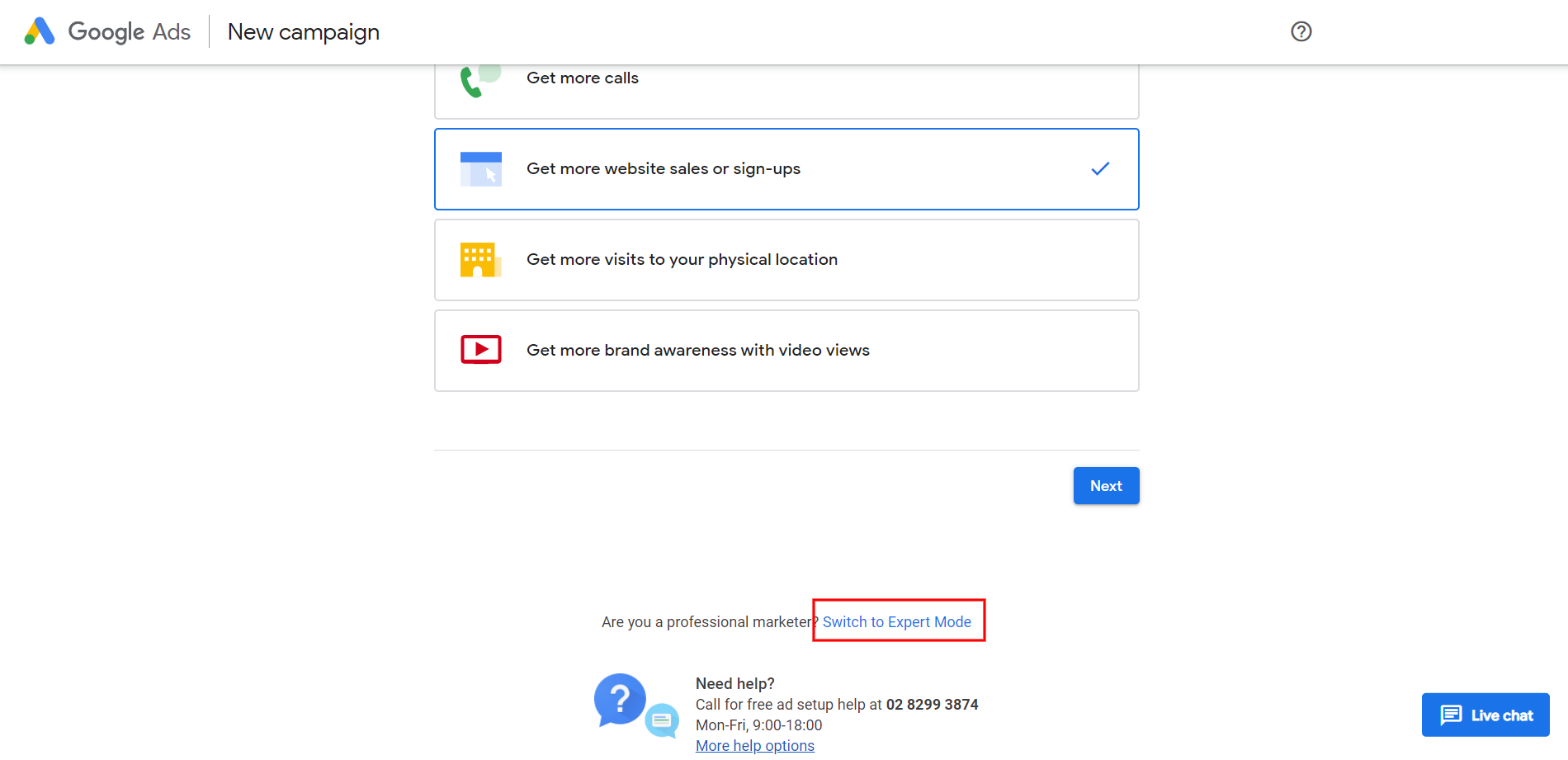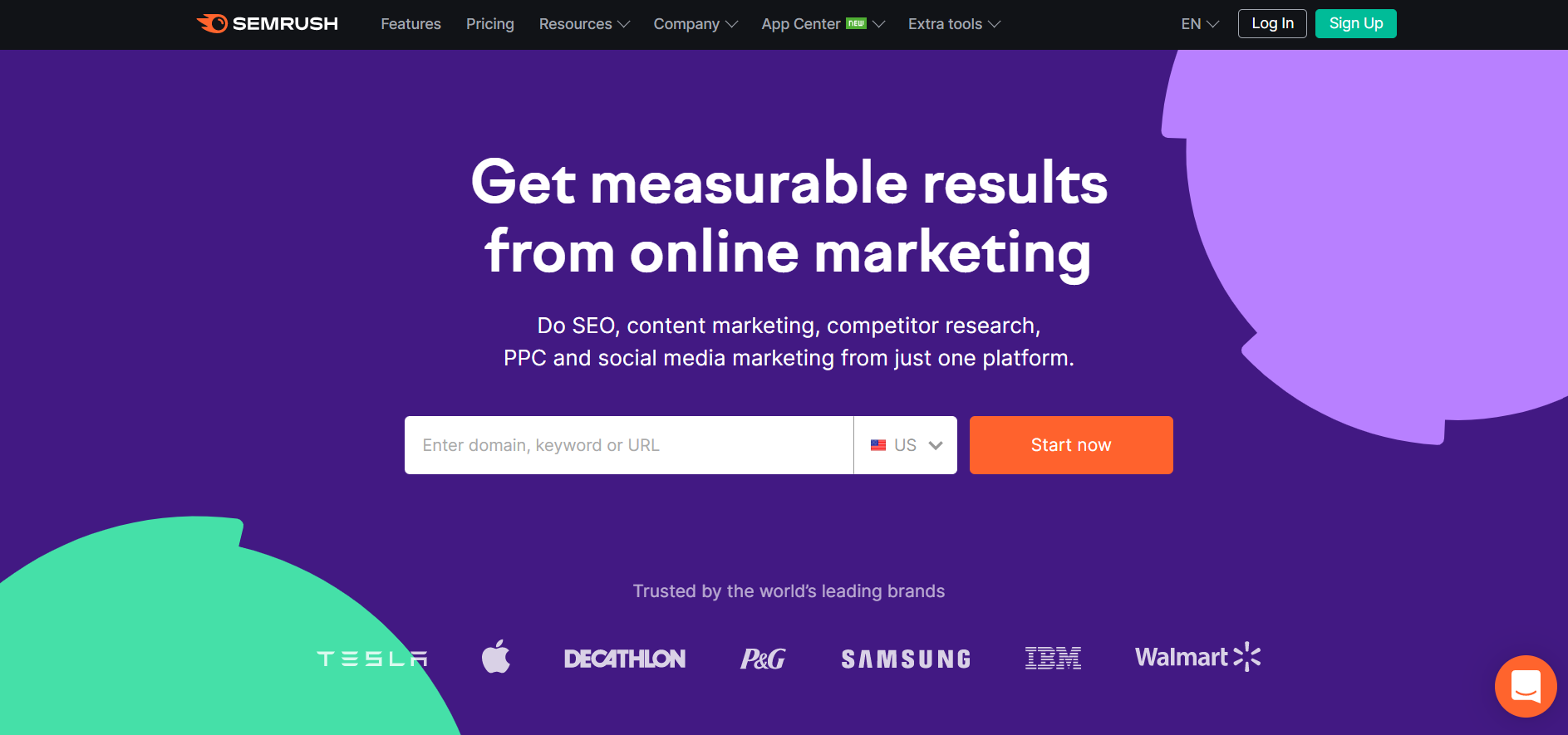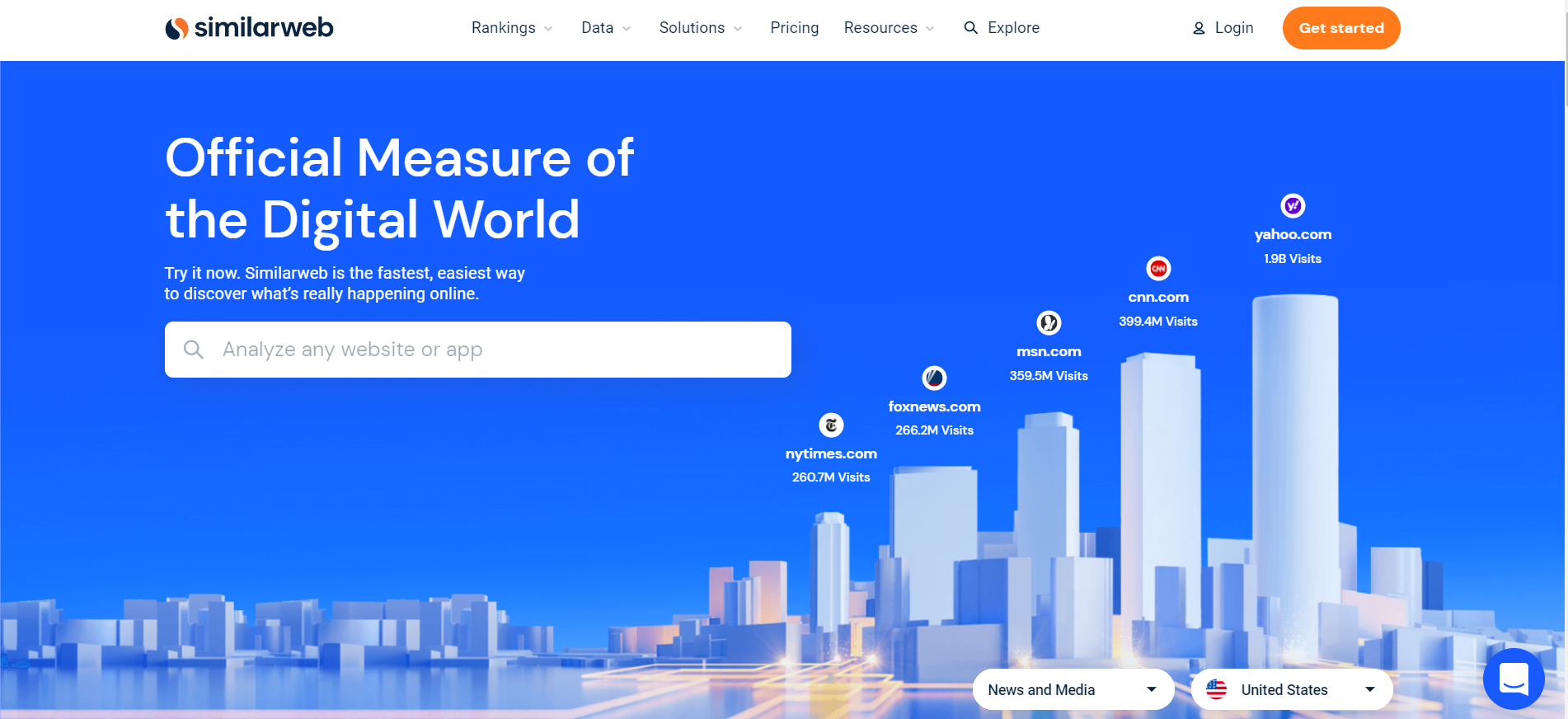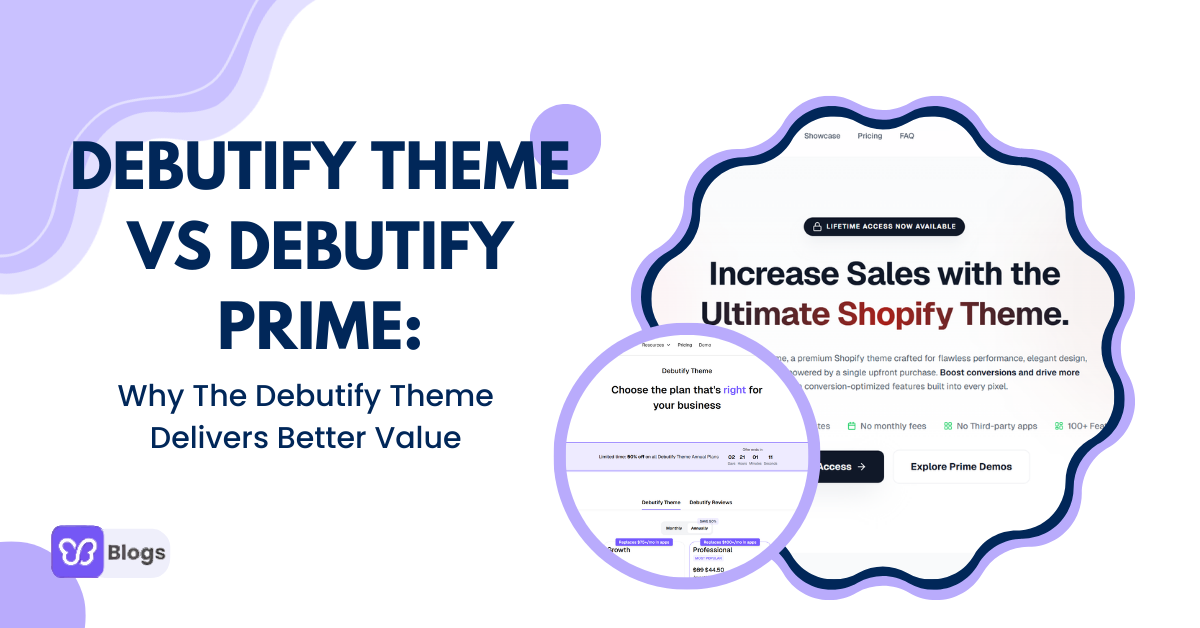As a brand owner, it's always your goal to secure the success of your ecommerce business.
And one way to achieve this is by leveraging any digital marketing tactics to help you fulfill your goals.
So, you've probably tried different strategies. Probably social media marketing, Facebook ads, or influencer marketing...
But there's another technique to scale your business...
It's through Google Ads!
Why?
Google ads can be a great traffic source for your business. You can drive more customers who are looking for certain products through search ads.
Okay, I know what you're thinking...
It sounds tricky.
But what if I tell you it's not that complicated to start? It's totally doable and profitable for your ecommerce store!
Now, if you're curious about how Google Ads works and how it will help you...
This guide is made for you.
Because you'll figure out the step-by-step process to launch Google Ad search campaigns that convert!
But before anything else, we have more things to talk about.
I'm sure there are so many things brewing in your mind, and I will give you the answers!
What Is Google Ads?
Google Ads is a form of advertising on Google.
Advertisers need to bid to display any form of an advertisement on the search engine.
You can place your ads on search engines, which is called Search Engine Marketing or Pay Per Click. Or you can also put them on other websites, apps, or videos.
There are different types, and we'll talk about search ads.
Now, another question you probably have is...
What Is A Search Ad?
A search ad is displayed when a prospect searches for your keywords on the search engine.
Through search ads, your ads might appear on top of the search engine results page, on top of the organic results.
Here's an example of what it usually looks like.

So, if you want your ad on top of the SERPs... a search ad would be an incredible idea.
But wait...
Are Google Ads Good For Ecommerce?
The answer is... YES!
But the thing is, you need to know how to pull your ads off to make this work.
In fact, Google can give an 8:1 ROI or return on investment. This means you $8 for every $1 you spend on your ads.
If you do it right, you'll also achieve the same results.
But is that all?
PPC or Pay Per Click gives quicker results than SEO or Search Engine Optimization.
Compared to SEO, which is organic, PPC can give immediate results. It's because SEO takes time before you can rank on top of the SERPs or Search Engine Results Page.
But through your ads, you can appear on top of the results page of the keywords.
You can reach relevant people.
Google Ads allows you to target specific people based on their interests, location, age, intents, etc. It means relevant people can see your ads.
So, your ads will appear to people interested in your ecommerce store or industry for a while.
Flexible ad spending.
You are only charged whenever someone clicks on your search ads.
Yep, you read that right. This means you can set your budget but only pay whenever someone clicks it. That's why it's called Pay Per Click.
Now, what do you think?
Are Google ads worth it or not? Well... it is. As long as your Google ads strategy is well-planned. ?
And to achieve this, you need to make sure you're using the best type of Google ad for your ecommerce business!
Which Google Ad Is Best For Ecommerce Website?
There are different types of Google ads to choose from aside from search ads, such as:
- Display ads. Display ads are displayed on websites through banners or other advertising materials. You can usually do this on websites or blogs you visit.
- Apps. These are ads displayed on mobile applications.
- Video ads. Your ads are displayed on Youtube.
- Shopping ads. These are also called Product Listings. Your ads will appear in the Products or Shopping category.
To make your Google ads campaigns work, make sure to use the proper format that works best for your ecommerce business.
Since some of your questions have already been answered... are you ready to start?