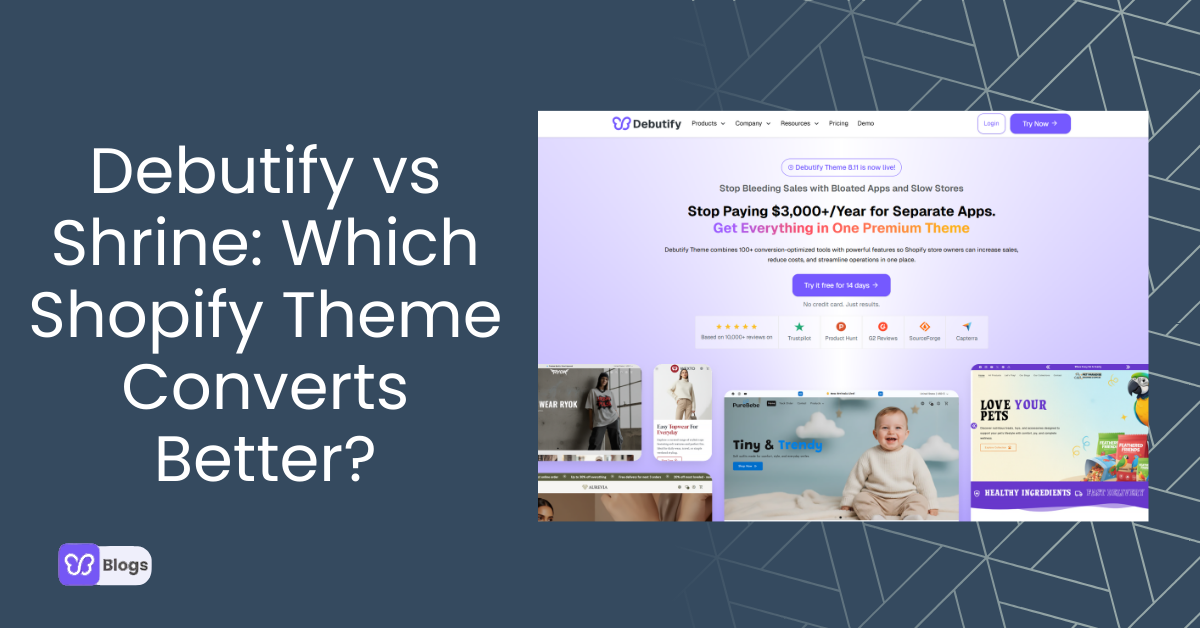At first, Facebook Messenger marketing might sound intrusive — ads showing up in someone’s inbox? A bit of a turnoff, right? But in reality, it all comes down to how you do it. When used thoughtfully, Messenger remains one of the most effective direct-to-customer channels for eCommerce in 2025.
Messenger has consistently ranked among the most downloaded apps on both iOS and Android, and even as new platforms like WhatsApp Business and Instagram DMs grow in popularity, Messenger still commands over a billion active users worldwide. In 2025, Meta has doubled down by integrating Messenger with AI-powered chatbots, seamless Shopify integrations, and advanced click-to-Messenger ads, making it a goldmine for driving both traffic and sales.
For Shopify store owners, the opportunity is clear: Messenger isn’t just about sending messages. It’s about building personalized conversations, nurturing leads, recovering abandoned carts, and converting browsers into loyal buyers.
In this article, we’ll break down how to use Facebook Messenger effectively for eCommerce marketing, from automation tools and conversational flows to new 2025 updates that can give your store an edge.
Befriend the Bot
A Facebook Messenger bot is a smart automation tool that handles conversations for you. Think platforms like ManyChat or MobileMonkey, now upgraded with AI-driven flows. Start by mapping out your customers’ most common questions and set up the bot to answer instantly.
Go beyond FAQs and add customer care check-ins, abandoned cart reminders, and lead capture sequences. Just like email, Messenger lets you build a subscriber list. Pair that with Shopify integrations and you will have a direct line to engaged buyers. In 2025, the same tools also extend to WhatsApp Business and Instagram DMs, giving your store more ways to connect with shoppers across Meta’s ecosystem.
Understand the Rules
Meta’s policies are stricter in 2025 but still manageable. You can send free promotional messages within 24 hours of a subscriber’s last interaction. Track replies closely because every response extends your free window and helps maximize organic reach. Outside of that, expect to pay around $0.02–$0.05 per subscriber reached, depending on region.
You can also send non-promotional messages beyond the 24-hour window, but they must fit into categories like:
- Order updates after purchase
- Account status changes
- Event reminders the customer opted into
- Real-time 1:1 customer service chats
The key is keeping engagement alive. Ask short, interactive questions to trigger responses and reopen the 24-hour window. Then introduce offers naturally. Even with a large paid ads budget, pacing is important. Do not spam customers with back-to-back messages.
Set benchmarks for response rates. When you find a format that consistently drives clicks, repeat the structure but rotate visuals, angles, and product highlights. Fresh presentation is everything. New images, styles, and hooks keep subscribers from ignoring your messages. Done right, Messenger campaigns can see 20% or higher click-through rates, provided your store is optimized for seamless shopping.
And remember: to turn Messenger traffic into sales, you need a conversion-focused Shopify theme that makes the buying process simple and smooth.
Set Some Automated Flows
Automation is one of the biggest advantages of Messenger, WhatsApp Business, and Instagram DMs in 2025. By setting up flows for key shopping moments, you can deliver instant, relevant messages that keep customers engaged and move them closer to purchase. Each flow should feel personal, not robotic, and provide real value at the right time.
Here are some effective automated flows you can set up today:
- Order confirmation: Immediately after a purchase, send a thank-you message with order details. Add a recommendation for related products or bundles. If the customer replies, you can continue the conversation.
- Abandoned cart recovery: Trigger a reminder within a few hours if items are left in the cart. Consider adding urgency (limited stock or expiring discount) to encourage checkout.
- Discount code follow-up: When a shopper redeems a promo code, follow up with a message that points them to other offers or complementary items.
- Product view reminder: If a customer browses a product but does not add it to their cart, send a reminder later. Add social proof such as reviews, testimonials, or “back in stock soon” notices to make the nudge more compelling.
- First-time visitor welcome: Detect new visitors and send a friendly welcome with a quick intro to your brand’s value, plus links to best-sellers or a limited-time offer.
In 2025, Meta’s platforms allow these flows to be connected directly to your Shopify store, making them even more seamless. Smart automations like these not only save time but also create personalized touchpoints that can boost conversion rates and customer loyalty.
Run A Loyalty Program
Ask a customer whether they want to join your loyalty rewards program. If they click, yes, have the 24-hour message ready. Don’t get carried away. Stick to the mission.
Send a request for the email address they used to buy from your store. When you receive it, tag them as a member. Award them some free bonus points. On to the order. As the customer places an order, give them a messenger link.
This contains the order number that is also stored within the bot tool. Send the customer an email to confirm the order. Once done, a customer who’s a member of the program will be awarded points. Thank them. Invite them to use the points.
The bot makes sure the order number is put on another list so it can’t be used to get points twice. It also connects with the website and sends a coupon code when the member has enough points.
Remove free shipping from items ordered with coupon codes. This may encourage members to shop more.
Give Customers Support
Go to the keyword automation feature. This helps you give it a list of words that usually appear in customers’ questions. Write a response for each. In some cases, you’ll need to set it up to ask another question first.
An example is when you have different delivery times for some products. The customer asks for the shipping duration. It asks “For which product?” This can simply be a yes/no answer where a customer is asked for a type.
The customer answers. It matches the keyword or answers to a stored response. A message is sent. Keywords can include “ship, international, discounts” etc. Have all the common ones covered? Keep track of what needs follow-up questions.
Facebook Messenger marketing for eCommerce stores isn’t as effective without a long subscriber list. Here’s how to grow it:
Hold A Giveaway
Download the chatbot conversation flow. Ask customers whether they want to join the giveaway. Those who click yes instantly become subscribers. Get their email. Pick a winner at random. You can use a randomizer for this.
Give them instructions on how to get the prize from the website. The rest can get a consolation coupon. As these people head to the site for their prizes, try to sell more to them. Use a theme with features that keep them looking around.
Download the free Debutify theme to turn these prize claimers into buyers for your Shopify store.
Add Live Chat
Have a live chat window on your store website. Give a button for someone to chat through their Facebook account. “Continue as Jeff”. Or whatever their Facebook name is. For it to draw more people in, use important suggestions.
Try the most commonly asked questions. “Get Delivery Time”, “Ask A Question” etc. One-click on any of these turns them into a subscriber. Connect each of these to a related page.
Make Live Videos
The important part here is the comment section. Let viewers know that they can get extra information sent to them when they comment. Once a person comments, they receive a message. That’s another subscriber added.
Ease the comment bit into the video. Don’t put it clearly in the post’s text. This may cause Facebook to limit the number of people seeing it.
You can make videos on how to use the store features. Even product unboxing. Tutorials. Announcements etc. Here is a nice checklist on how to make good Facebook Live videos.
Offer A Spin-To-Win Game
This is a fun way for store visitors to win prizes or discounts. Request for an email address. Then they can participate. Keep the gift a secret to draw people in. The trick is to give a Messenger chatbot link to winners.
This is how the prize is claimed. A click equals another subscriber. A trick similar to this is the gift card when adding to the cart. Put a checkbox next to the “Add to Cart” button labeled “Free gift on checkout”.
Those who check it become subscribers. It also helps you sell more.
Put Out Some Ads
Make ads with your best offers in them. A viewer who clicks gets a Facebook message. Thank them for showing interest. Display a button for claiming the offer.
This click gets you an extra subscriber. You can also retarget customers who haven’t bought in a while.