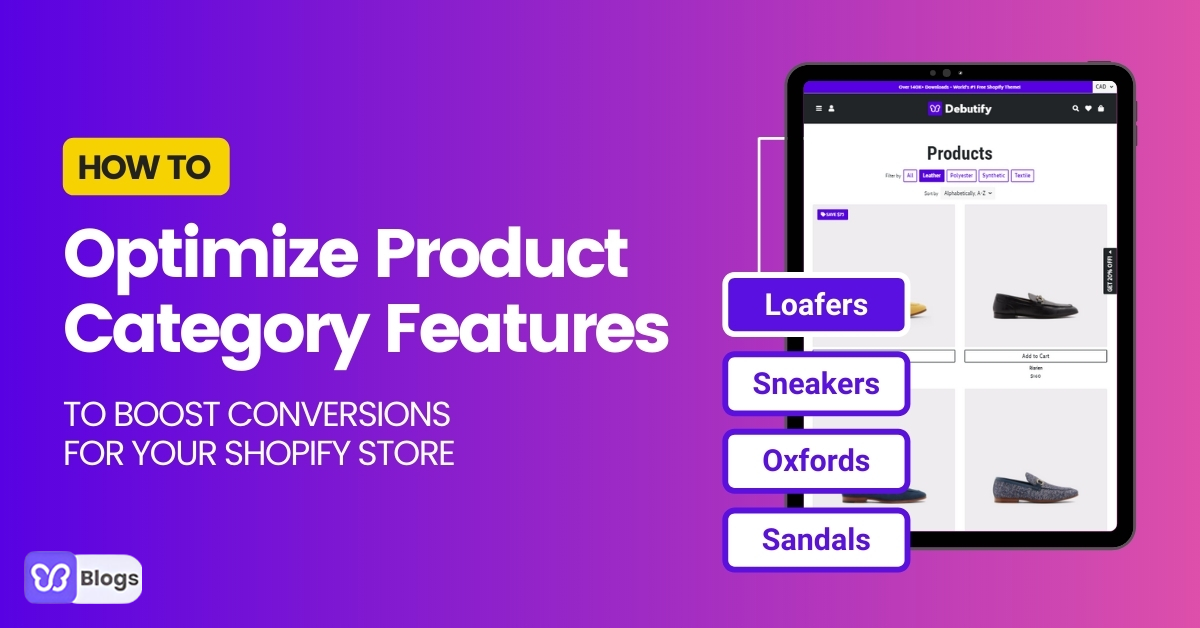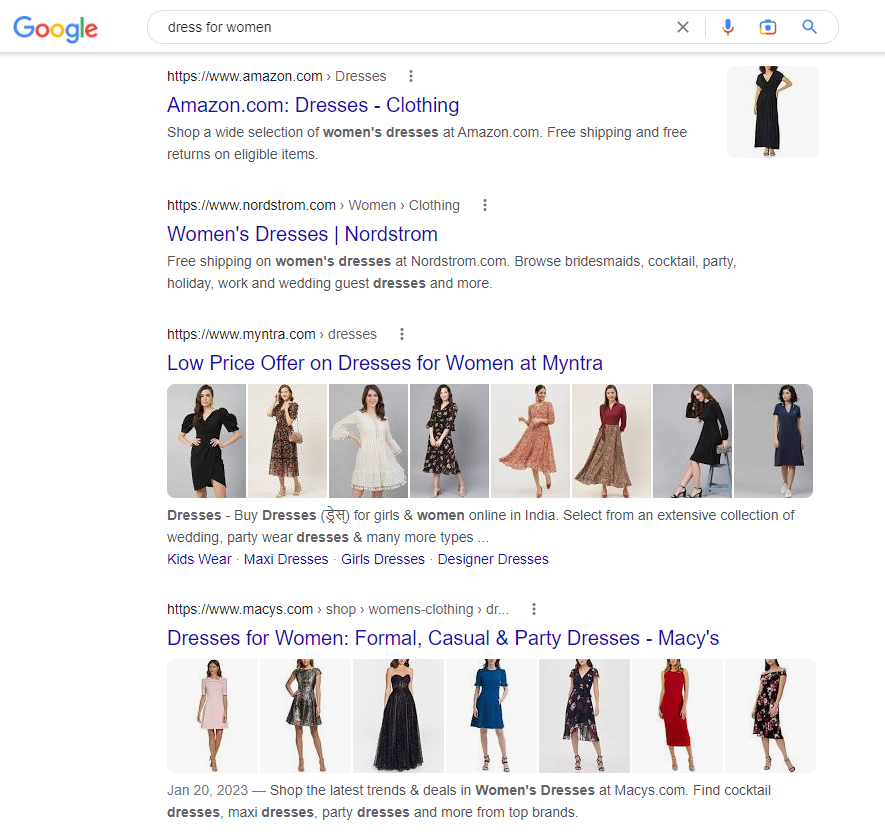Here are a few tips you should have in mind when dividing your product range into categories.
1. Map out the user journey
Before this, you must clearly understand who your target customers are. You can do this by creating a customer persona and mapping out their customer journey.
So, while optimizing your product categories, you must think of how users use your eCommerce site to do this efficiently.
For example, you have a female user. What do you think they'll first look for when they land on your website? And after that, what subcategories might they look at based on their persona?
Understanding your customers' steps will help you gauge which categories you need to have.
2. Divide products into general categories
Now that you know what your ideal customer would look for when they land in your online store, you can divide the products into those categories.
Let’s keep with our fashion online store example.
If a person follows a link to the shop and lands on the site, they’ll first look for clothes for their gender.
Drawing from this, your general categories would be Men, Women, and Kids. This allows the potential buyer to directly choose the section with the clothes they want.
This saves them the hassle of sorting through several other items they can’t even dress up in.
Under each of these general sections, you need to add subcategories to make it even easier for your clients to find what they’re looking for.
3. Add subcategories under the general categories
The goal here is to make sure that potential customers can find their product of interest as soon and hassle-free as possible.
By doing so, you can get them that much quicker to add the item to their cart and checkout.
Therefore, you should still call on your buyer persona to determine what subcategories your clients would like to see under the different overall sections.
For example, if your customer chooses the Men section on your online store, you need to provide other options to guide them.
If they click on the Men's tab, a dropdown menu could provide options like Formal, Casual, or Sports.
Divide each subcategory into smaller sections to guide the customer to the item they want.
So, if the customer is looking for chino shorts, they know they’ll have to look in the Casual section and then in Shorts.
These shorts would definitely look out of place in the Formal section. In fact, the customer wouldn’t even think of finding them there.
4. Tag each product with their respective category
Now that you know the categories and subcategories, go through your entire product range, tagging each item.
Some items might fall into more than one category or subcategory. Regardless, tag them.
For example, one customer might want chino shorts to wear on a casual Sunday afternoon, out at brunch with the boys. On the other hand, another customer wants chino shorts to play golf.
Therefore, it would be prudent to put these shorts in both categories. Otherwise, you risk losing out on sales if either of those customers doesn’t find the shorts in the section they believe them to be.
Whenever you add new products to the range, tag them in all the logical categories. That's how you can simplify your customers' lives and boost your conversion.
But you need to tweak and test various important eCommerce category features to increase conversions on the site.