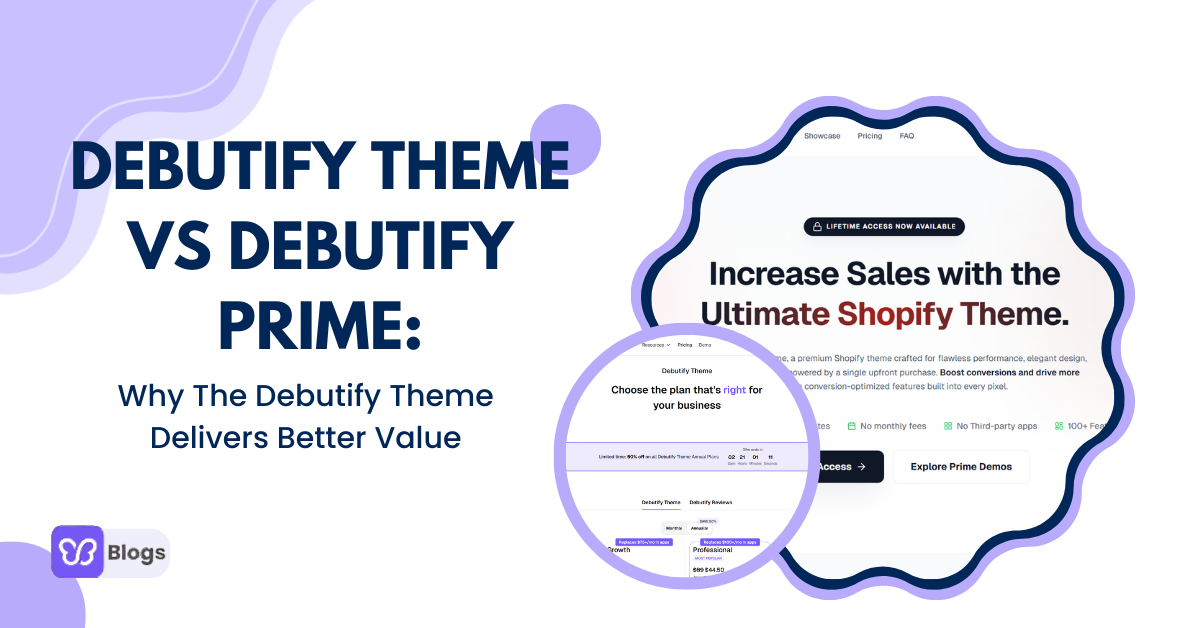Prevention is better than cure.
But… how often do you apply the above saying to your customer care service?
Most of the businesses don't. They wait for the problem to arise. And then fix it instead of preventing it from arising.
When I talk about the problems, the most common problem that businesses face is customer complaints.
A business, irrespective of how well it is performing, cannot be free of complaints. Customers have expectations from the business. And if the business cannot meet their expectations, it should get ready for a plethora of complaints.
Receiving complaints isn't a bad thing for a business.
Yes, it isn't. What's bad is not solving them and fixing the issue that upsets the customers in the first place.
You need to be proactive when it comes to customer complaints. You should fix all the issues in the business that might trigger complaints.
So, any idea how to do that?
Don't worry! Today's blog post has got you covered. I have put together a list of tricks to prevent customer complaints.
Keep reading to master the art of preventing customer complaints...
Strategies to Deal With Customer Complaints
1. Add The Tracking Number When Fulfilling Orders
When will I receive my order? Where’s my stuff?
These are questions you probably get from your customers often. That's because they're really excited to receive their online orders. So, when they don’t receive their orders on time, they get irritated.
And you know what happens next, right? Your inbox is full of endless delivery inquiries.
To prevent that from happening...
Give customers a tracking number while confirming their orders.
Customers will then be able to follow the parcel's progress once you have shipped it. Don't forget to include the estimated delivery time on your website. And make sure you mention it again during checkout.
Customers hate it when businesses cannot deliver their orders on time. Thus, if the delivery gets delayed because of any reason, inform your customers.
For example, if the weather is bad, you can provide notice about a delay in delivery on your website. You can also send a text message or an email to your customers to update them about the delay.
Besides that, you need to keep track of your inventory.
2. Have An Effective Inventory Management System
Let's say you saw the perfect pair of jeans for yourself, and it’s on sale. So, you added it to your cart and headed to the checkout. Then, after entering your details and credit card information.
You've found out that the item is gone!
How would you feel? Irritated, right?
Reading ‘Out of Stock’ is not a pleasant experience. And you don't your customers to experience it as well.
So, is there a solution?
Are there any tips to handle customer complaints when stock runs out?
The answer is yes.
There are actually many tips to help you in such a situation. The first tip is to effectively manage your inventory. You can start by keeping the count of products available in stock and the products sold!
It will help you get an insight into the demand for your products at different times of the year.
Start by looking at your inventory record for last year. Then answer the following questions:
- Which months are super busy for you?
- Which months are slow?
- Which months recorded high sales?
- What was your customers’ response during sales and deals?
- Which products are bestsellers?
The answers will give you an idea about your product demand and website traffic.
Let’s say your website receives huge traffic during Black Friday sales. So, keep your inventory well-stocked during that time.
And, if the stock still runs out. Here’s what you can do:
3. Restocking Notifications
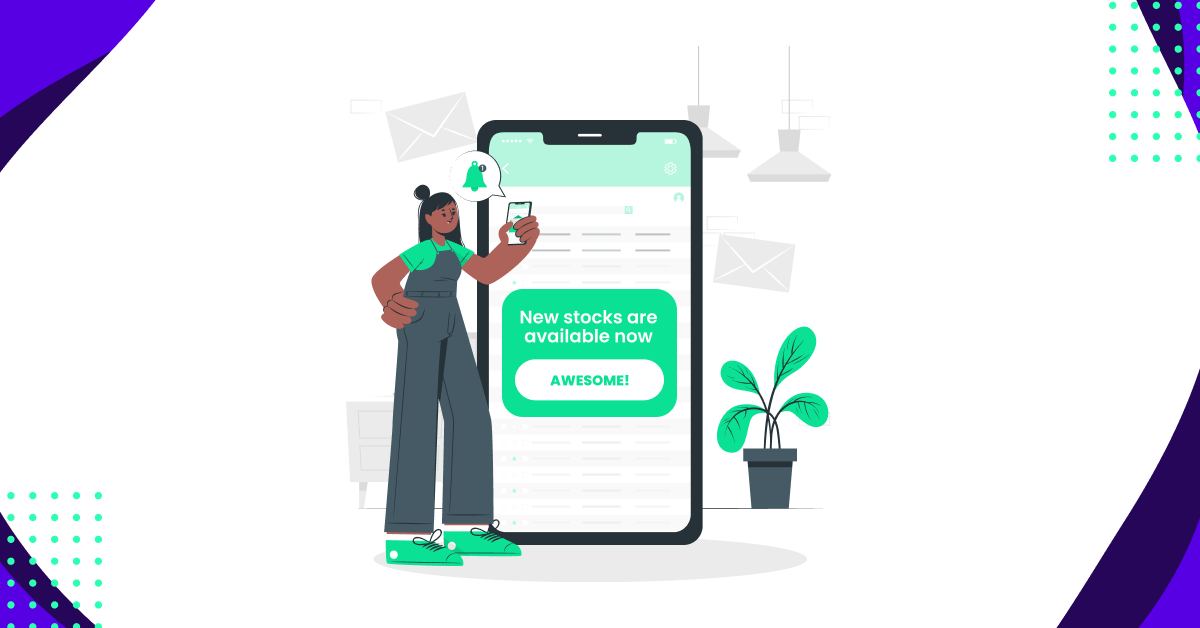
Let's say a customer was saving up to buy amazing products at your website. But, the stock runs out, and he doesn’t get to buy the products.
So, will you let the customer leave your website? And wait for him to complain about low stock?
Of course not! Here’s what you can do: Add the option where your website can notify the customers of restocking.
The customer can click on the option, and enter his email or phone number to receive a notification.
When the products are back in stock, the customers will receive a notification about them. In this way, they can revisit the website and buy the products.
If you won’t restock the item, or it’ll take a while, recommend similar items. By doing so, your customers won’t leave the website in a bad mood.
Do you know what else puts a customer in a bad mood?
When they receive the items that don’t match the pictures on the website.
4. Upload Crystal Clear Photos and Accurate Description
What happens when a person orders a perfect black wallet but receives a gray one?
Customers' worst nightmare is to get products that do not match the pictures on their website.
So, what’s the solution?
It’s pretty simple!
Make sure you upload high-quality product pictures from different angles. It will give them a better idea of how the product looks.
This is especially true for dropshipping websites. Many dropshippers upload the pictures shared by the supplier. And sometimes, the actual product varies from the picture on the website. Thus, always capture photographs in good lighting and with a clear background.
Also, upload a short video of the product to show your customer how it looks when used. For example, you can upload a picture of the man wearing your sunglasses or trainers, etc.
But, photos alone aren’t enough on the product pages. You must include an accurate product description with it.
Mention the weight, size, height, material, and color of the products.
If customers had issues that products didn’t match the pictures, then it’s time to audit your website.
Go through your products and check if the images match the actual item. Also, read its description. If you feel that the description isn’t clear or the picture is confusing, change it.
And don’t forget to offer a simple exchange and return to customers who received wrong orders.
5. Offer a Hassle-Free Return or Exchange
Take quick action if your customers have complaints about receiving wrong orders.
Remember a simple rule, the customer is always right!
Thus, listen to him, understand his problem, and then offer a solution to resolve their issues.
If the customer has received the wrong color, size, or design, offer them a smooth exchange. But, if he received damaged items, offer him easy returns. It’ll help you win your customer’s respect and loyalty.
Own up to your mistakes and help your customers. Also, if you receive similar complaints repeatedly, understand their root cause.
If you find out what its root cause is, you can fix it and ...
6. Provide a Seamless Shopping Experience
Do you want your visitors to have an amazing shopping experience?
Hell yeah!
So, make your website user-friendly by optimizing the following areas:
1. Mobile Responsive Website
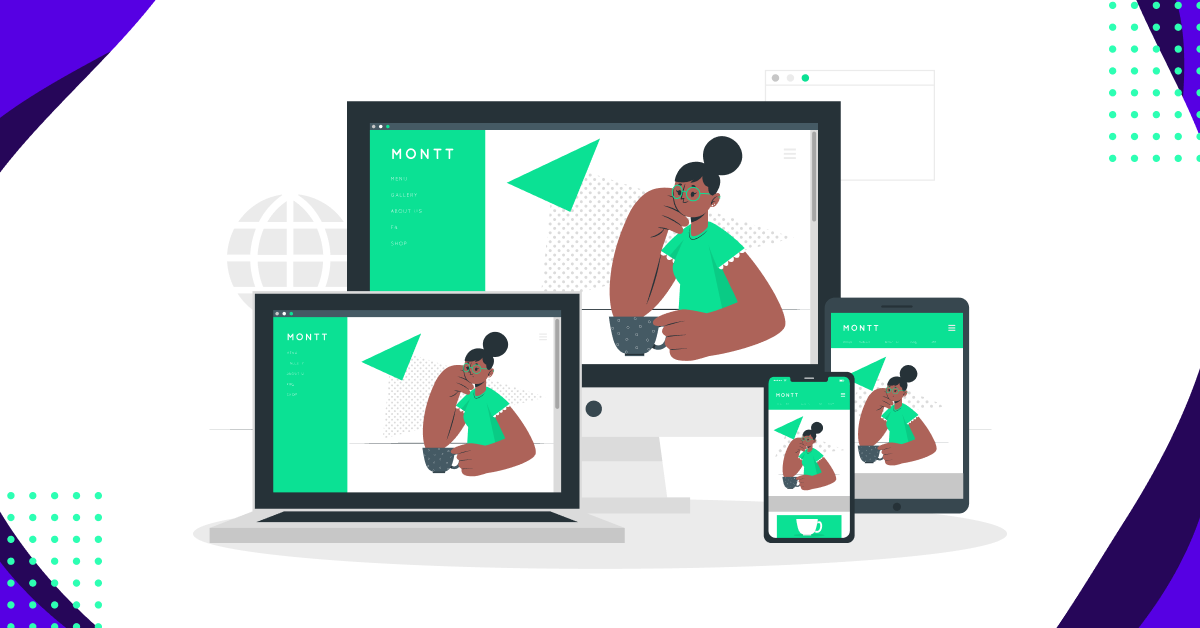
Having a mobile-responsive website is no longer good to have. Instead, it’s a must to have. Mobile phones generate more than 50% of all online traffic. Hence, if you want to entertain mobile users, make your website responsive.
Select a Shopify theme like Debutify Theme. It is super fast, mobile-responsive, and easy to use.
Test your web pages to ensure that they appear perfectly on mobile devices.
Also, check if the mobile users can navigate the site with no fuss.
2. Easy to Navigate
Can a non-techy person navigate your website?
If yes, give yourself a virtual pat on your back.
If not, make it super easy for your visitors to use your website and explore different products. Select a simple menu that helps people to navigate. Also, don’t forget to add a search option to your main menu.
Search options and filters make it easier for your customers to find the products. It also saves their time.
Talking about time brings us to…
3. Fast Loading Pages
Let’s face it, excessive use of the internet and technology has made us all impatient. We want everything to be available on the website in a few clicks.
Your customer expects the same on your website too. Thus, make your website load super-fast. If it takes forever to load, people will leave.
Don’t believe me?
Well, read this:
According to Google research, 53% of visitors leave the website if it doesn’t load in under 3 seconds.
Yup, 3 seconds is all you have to make your website load. Or else the user won’t think twice before leaving.
Hence, select a theme that loads fast. Compress your images and code files to decrease the load on your web pages. Also, be mindful about installing the plugins as they affect the website’s speed.
Slow-loading pages also contribute to cart abandonment. You wouldn’t want customers to leave your website without checking out, right?
4. Hassle-Free Checkout
Checkout is where customers complete their orders and enter their credit card or other payment method details.
You wouldn’t want to upset customers at this stage, right?
Hence, ensure to make your checkout stage easy and breezy. Keep your forms short and ask for relevant information. Do not ask the customer to make a separate account for checking out.
And most importantly, keep different payment channels on your website. Let the customer select the one he feels comfortable using.
Make Customer Complaints Your Biggest Ally...
Receiving complaints is not a delightful experience for a business. But always look at the brighter side.
Customer complaints can bring your attention to weaker areas of your business. It can also highlight problems with your products.
Thus, respond to your customers and be quick to resolve their complaints. Your positive response will make you earn their loyalty and respect.
Stop upsetting visitors. And start converting them by using Debutify Reviews.
Optimize Your Store With Debutify - Today!
Less Upset Customers. No Hassle. More Sales!