Like it or not, your email list will at one point lose some subscribers.
Of course, it hurts.
But on the other hand, your list is doing its own clean-up.
And you end up with your most dedicated subscribers.
But wouldn't it be great if you could keep all your email subscribers?
So it's important to work on improving your unsubscribe rate.
After all, it is predicted that email users worldwide will reach 4.6 billion by 2025.
Proof that email remains one of the most effective marketing tools.
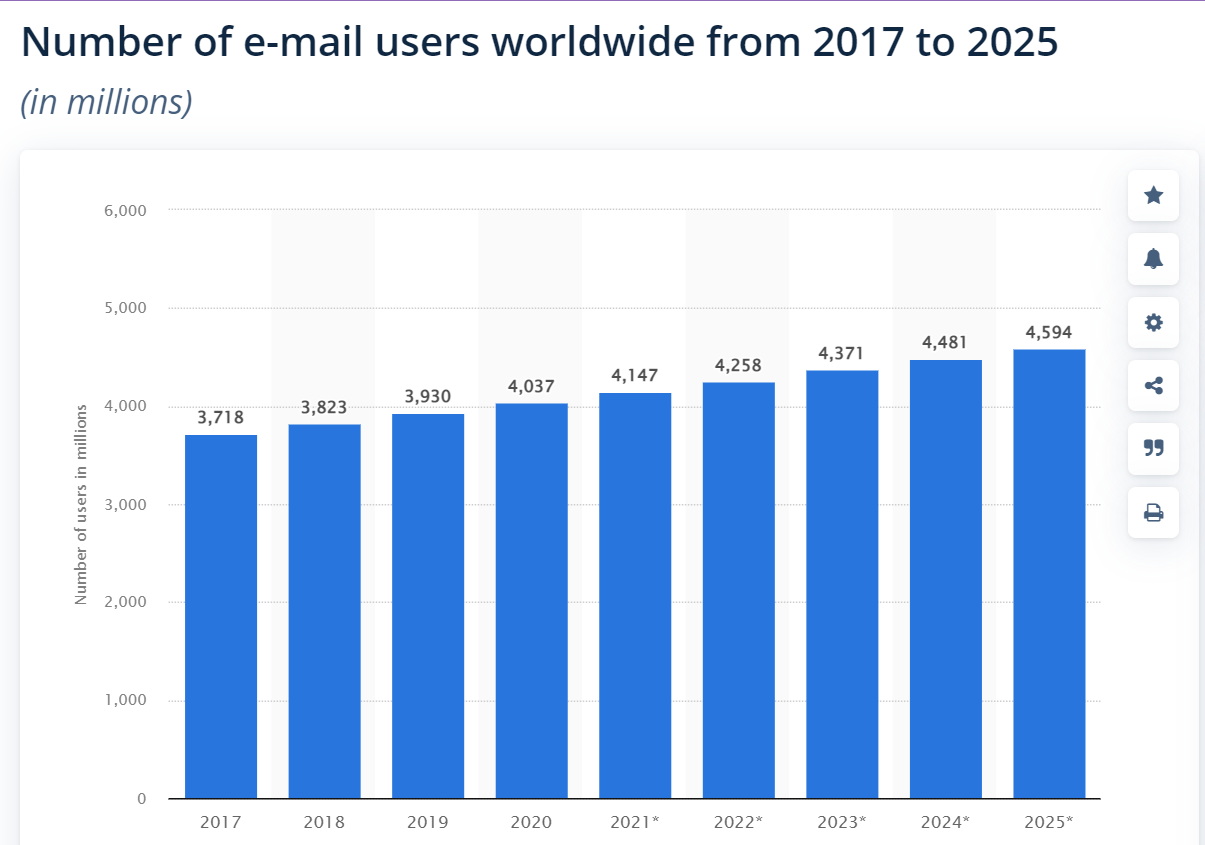
(source)
This statistic shows that email marketing is powerful. It's an opportunity that brands can't afford to miss.
And while it is impossible to prevent subscribers from opting out of your emails all the time... there are a few proven ways to reduce the possibility of them from doing so.
In this blog, I will explain how to reduce email unsubscribe rates. And how you can maintain a closer relationship with your audiences.
But first, let me ask...
What Causes People To Unsubscribe?
1. The Initial Benefit Attracted Them
There are times when you have an incredible offer. Good for you!
Maybe you offered a cool downloadable resource. Maybe it's a great ebook or a template. Or a webinar might have caught their attention.
It didn't matter what it was, but someone bought it.
However, it was just the free resource they wanted. They weren't really interested in other things you had to offer.
After registering for a freebie, they unsubscribe from the service the following day. And in eCommerce retail industry, this happens quite often.
When you offer something of immediate value, you almost always get immediate subscribers. And after that, they might not want to hear from you again.
Unless they still directly benefit from your emails. So in that case, a well-planned email marketing strategy can help.
And that brings me to reason #2...
2. You Send Generic Emails To All Your Subscribers
Your audience will eventually lose interest if you blast them with a generic email. Why? Because their inboxes are already flooded with content.
So you must segment your emails. So that they are more relevant to your audience.
Compared to non-segmented emails, segmented emails have a 15% higher open rate. And nearly every study on this topic has found that they improve open rates and ROI.
People do open emails that are personalized and relevant. While generic, irrelevant emails get tossed at the trash bin.
Third reason...
3. Emails Are Getting Lost In Spam Folders
There are 205 billion emails sent every single day. And some of those emails are not being read.
Email service providers also take steps to ensure that spammy, irrelevant emails never reach their clients.
Yahoo! Mail, Gmail, and Outlook determine whether an email is spam by looking at its reputation score.
Typically, they search for the most commonly used spam trigger words.
They will also analyze how you use these words in relation to other languages appearing in your email campaign.
They will also look at your links and attachments. Then, they will see if you are only using images. When there is little to no text, it is also a red flag.
Combine all these, and it could spell trouble. So get your spam warning lights on. And you will get your emails end up where you want them to go.
Lastly...
4. You Send Too Many (Or Not Enough) Emails
Email subscribers nowadays are wise about how they sign up. If you bombard them with daily emails, they will unsubscribe.
It is not necessary to send daily emails to your subscribers. Most of the time, it's annoying to them. Sending fewer emails is fine. And weekly emails are sufficient.
Similarly, you may also receive unsubscribes if you don't send emails often enough. For example, you will also lose subscribers if you send emails every couple of months.
It's unlikely that people will recognize your brand if you send emails once in a blue moon. By waiting too long between messages, your brand may become unrecognizable.
Now that you know the reasons for email unsubscribing, let's get to the main topic...
What You Can Do To Reduce Unsubscribe Rates
1. Set Expectations for Emails
Setting expectations regarding how often and when you will email your audience will help you build trust with them.
With an understanding of when they will get emails from you, there is less chance that your email will surprise them.
Instead, it will excite them.
That's why your email subscribers should know when to expect emails from the moment they opt into your list.
And you should do your best to keep those promises.
Consistency is key.
Moving on...
2. Do Segmentation By Interest
The purpose of email segmentation is to precisely customize marketing campaigns to meet the needs of specific groups.
Segmenting your subscribers as soon as they join your newsletter is among the best email marketing practices.
Create a user profile on your website or use a subscription center to help you learn more about your subscribers' interests.
Your audience can specify their preferences when signing up. And you can include a CTA that tells them how to update their preferences.
Take a look at this example from Amazon:
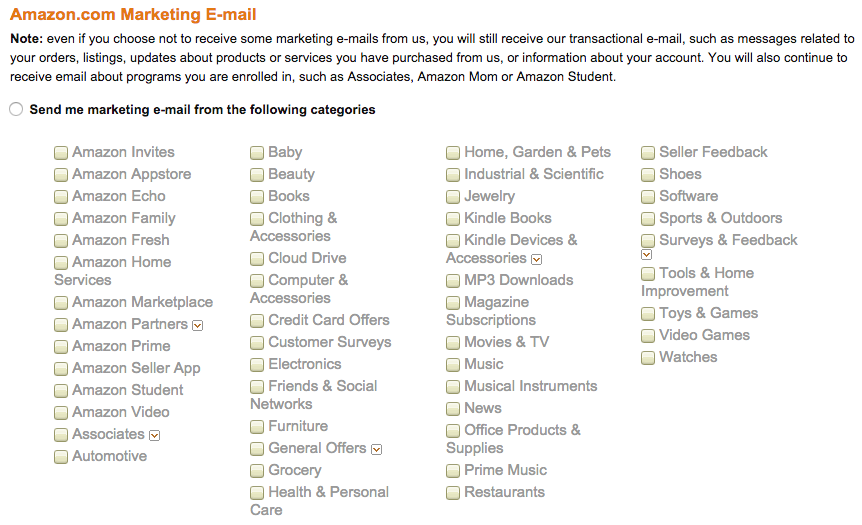
As part of your email campaigns, include a CTA that will allow your audience to update their preferences.
Then use subscribers' preferences to target your audience. By doing this, you can easily target them based on their interests.
There are also email automation tools that can help you with your email marketing campaign.
You can create custom subscriber preferences with email marketing tools like: ActiveCampaign, Hubspot, Mailchimp, Omnisend, etc.
Afterward, your subscribers will only receive emails that pertain to their interests... and you reduce the number of your unsubscribes.
Next point is important....
3. Keep Email Subject Lines Simple But Effective

The subject line of your email is the first (and maybe the last) impression you make on your target audience.
And in many ways, the subject line of your email is more important than the body. Emails are generally ignored. Unless... they have a really good subject line.
Here are some of the best practices to remember when creating email subject lines:
- Create multiple subject lines. And then choose the best one.
- A good rule of thumb is to keep subject lines to fewer than 50 characters. Emails with subject lines of less than 50 characters have higher open rates and clickthrough rates.
- Alliteration attracts readers! So give it a shot!
- More caps don't equal more opens. Capitals are powerful, but they should not be used lightly. You should use them wisely and responsibly.
- Understand your audience. And tailor your subject lines to them. This will be your best bet for composing good email subject lines.
- Matching your audience's interests and online behavior is fundamental for solid open rates. Yes, even in a limited character field such as a subject line.
- Mind your tone. The best email subject lines have a conversational tone. So use a casual, conversational tone.
- Try including a call to action (CTA) in the subject line of your email. The limited space may cause many consumers to opt-out. But CTAs might boost open rates.
We're halfway now so keep reading...
4. Edit Your Footer Copy
Update your footer copy to provide readers with more options when opting out.
But remember: "Click Unsubscribe" is equal to 'no more emails'. In this case, it would be wise to think of ways to give subscribers the chance to change their minds.
For example, "Unsubscribe" has been reworded to "Update or Manage my preferences" by some businesses. This is to give readers more options.
Avast practices this...
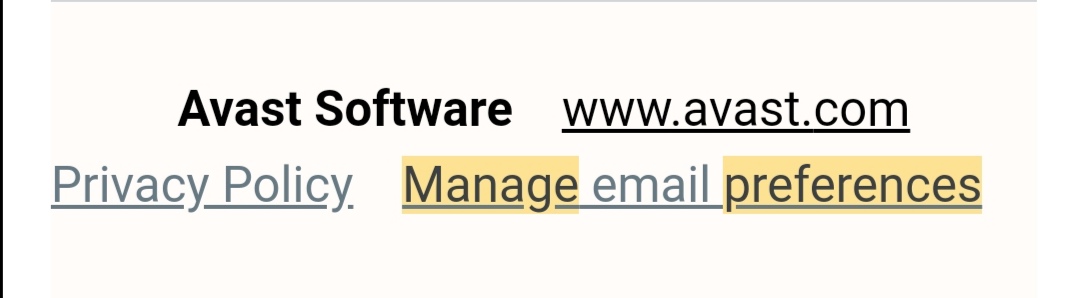
It is a good idea to let them choose another option before opting out... such as changing how often they receive emails.
It is also a good idea to remind your readers how they ended up on your list. Particularly, if you email infrequently... as some people tend to forget they ever signed up.
The example below is from Google Analytics.
Bottom line: Give readers a chance to opt out, sure. But give them more options so they are less likely to do so.
You can't miss this...
5. Make Sure To Follow Up With An Email
When a customer unsubscribes, it's easy to assume that they're gone forever. But that’s not always the case.
Follow-up emails are increasingly used by businesses to stay connected with their readers beyond email.
Just look at JetBlue...
As part of JetBlue's unsubscribe email, they include new preference forms for accommodating changing customer preferences.
It has an unsubscribe button, and, of course, social media links to remain connected with its subscribers.
Make it as easy as possible for departing readers to follow you on social media. So you still have a connection with them even after they unsubscribe.
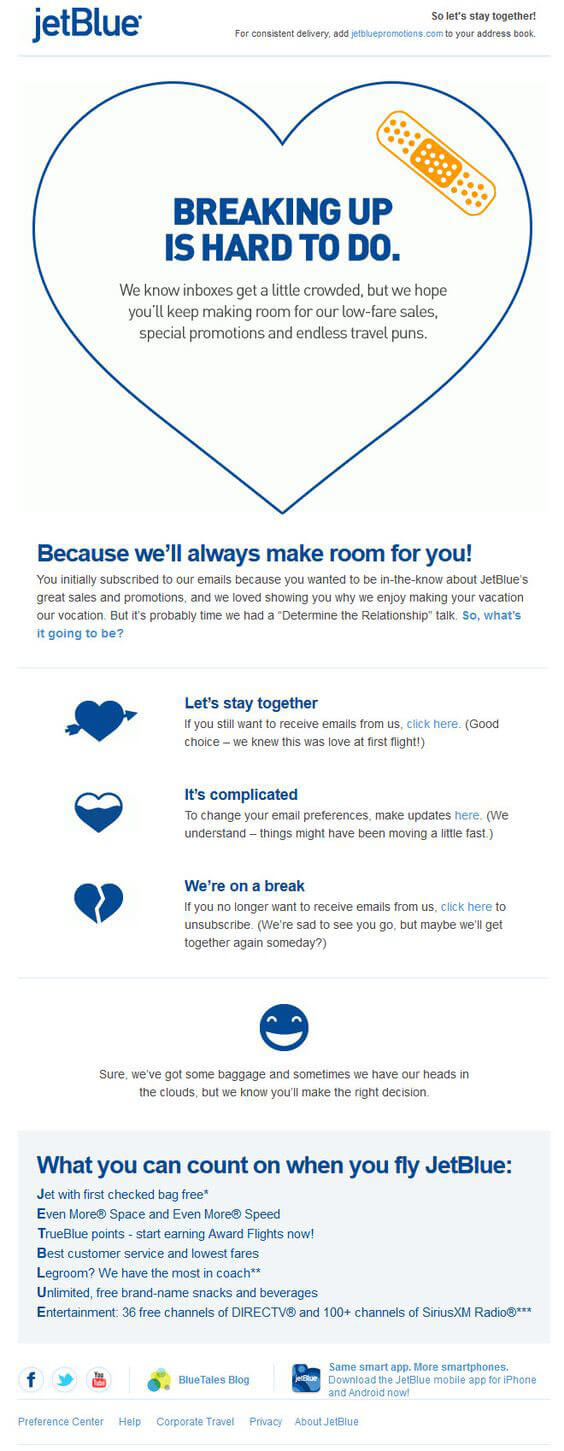
The highlight of this unsubscribe email is that it offers the reader with navigation tool to update email preferences
You see, the priorities of people can change from time to time.
And some people receive too many emails. Take advantage of any opportunities outside of email to continue your relationship.
You never know, it might pay off.
It is almost over, so hang in there...
6. Make Sure That Your Email Loads Quickly

Test how your emails work in different email clients including on a mobile device. This is an essential part of your email marketing process.
Avoid images that are too large to load quickly. Stay away from design elements that fail to render well on mobile devices... and those that hinder the reading experience.
I am about to end so stay with me...
7. Survey
Ask your departing readers to fill out a survey. Identify the reasons why readers opted out and follow up with them.
Let's face it... it can be difficult to ask for feedback.
But receiving constructive feedback is not only useful for improving the user experience. But also for improving your customer onboarding process.
Plus... also improves your services. So it's a win-win.
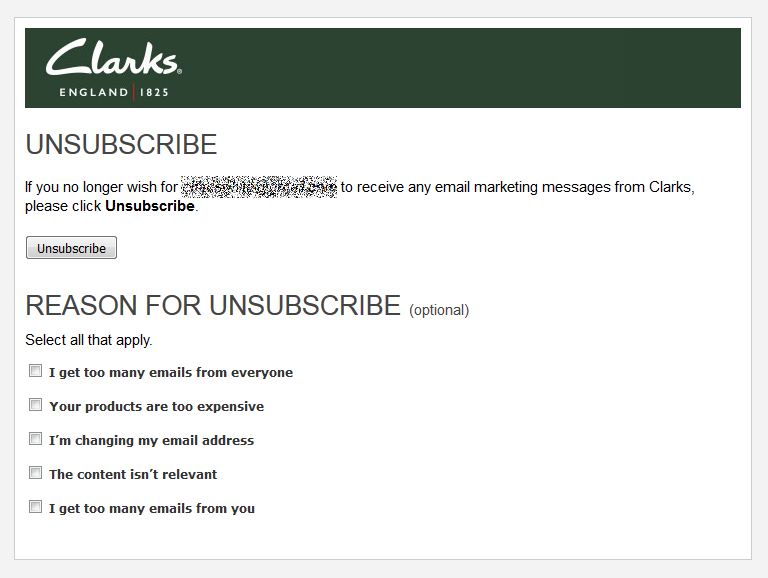
And understanding what led the subscriber to unsubscribe is one of the best ways to reduce your overall unsubscribe rate.
It's worth a shot and who knows... maybe your subscribers will change their minds. And they'll give you the chance one more time.
Overall, the chance of those people unsubscribing can be reduced if you follow these...
7 Tips to Dramatically Reduce Email Unsubscribe Rates...
You don't lose your game just because someone unsubscribed. It won't hurt to try to win them back. Give it your best to change their mind.
Or at the very least make their exit unforgettable.
And you should be able to demonstrate why they should continue receiving emails from you. Or continue connecting with you even via social media.
And there's one more thing...
There is no better way to boost your email marketing... than to integrate Debutify's Newsletter Popup Add-On with your email automation. It will definitely help you in your email marketing campaign.
You see, Debutify enhances beyond the "look and feels" of your eCommerce store — it also grows your revenue. With over 50+ Add-Ons, Debutify helps maximize your conversions, increases your AOV, and skyrockets your profits.
So now, here's what you need to do...
Download Debutify For Free and Optimize Your Email Strategy Now!
14 Days Trial. 1 Click Installation. No Credit Card Required.



