Are you tired of having a lot of website visitors, but only a few of them are converting into sales?
Who wants that, right?
You see, several visitors are just adding products to their carts... then they will leave after a few minutes of browsing.
Well, that ends now.
And you just have to find the right theme that supports these tools.
Because these Debutify purchase enhancers will help you tailor your eCommerce website to increase your revenue!
And today, we'll be talking about how these Shopping Enhancer Add-Ons give your customers a seamless online shopping experience...
That will eventually turn into sales!
Are you ready?
Why Is Having A Seamless Customer Experience Important?

Giving your customers a smooth experience on your eCommerce website has a lot of benefits.
And since I know you want to get to the best part of this blog, let's trim it down to three.
Here are the reasons why you should focus on giving your customers the best online shopping experience:
1. To Have More Referrals
When you give customers a great online experience, they're more likely to refer you to others.
In fact, customers who had a positive experience with your brand tell an average of nine people about it.
So, it's no surprise that giving a seamless customer experience will help you gain referrals.
And referrals are another way...
2. To Increase Your Revenue
This is one of the most important uses of purchase enhancers. (And that's why you're here, too!)
If you give them a smooth customer experience with these Add-Ons, you can increase your eCommerce revenue.
How so?
Of course, having a convenient website gives you more sales.
For example, your customers have concerns. If you address them immediately, then they might purchase the products in their carts already.
Boom!
An increase in sales. ?
Think that's all? Here's another benefit.
3. To Boost Customer Loyalty
Giving your customers a smooth experience is another way to keep them.
Since they have already tried your eCommerce store, it will be easier for them to trust you.
And customer loyalty is important for your eCommerce brand because they're willing to be your brand advocate!
Now, I know you want to experience these benefits...
So, let's deep dive!
How To Give Customers A Seamless Experience On Your Website To Increase Your eCommerce Revenue?
1. Remind Them Of Their Products
There are customers who might be forgetting some of the products they're viewing or adding to carts.
Sometimes, they might even forget they're shopping in general.
So, how to combat this?
Here are some of Debutify's purchase enhancers to help you.
Inactive Tab Message Add-On
This Add-On reminds your customers that they're shopping.
For example, they're browsing and adding products to your eCommerce website. And they went to another website on a different tab.
The Inactive Tab Message Add-On displays a different page title. It reminds them they have something to come back to.
And that's your eCommerce store.

Here's how to activate it:
- Go to Theme Settings.
- Head to Debutify Add-Ons.
- Select Inactive Tab Message.
- Customize the Add-On.
You can edit the first and second messages, as well as the timing to suit your preference.
So, use this Add-On if you want to remind your customers they forget something. ?
But wait, here's another Add-On to help you with this!
Back In Stock Add-On
This is an efficient way to reach them and remind them to purchase your products.
If you have unavailable products that your customers want so bad, the Back In Stock Add-On allows you to capture their emails to notify them once they're available.
How to activate this Add-On?
- Go to Theme Settings.
- Head to Debutify Add-Ons.
- Select Back In Stock Add-On.
- Customize the Add-On.
You can change the text, icon, button label, and success message.
See? It's also highly customizable!
Now, you can increase your eCommerce revenue by reminding them of the products they love. ?
Another Add-On is...
Cart Favicon Add-On
What is a Cart Favicon?
Before anything else, a favicon is an image displayed in tabs. Usually, it's the eCommerce brand's logo.
But the Cart Favicon Add-On displays a different icon when your customer adds a product to their cart.
And this is an excellent reminder that they left something in their carts if they're browsing on different tabs!
Here's how to activate this Add-On:
- Go to Theme Settings.
- Head to Debutify Add-Ons.
- Select Cart Favicon Add-On.
- Change the favicon image.
You can change the favicon and put a red dot on your logo. Because the red dot indicates they left something.
So, if they put something in their carts, the favicon will change.
Want to see how it looks?

Attention-grabbing, right?
But here's another way to remind them of the products they'd probably like...
Recently Viewed Add-On
To increase your eCommerce revenue, you can show your customers some of the products they viewed with this Add-On.
This isn't just helpful for your business, but for your customers, too.
What if they liked a product but accidentally left the page? Or click on a different link?
That's where the Recently Viewed Add-On comes to play. And here's how you can get it:
- Go to Theme Settings.
- Head to Debutify Add-Ons.
- Select Shopping Enhancers.
- Go to Recently Viewed.
- Customize the Add-On.
There are different settings for this Add-On.
You can change the heading text and set the limit of the products. You can also customize the floating bar if you want to show it on desktop and mobile.
That's not all!
The customization also includes changing the position, the number of products per row on desktop and mobile, carousel settings, and rotation speed.
Another highly customizable tool we got here! ?
But here's another way to make your customers' purchasing process easier.
2. Show Different Variations Of Your Products
Showing your customers the different variations of your products enhances their shopping experience.
Not only do you make it easy for them to see which options are available, but you can also show different product images.
This is important because one of the big differences between eCommerce and physical stores is the ability to feel your products.
They can't touch them. They can't see different variants displayed on your rack.
They're just using your website to see which options they have.
That's why here are some Debutify purchase enhancers to help you show the variations of your products.
Product Swatches Add-On
Product Swatches show similar items or variants of specific products.
For example, you're selling a beanie. You can include different products related to the item, such as different types of hats.
Here's how to activate it:
- Go to Default Product.
- Head to Product Swatches.
- Customize the groupings.
The next Debutify purchase enhancer Add-On is...
Size Chart Add-On
The Size Chart Add-On displays the different sizes of your products.
As I said above, your customers couldn't see or feel your products.
This makes the shopping experience smooth because you have a sizing guide.
- Go to Theme Settings.
- Head to Debutify Add-Ons.
- Select Size Chart Add-On.
- Customize the Add-On.
You can change the sizes based on your products by editing the HTML section.
I know coding sounds tricky. But fret not! It's simple.
Here's how to work on the HTML Table Generator:

To make your customers' shopping experience better, it's also best to include...
Color Swatches Add-On
Here's another way to show different variants of your products.
Color Swatches Add-On displays the available colors for a specific item.
How to activate it?
- Go to Theme Settings.
- Head to Debutify Add-Ons.
- Select Color Swatches Add-On.
- Go to the Main Menu.
- Add a Color Swatch.
Just type the colors of your products, or you can use a color picker for a more accurate tone. You can also upload an image, which is perfect if you have a pattern option.
The next one is...
Synced Variant Image Add-On
This Add-On shows different variants of your products.
When your customers change the slides in the product gallery, they can see different variants of each item.
It's effortless to activate:
- Go to Theme Settings.
- Head to Debutify Add-Ons.
- Select Synced Variant Image Add-On.
- Activate it.
Another Add-On that's one of Debutify's purchase enhancers is...
Product Image Crop Add-On
This doesn't show different variants of your products.
But the Product Image Crop Add-On allows you to show your product images in the same ratio.
To activate this Add-On...
- Go to Theme Settings.
- Head to Debutify Add-Ons.
- Select Product Image Crop.
- Customize the Add-On.
You can change the ratio and position of the images based on your liking.
You see, the key to your customers' hearts is by giving everything they need in just one click.
So, this also leads us to our next tip...
3. Answer Their Concerns
You don't have a salesperson following them around during online shopping.
Who knows? Maybe they want a product, but they have questions and can't find the answers.
To ensure a great customer experience, be attentive to their needs.
So, here are Debutify's purchase enhancers to help you accommodate your customers' concerns.
FAQ Add-On
The FAQ or Frequently Asked Questions Add-On shows your eCommerce store's question and answers module.
If your customers enter a query, they will see the answers to those questions.
Here's how to activate the FAQ Add-On.
- Go to Theme Settings.
- Head to Debutify Add-Ons.
- Select FAQ.
- Customize the Add-On.
It's up to you what texts you like to use and where you want to redirect your customers in case they didn't find the answers.
The next one is...
Facebook Messenger Add-On
The Facebook Messenger Add-On lets you add a Facebook Messenger chat widget to your eCommerce store.
This makes it easier for your customers to connect with your Facebook page if they have concerns.
To activate this, you need to follow this step-by-step tutorial.
- Go to Theme Settings > Debutify Add-Ons > Facebook Messenger.
- Go to Facebook Page.
- Navigate to Page Settings > Messaging.
- Select Add Messenger to your website.
- Click Get Started and Customize.
- Take the code and paste it on the Add-On.
Having this can make your customers' shopping experience unchallenging. So, make sure to activate this Add-On!
Another Add-On that will help increase your eCommerce revenue is...
Product Bullet Points Add-On
The Product Bullet Points Add-On displays short pieces of information about your products.
Why do you need this in the first place?
To provide information to your customers if you don't have live support. This way, they can easily find what they're looking for without any effort to connect with a representative.
Also, these are easily digestible, and your customers can read them well.
Here's how to activate it:

But what if your customers want more details? This leads us to our next Add-On.
Product Tabs Add-On
This Add-On lets you add additional details about your products.
You can customize the Product Tabs and write details under each product.
But make sure to write relevant and easy-to-read details about your products to make it easier for your customers.
Here's how to display this Add-On on your eCommerce store:
- Go to Theme Settings.
- Head to Debutify Add-Ons.
- Select Product Tabs.
- Customize the Add-On.
Choose the position where you want to place the Product Tabs and customize the settings. You can show the product type, SKU, product tags, etc.
Feel free to play around and see which one looks good on your website!
Wait, that's not all. Because I'm sure, your customers are wondering when is the estimated time of arrival.
So, you need a...
Delivery Time Add-On
Some customers want their orders to arrive as early as they can.
In fact, 90% of consumers consider 2-3 days shipping a standard delivery expectation.
That's why one way to increase eCommerce revenue is by showing them the estimated Delivery Time Add-On to encourage them to purchase.
Here's how to have it on your website:
- Go to Theme Settings.
- Locate Delivery Time.
- Update the Shipping Time.
You can change the minimum and maximum days of delivery or choose a date.
The best part? You can apply different delivery dates for specific products!
Ensuring your customers' concerns are answered is essential if you want to increase your eCommerce revenue.
You should provide the answers even before they ask. This saves both of your time! ?
So, the next tip to enhance your customers' purchasing process is...
4. Make Browsing For Products Less Complicated
When they're looking for products, you should make it easy to look for the things they want.
Remember, it's not like a physical store where they can go and ask a salesperson where to find this and that if they want something.
So, how can Debutify's purchase enhancers help you with this?
Here are the Shopping Enhancer Add-Ons you can use to achieve this:
Quick View Add-On
This Add-On lets your customers quickly view the product before going to the actual product page.
And this makes online shopping easier for them if they're not yet sure if they want to see more details of the products.
Here's what it looks like:

So, to activate this...
- Go to Theme Settings.
- Head to Debutify Add-Ons.
- Select Quick View.
- Customize the Add-On.
You can hide the Quick View option on mobile if you like or show the quantity picker for easier shopping.
Another purchase enhancer is...
Smart Search Add-On
Show search results immediately as you type into the search field.
As you can see, when I typed "a" all products with the letter showed up.
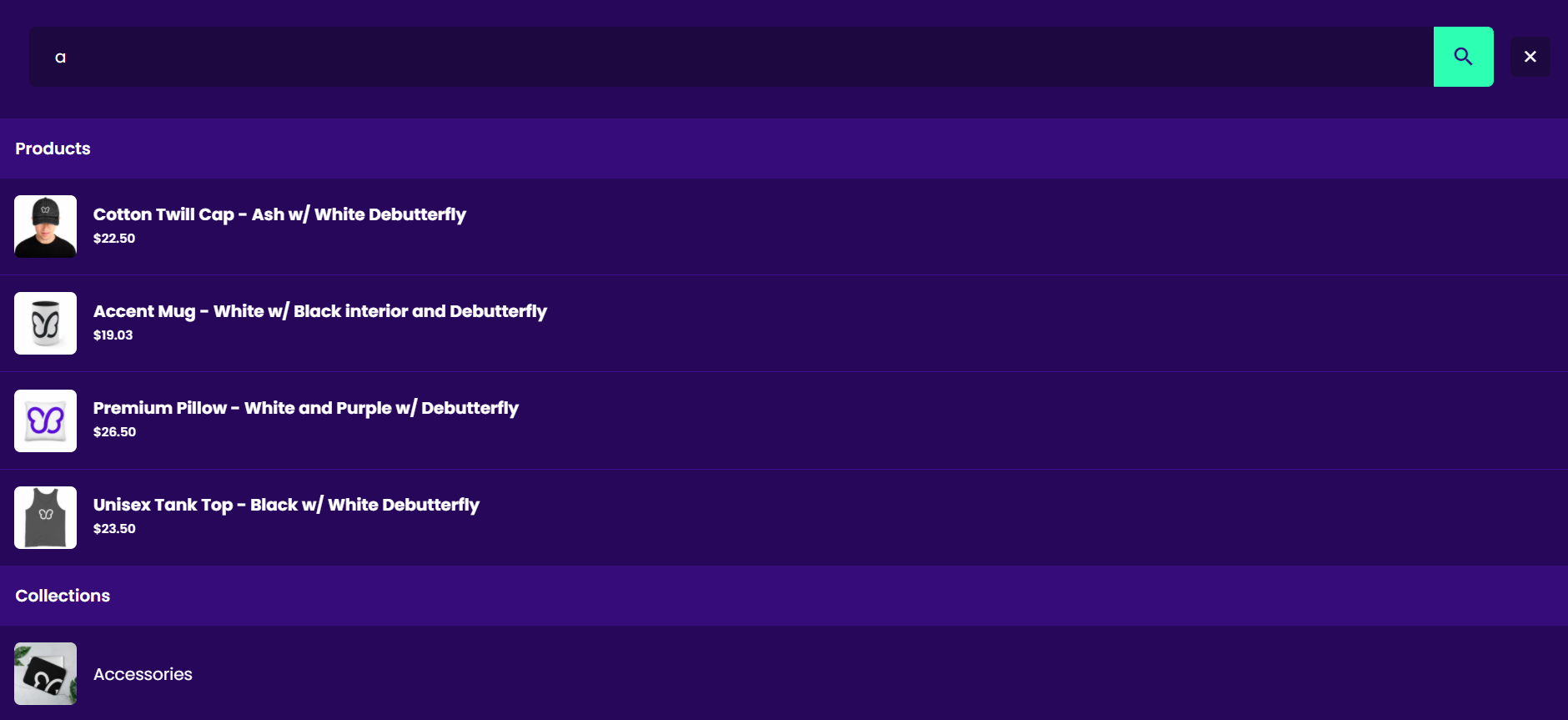
Follow these steps to make your customers' lives easier!
- Go to Theme Settings.
- Head to Debutify Add-Ons.
- Select Smart Search.
- Customize the Add-On.
For the customization, you can include showing the prices and limiting the results to show.
So easy, right?
Another purchase enhancer Add-On is...
Collection Filters Add-On
Collection Filters Add-On allows your customers to filter the categories or products they want to see.
It can be based on prices, category, new release, etc. This is helpful for your customers because looking for the products they want is not complicated if you have a large catalog.
Here's what it looks like:
.png)
To activate this Add-On, follow these steps to ensure efficiency:

Another way to make online shopping easier is by hiding the unavailable products from your website with...
Linked Options Add-On
Linked Options hides unavailable product variant combinations on your eCommerce website.
It's pretty easy to add this Add-On!
- Go to Theme Settings.
- Head to Debutify Add-Ons.
- Select Linked Options.
- Activate by checking it on.
These Add-Ons prove that there are many ways and tools to make browsing easier, right?
Luckily, they're easy to activate, too!
So, another way to increase your eCommerce revenue is to...
5. Offer Them Deals To Steal
Who can resist sales? Rewards? Discount codes?
Hmm, not your customers!
That's why to make online shopping more fun, why don't you offer them deals they can steal?
Or show different prices for them to see which is the best package for them?
I'm sure your customers would love this, so here are the Add-Ons to help you with this:
Quantity Breaks Add-On
Quantity Breaks Add-On lets you reward your customers with discount codes if they purchase several products from your eCommerce store.
This will encourage them to add more products because they want to get a discount.
- Go to Theme Settings.
- Head to Debutify Add-Ons.
- Select Quantity Breaks.
- Go back to Theme Settings.
- Select Product Pages.
- Locate Quantity Breaks.
- Change the settings.
For the settings, you need to adjust the quantity of the products they need to add. Then you can create a discount code for your customers to use.
If you want more detailed instructions, watch this step-by-step tutorial:

To entice them more, you can also use the...
Pricing Table Add-On
This Add-On can help you showcase different product options, bundles, packages, and other upgrade options in a price table.
Your customers will have an easy look at the best deals because they're in a side-by-side comparison table.
This is how to activate this Add-On:
- Go to Theme Settings.
- Head to Debutify Add-Ons.
- Select Pricing Table.
- Go back to Theme Settings.
- Select Pricing Table.
- Customize the Add-On.
There are different types of "plans" you can add under the Content category for this Add-On. And each plan is customizable, too.
You can change the background colors and images. You can also edit the text and put the details of each plan.
Not only that, but the price, price text, subheadings, title, button label, links, style, and description are also customizable.
Make sure to customize these settings according to what's best for your eCommerce store!
Since customers love saving money, you should totally use these Add-Ons to show them how much they're saving.
Because that also helps you increase your eCommerce revenue! ?
But wait, that's not all!
6. Personalize The Experience-Based On Their Locations
Another way to give your customers a smooth-sailing website experience is by personalizing their locations.
This gives them relevant website content based on where they are, especially when shopping.
And again, customer experience always comes first.
So, let's see which Add-Ons to use:
Custom Currencies Add-On
Through this Add-On, you can show prices in different currencies. And this is convenient because you don't have to use Shopify Payment's multi-currency converter.
This is important if you have international buyers and you're shipping worldwide.
And this Add-On allows your customers to choose their preferred currency.
This is what it looks like...
.png)
How to activate this?
- Go to Theme Settings.
- Head to Debutify Add-Ons.
- Select Custom Currencies.
- Activate the Add-On.
And that's easy! Now, you are giving your customers flexible options.
The next one is...
Automatic Geolocation Add-On
This allows your eCommerce website to set the language and currency based on your customers' location.
If you have customers who aren't that familiar with the English language, they can still shop on your website smoothly as long your website has their language.
- Go to Theme Settings.
- Head to Debutify Add-Ons.
- Select Automatic Geolocation.
- Activate the Add-On.
You're good to go!
These Add-Ons give your customers options based on what they're comfortable with when online shopping.
So, make sure to check out these Debutify purchase enhancers!
And... we're not yet done!
7. Make Your Overall Website Easy To Navigate
Easy navigation is important in every eCommerce website.
Of course, your customers would love smooth navigation when shopping online.
So, you'll find the best tools to use if you want easy and smooth navigation for your customers.
And first, let's start with...
Page Speed Booster
Did you know that pages with a two-second loading speed have an average bounce rate of 9%?
This just proves that page speed is an essential factor in your website. And you need to do everything in your power to have a fast loading speed.
This Add-On can help you increase your eCommerce revenue because your website loads faster.
So, here's how to activate it:
- Go to Theme Settings.
- Head to Debutify Add-Ons.
- Select Page Speed Booster.
- Activate the Add-On.
It's easy to activate but goes a long way!
The next one is...
Mega Menu Add-On
To make the website experience more seamless, this Add-On lets you add nested menus, products, collections, and more to your header navigation.
Hence it's called Mega Menu. And it has a lot of customization available for you.
To activate this, you need to:
- Go to Home Page.
- Navigate to Header.
- Select Add Content and pick Mega Menu.
- Then Select Menu.
- And Select Product.
- Add up to three (3) products.
- Customize the Add-On.
- After customizing, go to your Shopify Dashboard.
- Select Navigation under Sales Channels.
- Add pages, products, etc.
And once you're done, this is how it looks like...
.png)
Another Add-On you should try is...
Infinite Scroll Add-On
Instead of having several pages, you can replace it with a "Load More" button or by automatically loading items while scrolling down your eCommerce website.
That's why it's called the Infinite Scroll Add-On.
Here's how to activate it:
- Go to Theme Settings.
- Head to Debutify Add-Ons.
- Select Infinite Scroll.
- Activate the Add-On.
And... that's it!
But that's not all...
Menu Bar Add-On
To assist your customers in finding what they're looking for, you can also use the Menu Bar Add-On.
Here's the step-by-step process of activating it:

Another Add-On you can use is...
Page Transition Add-On
This Add-On displays a preloader with your logo while loading the eCommerce website.
If you want this on your page, here's how to activate it:
- Go to Theme Settings.
- Locate Page Transition.
- Select an Image.
- Edit code on Shopify.
- Select Themes under Online Store.
- Click Actions and Edit Code.
And from there, you can follow this process.

Now, we're down to our last two Add-Ons!
8. Allow Them To Track Their Orders
Did you know that 97% of customers expect they can monitor their orders every step of the way? Yep, the overall shipping and delivery process!
So, allowing your customers to track their orders on your eCommerce store is another way to enhance their customer experience.
That's why you need this Add-On...
Order Tracking Add-On
Let's get down to business!
This is how to activate this Add-On on your eCommerce store:
- Go to Theme Settings.
- Head to Debutify Add-Ons.
- Select Order Tracking.
- Activate the Add-On.
- Then go to Shopify > Pages.
- And Create Page.
- Customize the Text.
Once you're done with this, your customers can now track their orders easily!
And now, we're down to the last one!
9. Show More Credibility Or Social Proof
You can display different reviews or social proof on your eCommerce website.
Having these in place will help you increase your eCommerce revenue, especially if you have first-time buyers.
And Debutify's purchase enhancers have the perfect Add-On to help you with this...
Instagram Feed Add-On
Not only would it establish credibility, but your customers can also glide effortlessly from your website to your Instagram page.
So, this is how to activate this Add-On.
- Go To Facebook For Developers and Create a Facebook App.
- Click My Apps, and Create App.
- Configure Instagram Basic Display.
- Generate Token.
- Add the Token to Instagram Add-On.
After that, you're all set!
Give The Best Customer Experience With Debutify's Purchase Enhancers!
These powerful tools will surely increase your eCommerce revenue. That's why you should use them!
And these Add-Ons show that Debutify is not just an eCommerce theme.
It's your Profit Optimization Partner because, with over 50 Add-Ons, you can totally increase your profits, AOV, and conversion!
So, if you're not yet using the Debutify theme, these are the tools you shouldn't be missing on!
Try Debutify For Free And Take Advantage Of These Purchase Enhancers!
14-Day Free Trial. 1 Click Installation. No Credit Card Required.





