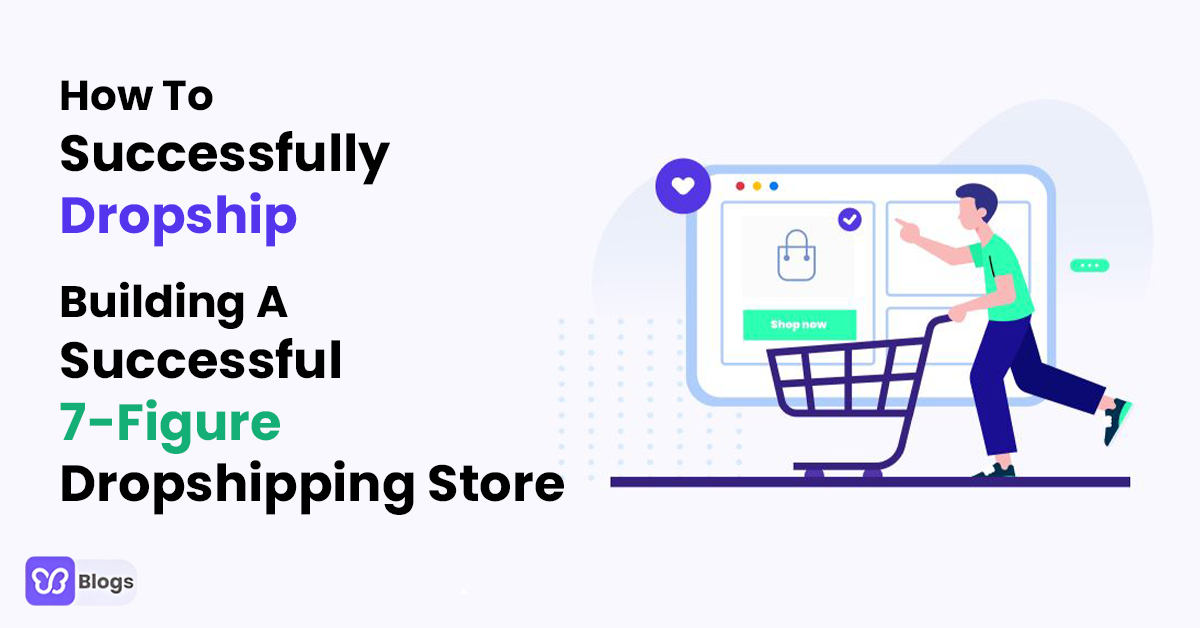What would you do if you had an army of followers who carefully listened to your every word?
Sell them your products!
Up until recently, if you wanted such an army, you’d need to grow a social media page… start a Youtube channel… or become a public speaker.
That means investing thousands of hours (and dollars!) before even making the first sale.
But, nowadays we can get access to such audiences in just a few clicks. And with a small investment, you can drive scores of highly-targeted shoppers to your store.
How? With influencers.
With influencers, all you need is a good deal… sometimes you can even strike one for free.
And in return, you get hundreds (or thousands) of shoppers who are already “pre-sold” onto your product! That means more sales, and higher conversion rates.
So how does influencer marketing work?
1. Identify the network you want to target.
First, find a network your audience members regularly visit. For example, if you wanna sell to stay-at-home moms, Facebook groups are your best bet. Pet lovers? Try using Instagram. In general, you can find most niches on any social media network.
2. Create a list of potential partners.
You can go out and search for influencers on your own, or you can use a database. I recommend using Phlanx for Instagram influencers. Aim to find influencers with an engagement rate of 2% or better.
For other social networks, you can check out Upfluence - which has millions of influencers on all kinds of platforms, from Twitch to TikTok.
Bare in mind though - the more followers an influencer has - the more costly they’ll be! Look out for smaller influencers who are more likely to work with new stores, like yours.
Don’t stop on 2 or 3 - find as many as you can, and add them to your list. The more influencers you have, the more deals you’ll strike. That brings us to step 3.
3. Reach out and strike a deal.
Depending on which app you’re using, some (like Upfluence) will have an in-built feature to contact your influencers of choice.
If you’re manually finding influencers, use a tool to like Hunter to find their email address.
Simply reach out, explain what you do and ask them if they’d like to work with you. No need to write poems or twenty-page letters - keep it short, and get to the point.
Here’s a template that I use.
Hey NAME,
I found you via Phlanx and I see your account ACCOUNT HANDLE has a great following.
My store STORE NAME sells PRODUCT. I think your audience would really dig it.
I’d love to know if you’re open to collaboration.
Best,
Ricky
You can just repeat this message to every influencer - just customize the details like their name and account handle.
When it comes to making a deal, there isn’t a one-size-fits-all approach. Talk to your influencer and get yourself the best deal you can.
Some will promote your product for a percentage of the sale, but you won’t need to pay for the posts. Others won’t work with you if there’s no money on the table.
Your safest bet with a new influencer is % of sale. Why? If their audience isn’t interested in your product after all, you won’t waste money on their posts.
And when it comes to prices, there’s all kinds of rates. As a rule of thumb - don’t accept the first offer you get.
Strike a deal that makes sense.
You won’t get the numbers right the first time round - but try to guess the math. For example:
- An influencer gets 5k engagements per post, on average.
- Out of those 5k, let’s assume 3% will click to your website.
- Let’s assume your store’s conversion rate is 5%.
- That’s 5,000 x 3% x 5% = 7 purchases!
So how much would you pay for the post? If you make $20 off every sale, $5-$12 (per sale) is a reasonable budget. So you may want to offer $80 for this post (which would leave you with $60 profit.)
4. Create a coupon to measure results.
To track which sales come from your influencer, make sure to give them a unique discount code for their audience to use when buying.
That’ll let you know exactly how many sales your influencer brought in, and if your deal was profitable and how much.
Once you strike your first influencer deal, track the sales. Learn from your experience. You may decide to work with that influencer again - or you may not.
But don’t stop at one influencer!
Reach out to multiple influencers for the best results. Strike a few deals with the people from your influencer list.
Keep working on it as you scale up your dropshipping store, to get more sales and grow your brand name!